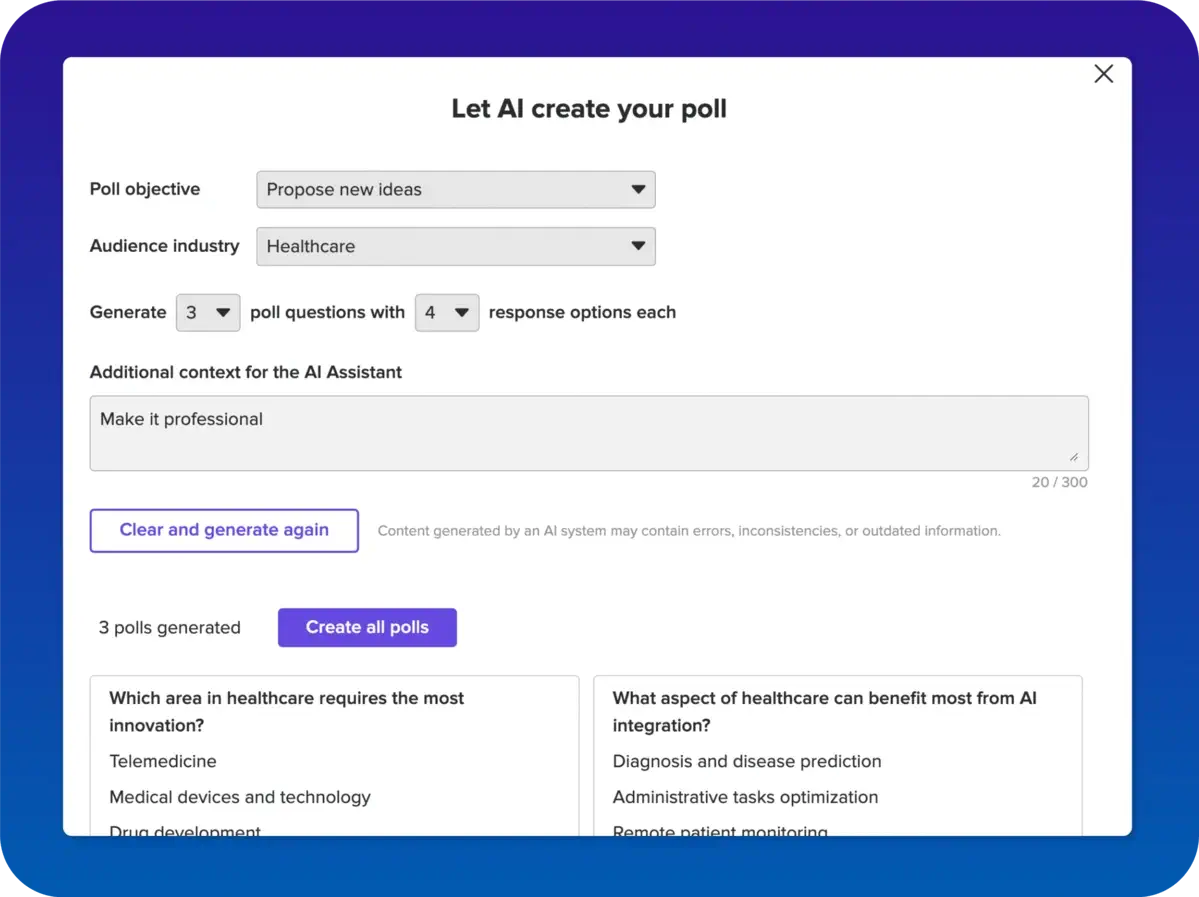
Speaker Evaluation Template
Get immediate, honest, complete evaluations for speakers, and easily assess who draws the biggest crowd and how well they deliver the content in their session












Get immediate, honest, complete evaluations for all your speakers, panels, and group discussions using the MeetingPulse platform. Learn not only who draws the biggest crowd, but also how well they deliver on the promise of their topic. No more paper at events, or worrying about phone and tablet software compatibility.
Since MeetingPulse is available anywhere there’s internet, you’ll be able to gather and tabulate your speaker evaluations quickly and easily.
Use the buttons above to view the template as an attendee, and to experience the templates within the MeetingPulse platform.
Please note that you must be logged into your MeetingPulse account to use a template. If you need an account, please SIGN UP for a free one to get started.
INSTRUCTIONS FOR TEMPLATE USE
The purpose of a speaker evaluation event is to collect constructive criticism and feedback to help the speakers improve their future presentations. We recommend launching the speaker evaluation towards the end of an event, in the last few minutes.
Create surveys and Polls for attendees to answer a set of closed questions. This is also a good opportunity to share the speakers’ bios through materials so the attendees direct their feedback to the right person.
Drive attention and response with a module for every interaction
Get priceless feedback, train, and have fun. Choose from 10 types of polls to listen to participants with unmatched sensitivity.
Make gatherings even more engaging with these features
Show participants a splash screen with pages, links, and files: bios, maps, presentations, reports, and more.
“Easy to setup, lots of features and amazing attendee experience.”
Yes, it does. You can add MeetingPulse as a PowerPoint Add-in and see real-time results and changes right on your PowerPoint slide during Microsoft Teams meetings or others.
To make MeetingPulse a seamless addition to your meetings, we offer custom themes. You can use your own logo and your colors in Attendee View as well as Broadcast View. Your company name can also be included in the webpage’s title.
Your meeting can also have its own domain. This is great if you are going to promote your meeting offline. For example, you could use “acme2022.com” instead of “meet.ps/acme-all-hands”.
Live Product Tours