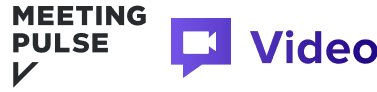YOUR TRUSTED COMMUNICATIONS PARTNER
Unparalleled Support
We promise that everyone on the MeetingPulse team is ready to help your events reach their full potential, every step of the way. We are here for you.
Focus on Customer Success
Every audience is made up of varying levels of technical experience and we're there for you, and for every participant.
Deep Analysis at Your Fingertips
Your MeetingPulse dashboard provides insight into when responses peak and ebb, and all associated data.