
Ask, respond, seed and moderate questions with our live Q&A platform


Why are MeetingPulse Live Q&A’s so much better? Because we’ve honed the design and capabilities of our live questions & answer tools based on years of meeting experience. There are nine features for editing and collating the chat, in addition to new UX features. We even have a quick start Q&A so you can get your meeting participants interacting at the touch of a button without the need for any software installation.
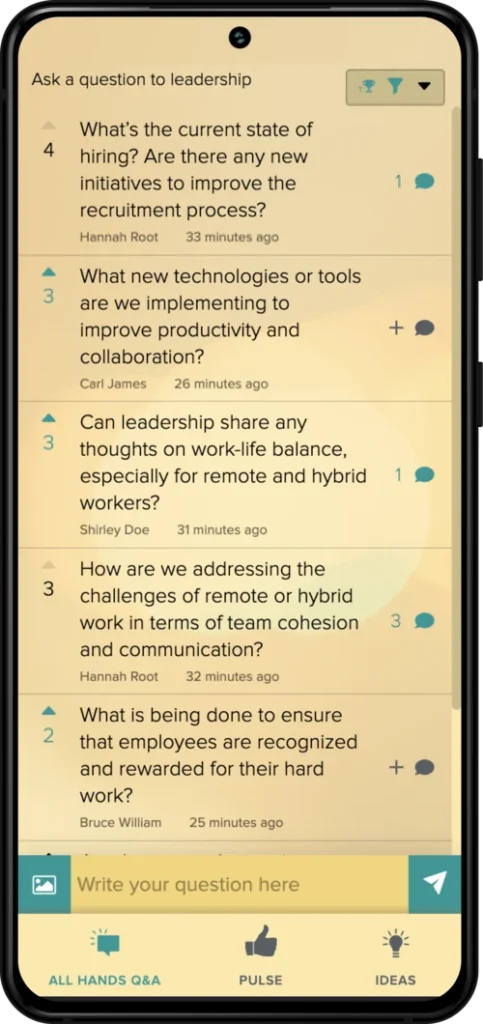
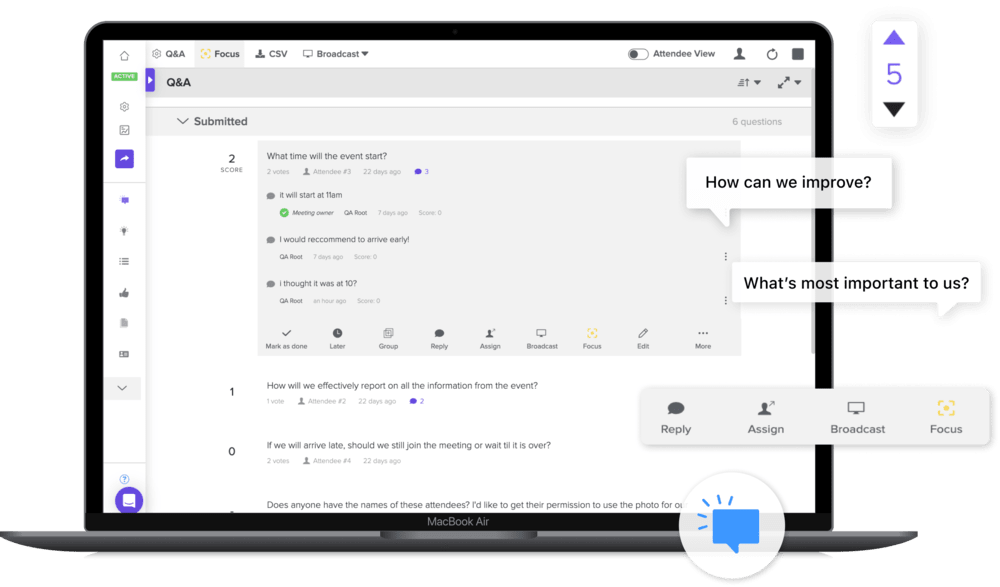
Open a live Q&A session in one-click, group questions together, filter out comments, and assign questions to specific speakers or moderators during presentations, events or meetings. Panelist names can be listed individually, to respond to questions. Official answers can be highlighted. Profanity and content filters keep questions on track. “Ask me anything” (AMA) sessions allow executing anonymous interactive Q and A sessions. This audience question app raises the bar for every meeting compared to any other Q&A software tool in the market that requires installation where MeetingPulse doesn’t.
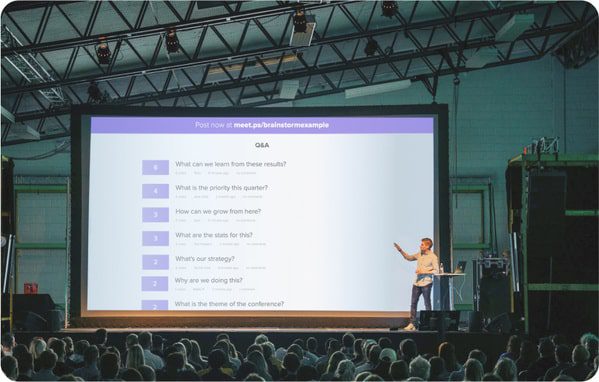
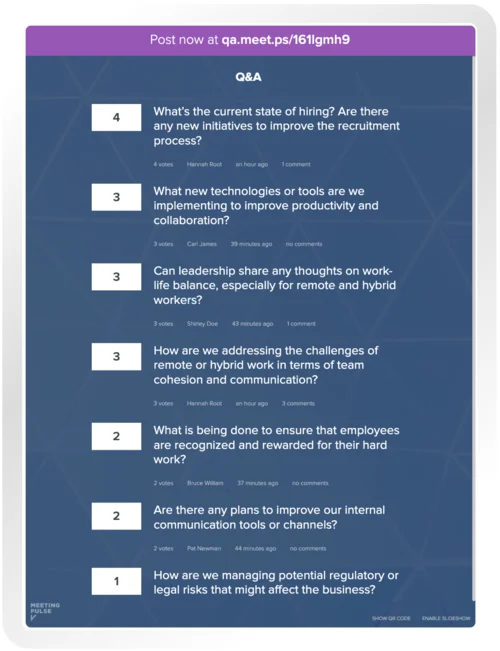
Give people anonymity for the psychological safety that produces better questions for AMA sessions
Let people vote to tell you which questions are most important during presentations
Moderate questions during live Q&A sessions for quality control
Get reports on all questions & answers
Reply directly to people who ask questions, and set “official” answers for the entire audience
Collect PDF documents from audience members and keep hidden and secure from attendees
Everyone can propose ideas and vote on others’ ideas.
Everyone can ask questions from any digital device.
All questions can be asked and recorded. You can even request questions ahead of time to give people more time to think!
Moderation prevents low-ROI questions.
Anonymity gives people the freedom to ask what matters most, unlocking new value in the organization.
All Ideas can be proposed and recorded. You can even request ideas ahead of time to give people more time to think!
Our unique workflow features ensure all questions are answered: either immediately, with an official response, or assigned to just the right people for follow-up.
Engagement Reports are available at any time during or after the event. See what portion of the audience voted, asked questions, or otherwise participated. Learn how they voted, by issue.
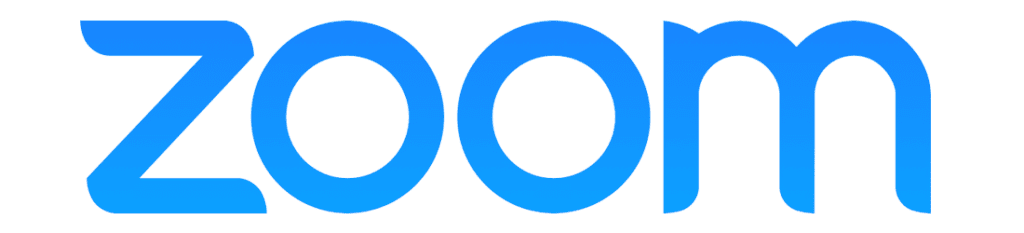




Yes, it does. You can add MeetingPulse as a PowerPoint Add-in and see real-time results and changes right on your PowerPoint slide during Microsoft Teams meetings or others.
MeetingPulse works in any web browser and can be accessed from any device that uses one. You can also integrate MeetingPulse into your favorite video-meeting apps, such as Zoom, Webex, and Microsoft Teams, as well as video platforms like YouTube and Vimeo.
To make MeetingPulse a seamless addition to your meetings, we offer custom themes. You can use your own logo and your colors in Attendee View as well as Broadcast View. Your company name can also be included in the webpage’s title.
Your meeting can also have its own domain. This is great if you are going to promote your meeting offline. For example, you could use “acme2022.com” instead of “meet.ps/acme-all-hands”.
Want to know more about what MeetingPulse can do? Go to the features page.
Still need help? Contact us.
Live Product Tours
