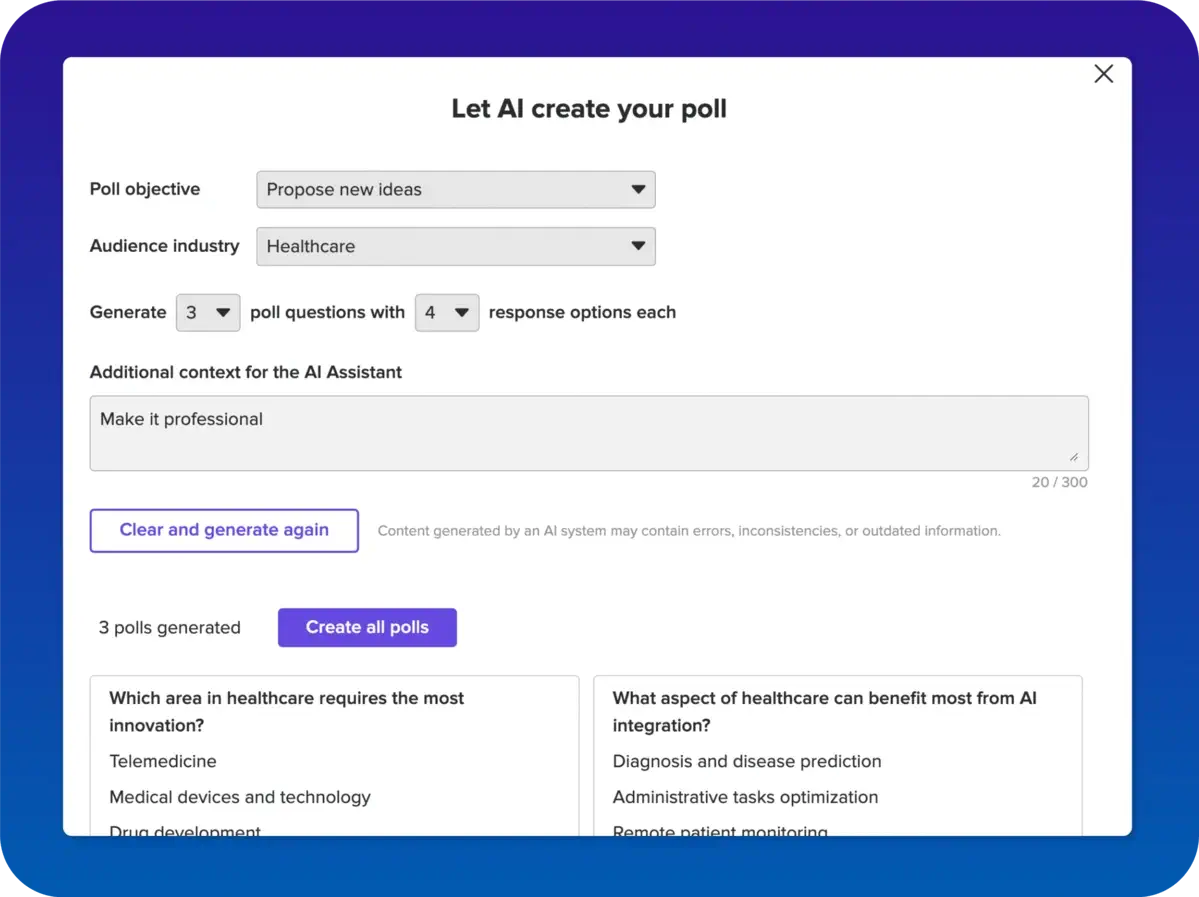
Multi-Speaker Q&A with Moderation
Questions on multiple topics can be hard to manage. Quickly consolidate Q&A submissions for a panel, multiple presenters or by topic using one module to manage the flow.
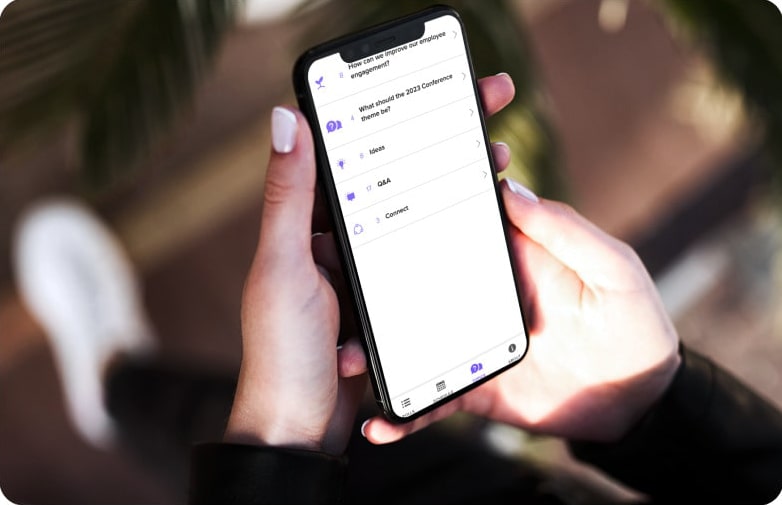





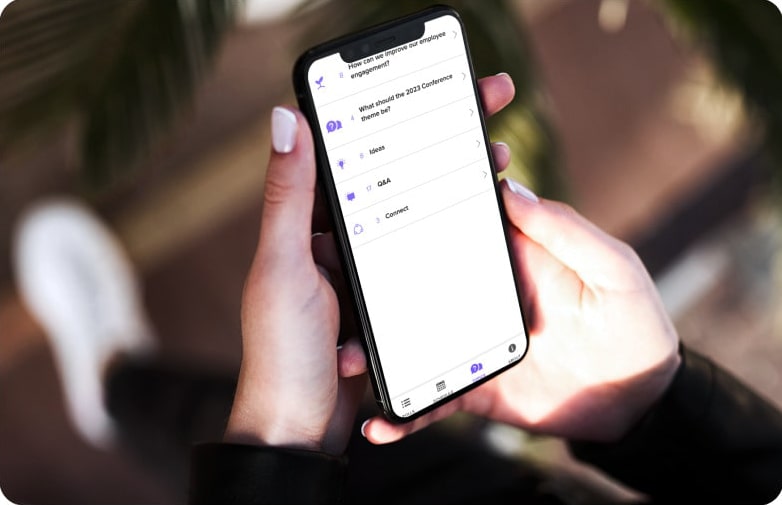





Questions on multiple topics can be hard to manage for large conferences or events. You might want to separate the Q&A by session, topic or other distinction. You can use the MeetingPulse Multi-Speaker template to get up and running with multiple Q&A sections in your meeting so that Q&A submissions for a panel, multiple presenters or several topics can be managed easily. You can also use this one easy-to-manage module to moderate submissions, control and filter unwanted keywords and manage the entire questions workflow.
Use the buttons above to view the template as an attendee, and to experience the templates within the MeetingPulse platform.
Please note that you must be logged into your MeetingPulse account to use a template. If you need an account, please SIGN UP for a free one to get started.
INSTRUCTIONS FOR TEMPLATE USE
Multi-speaker sessions with moderated Q&A spaces are designed to provide a platform for multiple speakers to share their ideas, knowledge, and perspectives on a specific topic or theme while also allowing the audience to express their ideas.
The moderated Q&A space is a feature that allows attendees to interact with the speakers by asking questions, sharing their opinions, and engaging in discussions with each specific speaker.
Drive attention and response with a module for every interaction
Powerful crowdsourcing lets people ask questions (even anonymously) and vote on their priority. Unique workflow features!
Only from MeetingPulse: gather real-time sentiment analysis as attendees express themselves with fun emojis in any gathering
“Easy to setup, lots of features and amazing attendee experience.”
Yes, it does. You can add MeetingPulse as a PowerPoint Add-in and see real-time results and changes right on your PowerPoint slide during Microsoft Teams meetings or others.
To make MeetingPulse a seamless addition to your meetings, we offer custom themes. You can use your own logo and your colors in Attendee View as well as Broadcast View. Your company name can also be included in the webpage’s title.
Your meeting can also have its own domain. This is great if you are going to promote your meeting offline. For example, you could use “acme2022.com” instead of “meet.ps/acme-all-hands”.
Live Product Tours