

Elevate the Live Experience
Use MeetingPulse to bring your in-person event to life with audience engagement tools and interactive features that help you build deeper connections with your attendees.











MeetingPulse is packed with all the tools event producers and organizers need to run a successful event – from polls to sophisticated event management software. You’ll command the attention of your attendees, forge closer connections, and build true understanding of your audiences’ sentiment.
Much of the workforce has gone remote – but technology has struggled to keep up. Our innovative technology gives hybrid and remote participants a voice equal to that of anyone in the room, so they don’t feel like second-class citizens of your organization.
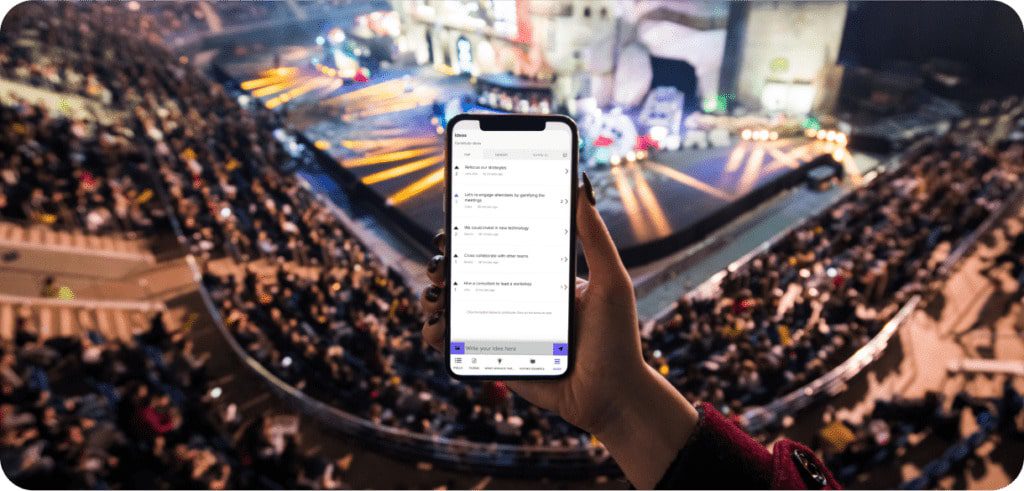
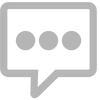
Host moderated Q&A sessions in real-time. People can ask questions before or during sessions, and attendees can vote on the most popular questions. Moderators retain control by pre-screening questions to keep the conversation on topic.
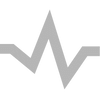
Read the room in real-time by letting your audience tell you how they feel. Attendees share their reactions to different speakers and sessions, enabling event producers to track audience sentiment over time. It’s like a virtual round of applause.
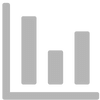
Learn more about your audience by surveying them on key topics, and conduct live polls to learn how your audience feels and create more interactive experiences between attendees and speakers.
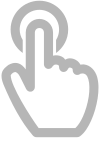
MeetingPulse integrates seamlessly with existing solutions like Zoom, Microsoft Teams, and Google Meet, so attendees can join your event, wherever they are. MeetingPulse works in any browser – no app downloads or installs required.
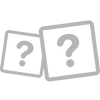
Bring some fun to your event and boost audience engagement with live raffles and quizzes. Use them as icebreakers during your event, and pull reports afterward to generate insights on your audience profile.
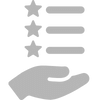
Our suite of user management tools ensures your conferences and events run without a hitch. From controlling access to events, monitoring statistics in real-time, and pulling detailed reports, the MeetingPulse dashboard has everything you need.

“Easy to setup, lots of features and amazing attendee experience.”
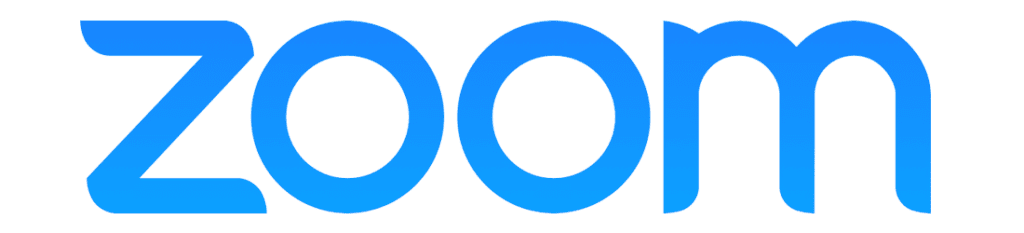




To make MeetingPulse a seamless addition to your meetings, we offer custom themes. You can use your own logo and your colors in Attendee View as well as Broadcast View. Your company name can also be included in the webpage’s title.
Your meeting can also have its own domain. This is great if you are going to promote your meeting offline. For example, you could use “acme2022.com” instead of “meet.ps/acme-all-hands”.
Live Product Tours