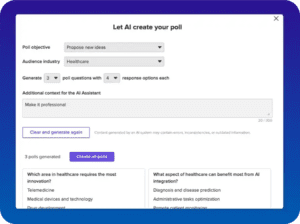
Bring the Power of Google Slides into MeetingPulse
Seamlessly integrate Google Slides presentations into MeetingPulse to include robust features like live polls and surveys for audience interactivity
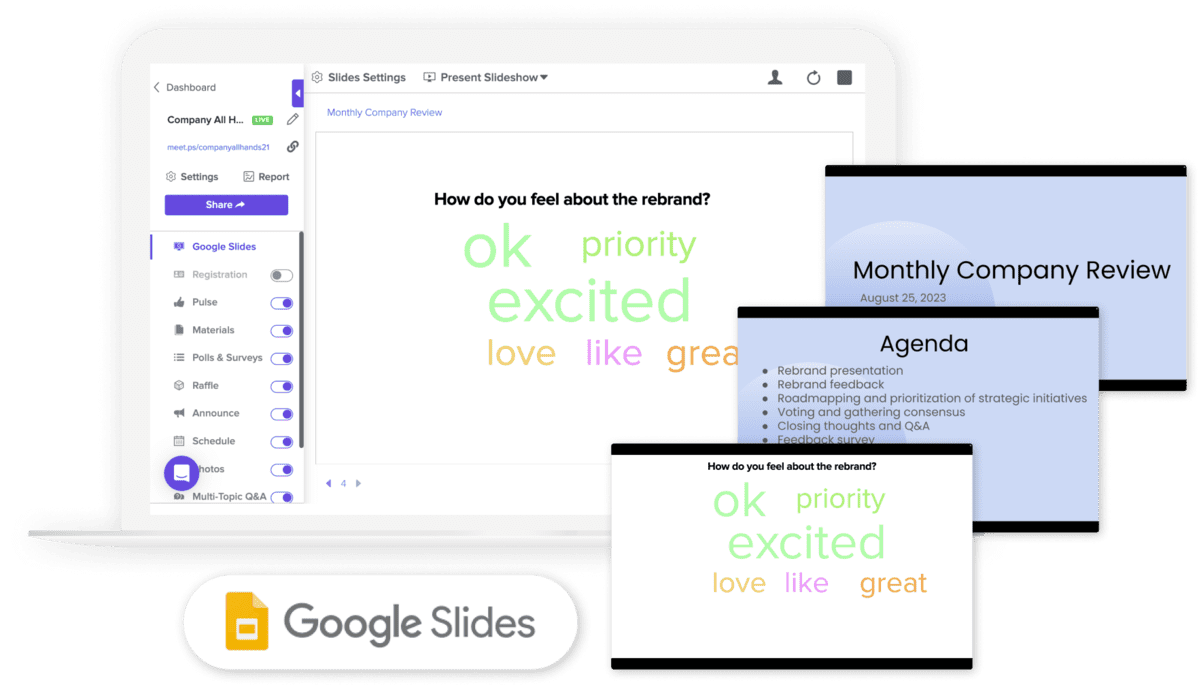





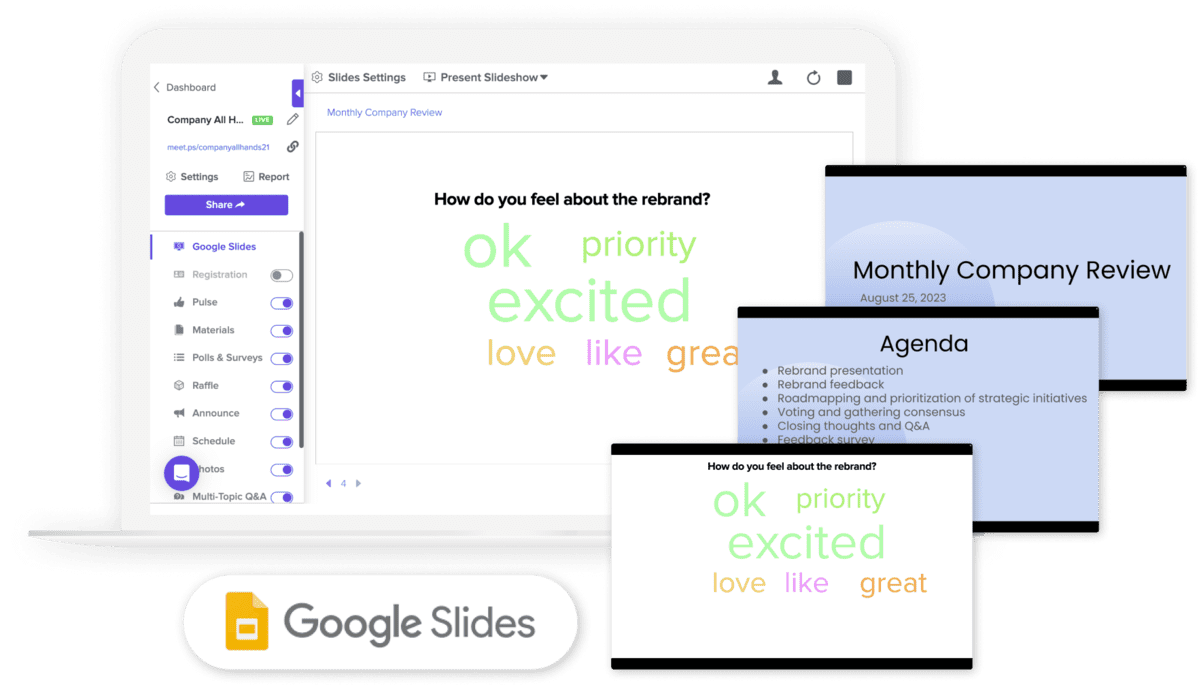





MeetingPulse is thrilled to announce a seamless integration with Google Slides, designed to transform your presentations into engaging, interactive experiences. This powerful combination allows you to create your Google Slides deck and enhance it with real-time audience engagement tools such as live polls, quizzes, Q&A sessions, and more, all from within the MeetingPulse platform.
Experience the power of interactive presentations with the new MeetingPulse and Google Slides integration. Enhance your presentations, engage your audience, and make your meetings more productive and enjoyable. As a much more powerful alternative to Google Poll, you can think of the combination of MeetingPulse + Google Slides integration as a Google Forms survey on steroids for your presentations, allowing you to create polls in a fraction of the time it would take using Google Forms.! Visit our website to learn more and start using this exciting new feature today. Have further questions?
BOOK A DEMO with our team to get all of your questions answered.
Drive attention and response with a module for every interaction
Get priceless feedback, train, and have fun. Choose from 10 types of polls for your live poll on Google Slides presentations, collect votes and listen to participants with unmatched sensitivity.
Survey and segment groups during meetings or outside them, from employee engagement to entry surveys and post-meeting surveys. Time to get rid of Google surveys with zero interaction.
Learn, play, test, and make social bonds with live quizzes. Make them even more entertaining with Raffles! No more boring Google Forms quizzes!
Powerful crowdsourcing lets people ask questions (even anonymously) and vote on their priority. Unique workflow features!
Easy-to-implement event registration with branding and theming, custom questions and fields, conditional logic, email confirmations and more. for events, conferences, fundraisers, coporate gatherings and more - all integrated with Zoom supporting hybrid interaction!
Harvest the innovating genius of your groups: let them propose ideas, even anonymously, and vote to identify the very best. No more of that brainstorming on Google Docs!
Only from MeetingPulse: gather real-time sentiment analysis as attendees express themselves with fun emojis in any gathering
Add conversational buzz to give your meetings and events the feeling something interesting and fun is afoot.
For the most productive meetings and maximum buy-in, crowdsource the most meaningful agenda for your engagements.
Host Microsoft 365 teams meetings in a choice of over 110 languages, automatically translate input to English, and provide a user-choice language selector.
Make gatherings even more engaging with these features
Let participants book event activities for their own personal schedules. A favorite of event professionals.
For added fun and engagement, let attendees take, share, and comment on photos.
Share your screen. Broadcast video. Add live video or embed third-party video to any meeting.
Show participants a splash screen with pages, links, and files: bios, maps, presentations, reports, and more.
Send instant announcements and reminders: upcoming breaks, sessions, activities, etiquette, shout-outs, and more.
Incentivize participants with prizes and recognition.

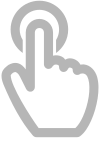
Make it yours. Enable the only features you need and apply your own branding.

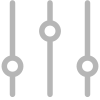
Built on a crowd infrastructure that supports tens of thousands of active participants.
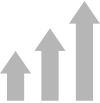
The UI feels like an app: it’s optimized for phones, gesture-based, intuitive.
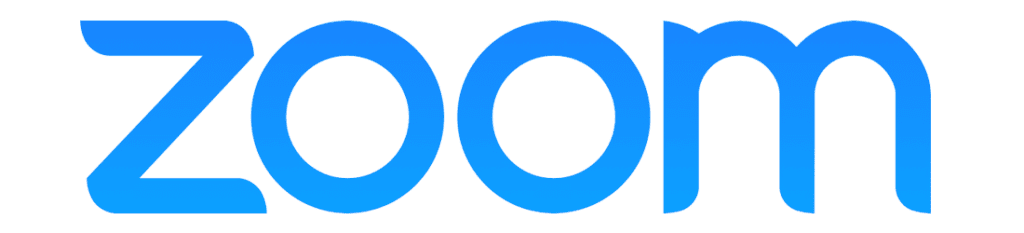




Yes, it does. You can add MeetingPulse as a PowerPoint Add-in and see real-time results and changes right on your PowerPoint slide during Microsoft Teams meetings or others.
MeetingPulse works in any web browser and can be accessed from any device that uses one. You can also integrate MeetingPulse into your favorite video-meeting apps, such as Zoom, Webex, and Microsoft Teams, as well as video platforms like YouTube and Vimeo.
To make MeetingPulse a seamless addition to your meetings, we offer custom themes. You can use your own logo and your colors in Attendee View as well as Broadcast View. Your company name can also be included in the webpage’s title.
Your meeting can also have its own domain. This is great if you are going to promote your meeting offline. For example, you could use “acme2022.com” instead of “meet.ps/acme-all-hands”.
Want to know more about what MeetingPulse can do? Go to the features page.
Still need help? Contact us.
Live Product Tours