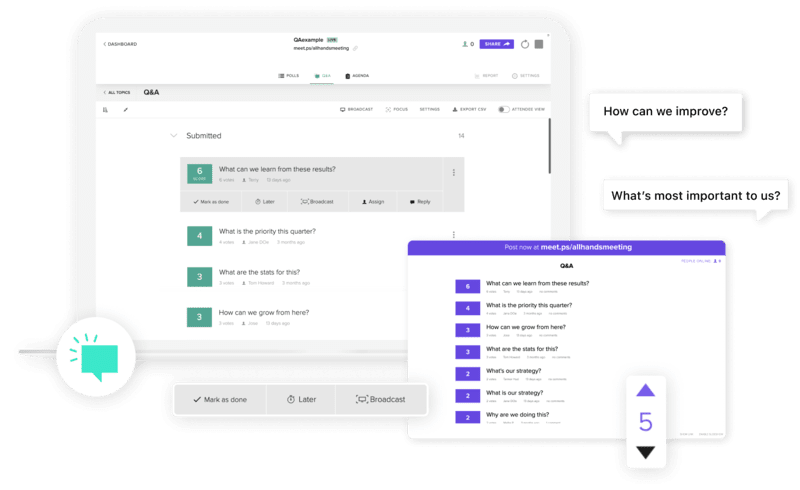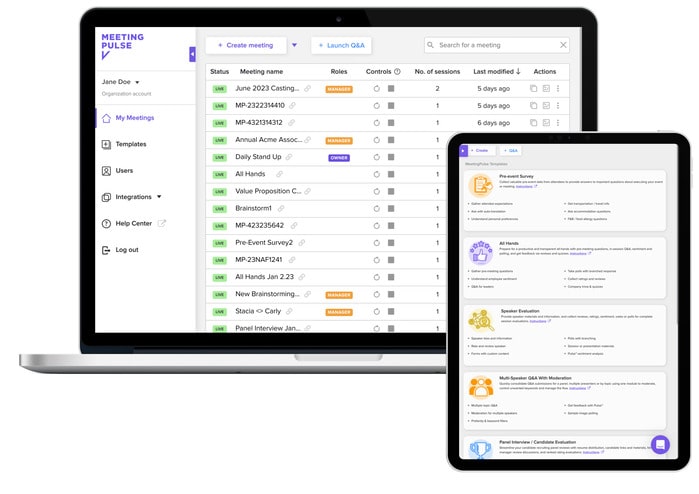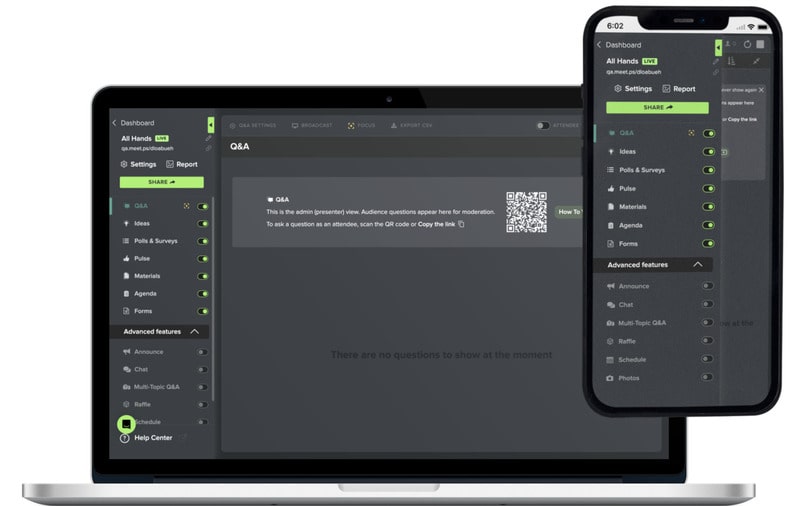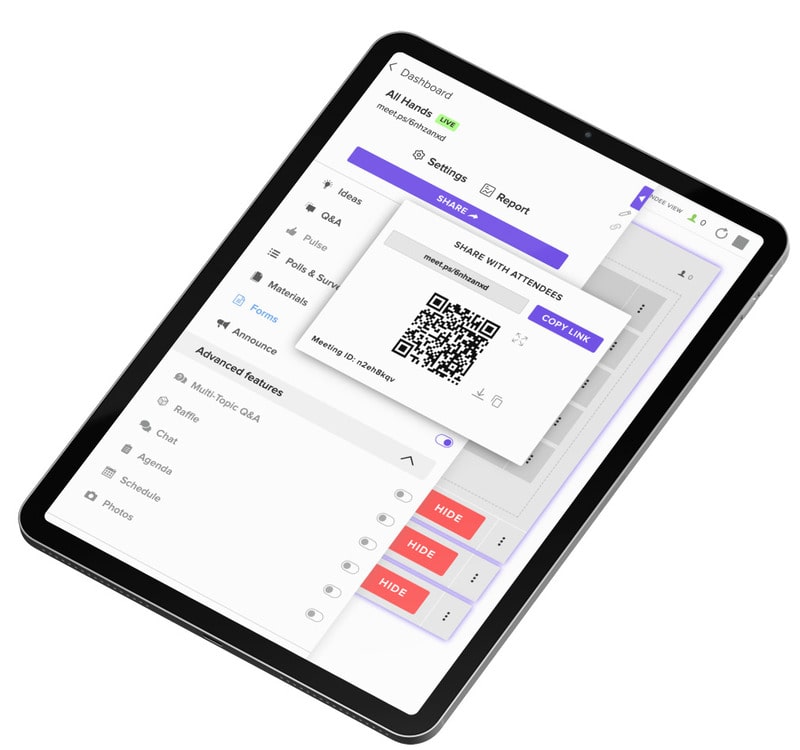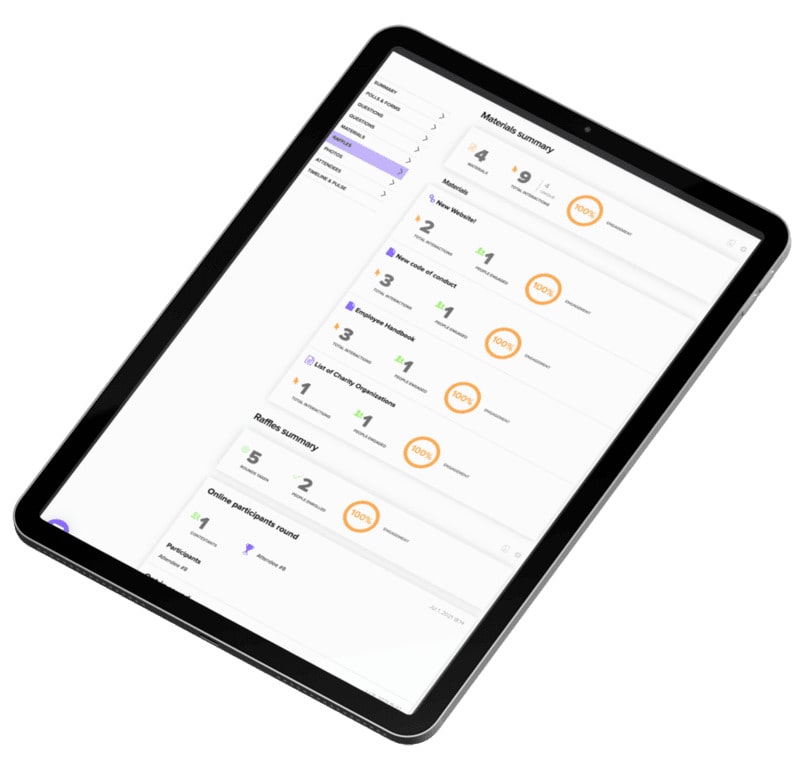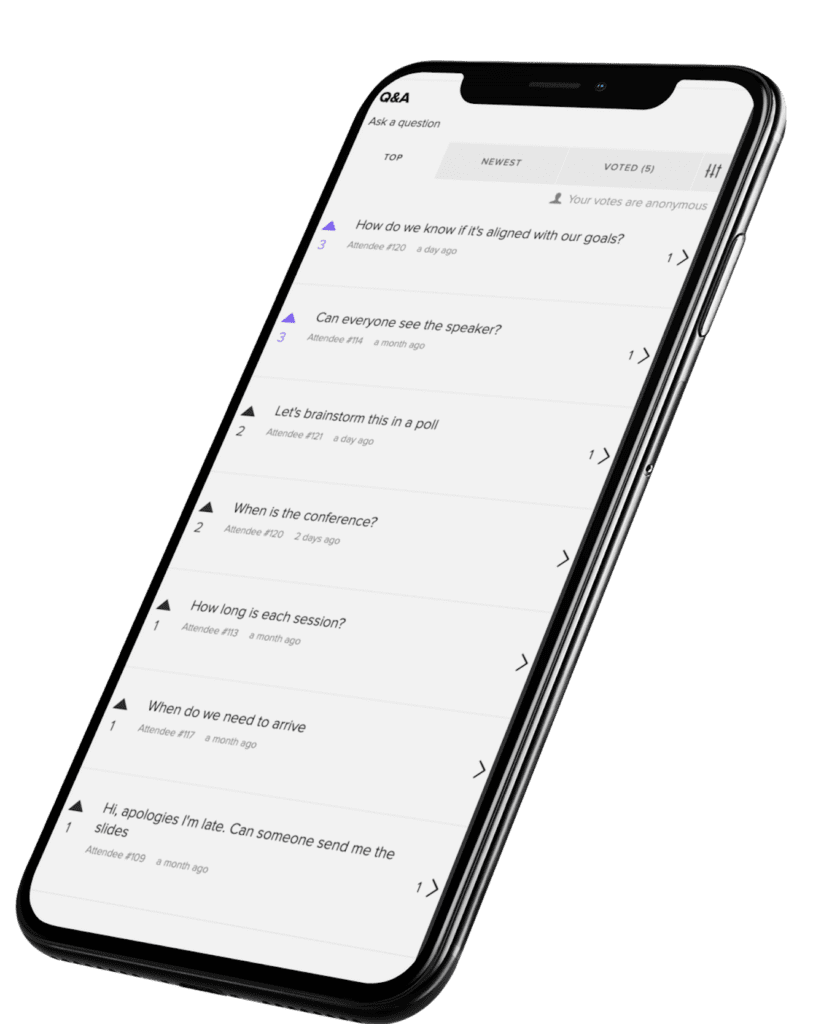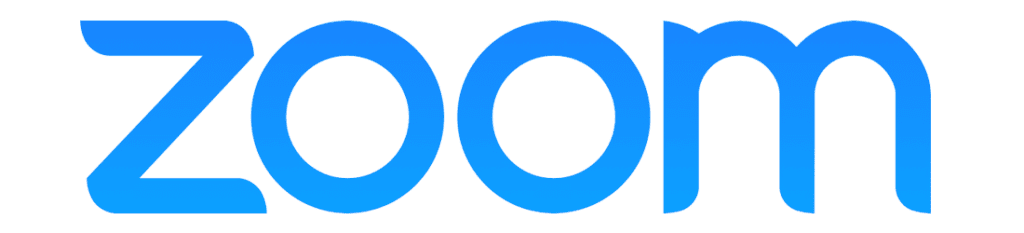Elevate Your Audience Engagement & Handle any Question with MeetingPulse Interactive Q&A Platform
- Multiple topic management of live Q&A sessions for events covering various subjects or with multiple speakers.
- Real-time sorting from newest to oldest and moderation with upvoting / downvoting, upvoting only, 5-star rating, or no voting within our live Q&A app.
- Ask and answer questions online with the anonymity option, which can lead to more honest and insightful queries during question and answer sessions, especially in town halls, all hands and AMA sessions.
- Comprehensive workflow within our online question and answer software ensures all questions are answered, either immediately during q and a sessions with an official response, or assigned for follow-up.
- Online real-time analytics dashboard within our interactive Q&A platform provides insights into audience participation, including voting patterns and engagement peaks.
- MeetingPulse’s live Q&A platform works seamlessly with platforms like Cvent, and for in-person, hybrid, and virtual events, making it a versatile solution for various event types. No Installation required.