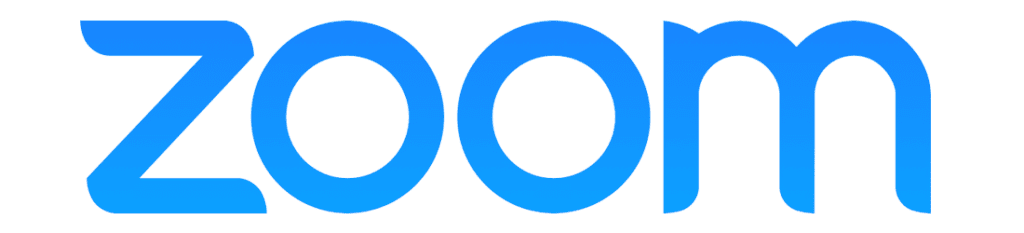API Info for Developers
Build the future of work. Manage identities and security elements. Bring insights, transparency, and engagement from MeetingPulse’s extensive feature set into your workflows with our open API.
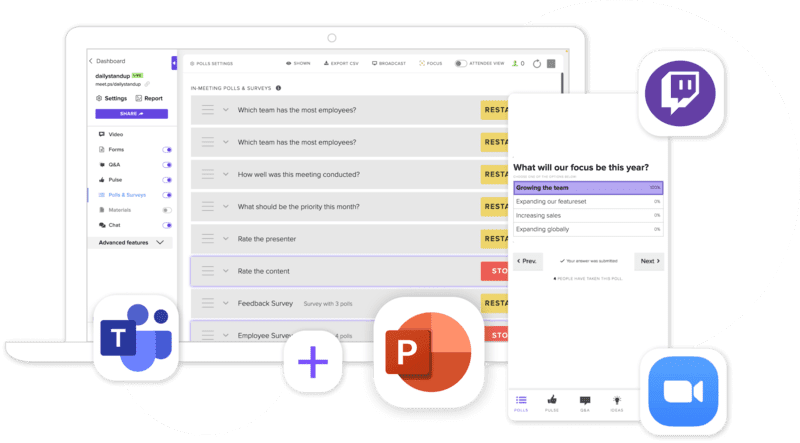





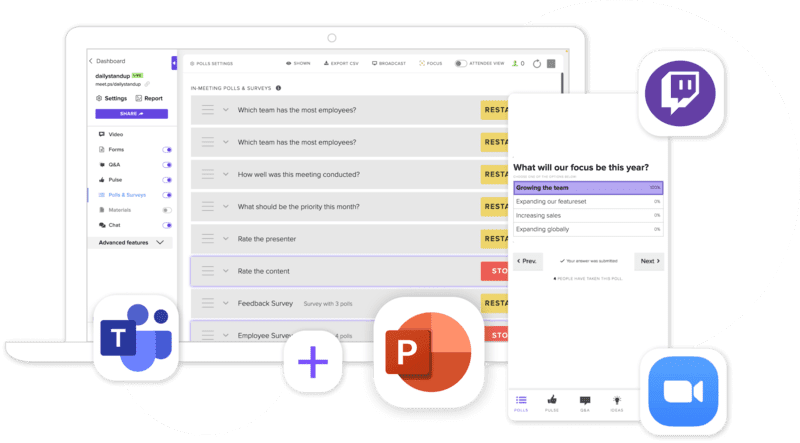





The MeetingPulse Javascript API is a great way to integrate MeetingPulse into your web application, mobile app, or enterprise system.
You can use it to query the results of polls and quizzes, link Question and Answer session data to your LMS, link customer polling data to your CRM, link employee polling data to your HR system, or bring in real-time sentiment data from your meeting, webinar or event.
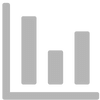
One of the most common uses of the MeetingPulse real-time engagement API is to retrieve the results of votes, polls, or quizzes. You can retrieve the complete voting or polling results, linked to the particular meeting or event attendee, whether they are an employee, customer or lead, and see how they voted or responded to your question. You can use quiz responses to apply a gamification score to the response.
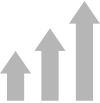
Some of the largest HR organizations in the world are using MeetingPulse to learn what their employees are thinking and feeling. Using the API you can build automation around employee polling and feedback and integrate the results with your HR System or include MeetingPulse polling directly within your internal employee polling app

Each attendee can be assigned a unique customer ID which can link to an identifier in your system. This way, the responses and sentiment submitted through the MeetingPulse platform can inform your CRM, HR System or LMS.
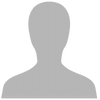
Built on a crowd infrastructure that supports tens of thousands of active participants.

MeetingPulse’s unique Pulse(TM) feature allows you to gather real-time sentiment from your event attendees or customers. This data, along with the timestamps, can be retrieved and added to your enterprise system in order to better understand your audience.