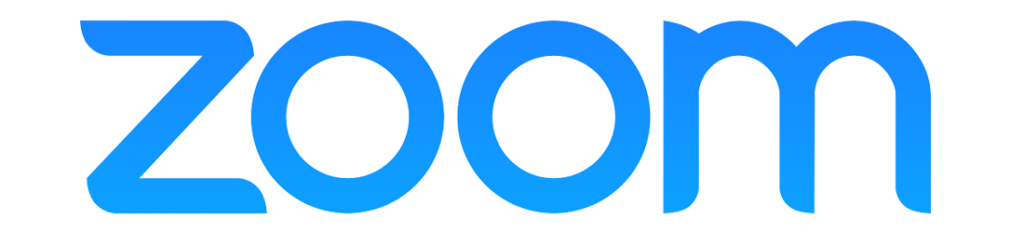Increase App Adoption and Engage Attendees on Any Device - No Downloads Necessary


MeetingPulse is a platform designed to increase engagement during meetings, conferences, and other events. For attendees, it offers a range of interactive features to keep participants engaged and gather real-time feedback. Attendees can easily access MeetingPulse sessions via a unique URL or QR code. Attendees can participate in real-time polls, Q&A, quizzes, surveys or PulseTM sentiment reactions. When MeetingPulse is used as a full conference app, Attendees can access the event’s agenda, see the list of speakers, documents, leaderboards and view any other relevant information.

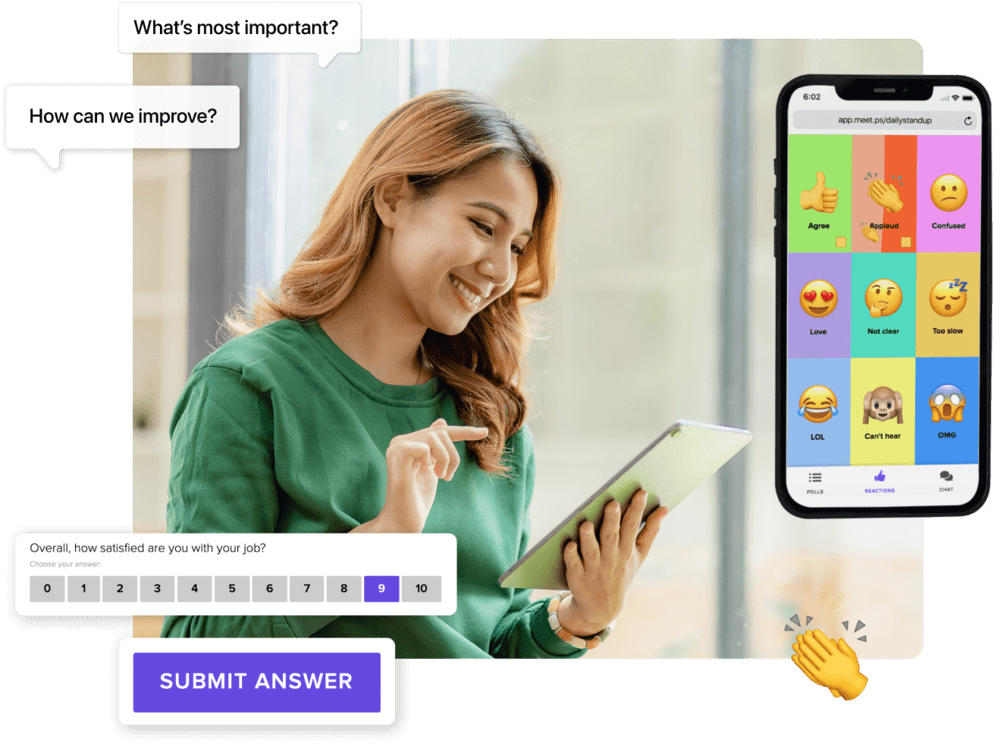
The MeetingPulse attendee view features an easy Navbar to participate in the interactions. Organizers can control, expose and hide modules as needed throughout the run of an event. Pre-event? Display an event survey and crowdsource the Agenda. During the event? Share the schedule, documents, files, pages links and more, and get real-time votes, feedback and moderate questions. Each device is also a digital Raffle ticket, giving organizers the opportunity to automate selecting winners. The entire experience is customizable for colors and theming, and can be used anywhere a mobile device is activated.
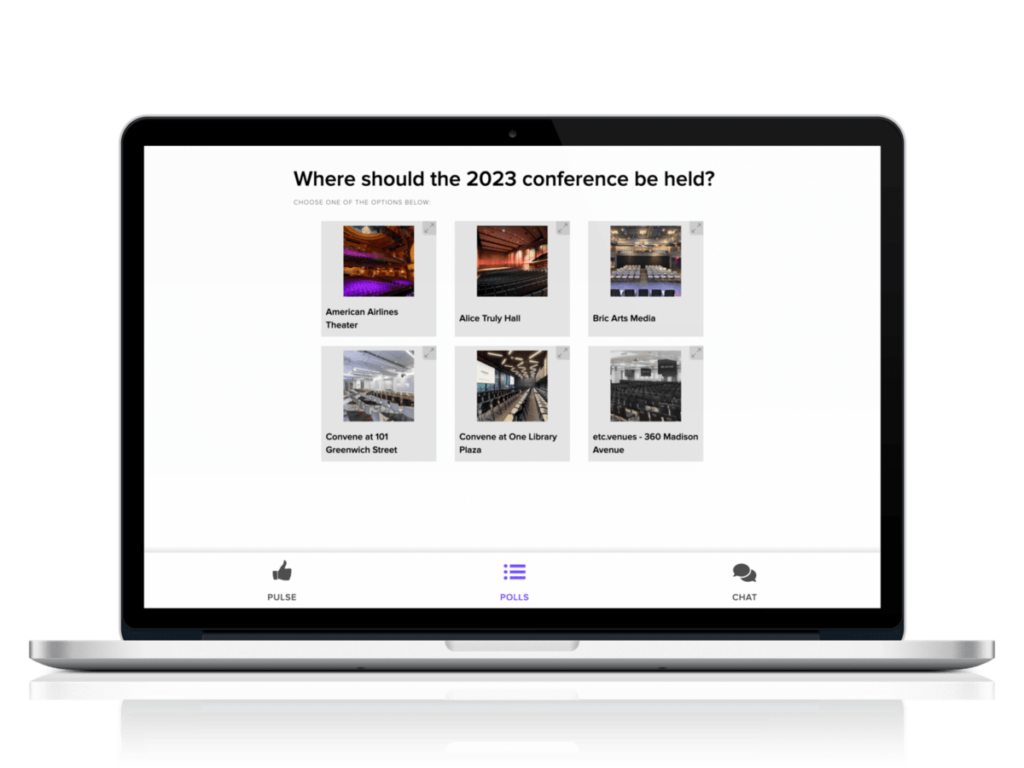
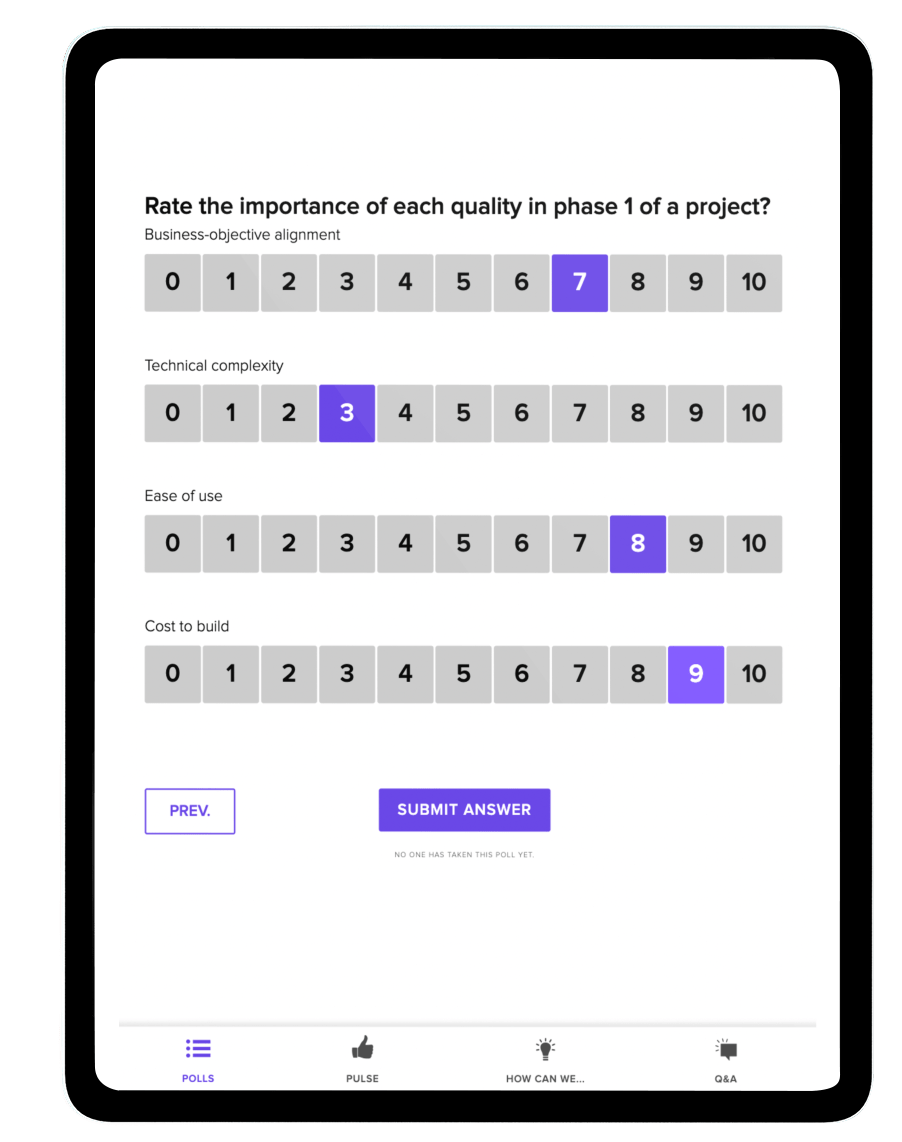
Collect critical event data with attendee Forms, Surveys and Registration
Allow attendees to book sessions and build their own personal schedules
Attendees can respond to questions, polls, or take quizzes that can be displayed in 12 different broadcast styles
Provide easy methods to entertain and delight with Raffles, Photo Gallery and Activity Feed
Attendees can upload images throughout the platform with questions, ideation, discussion and more
Gather real-time sentiment on sessions, topics, speakers, or initiatives via Pulse feedback