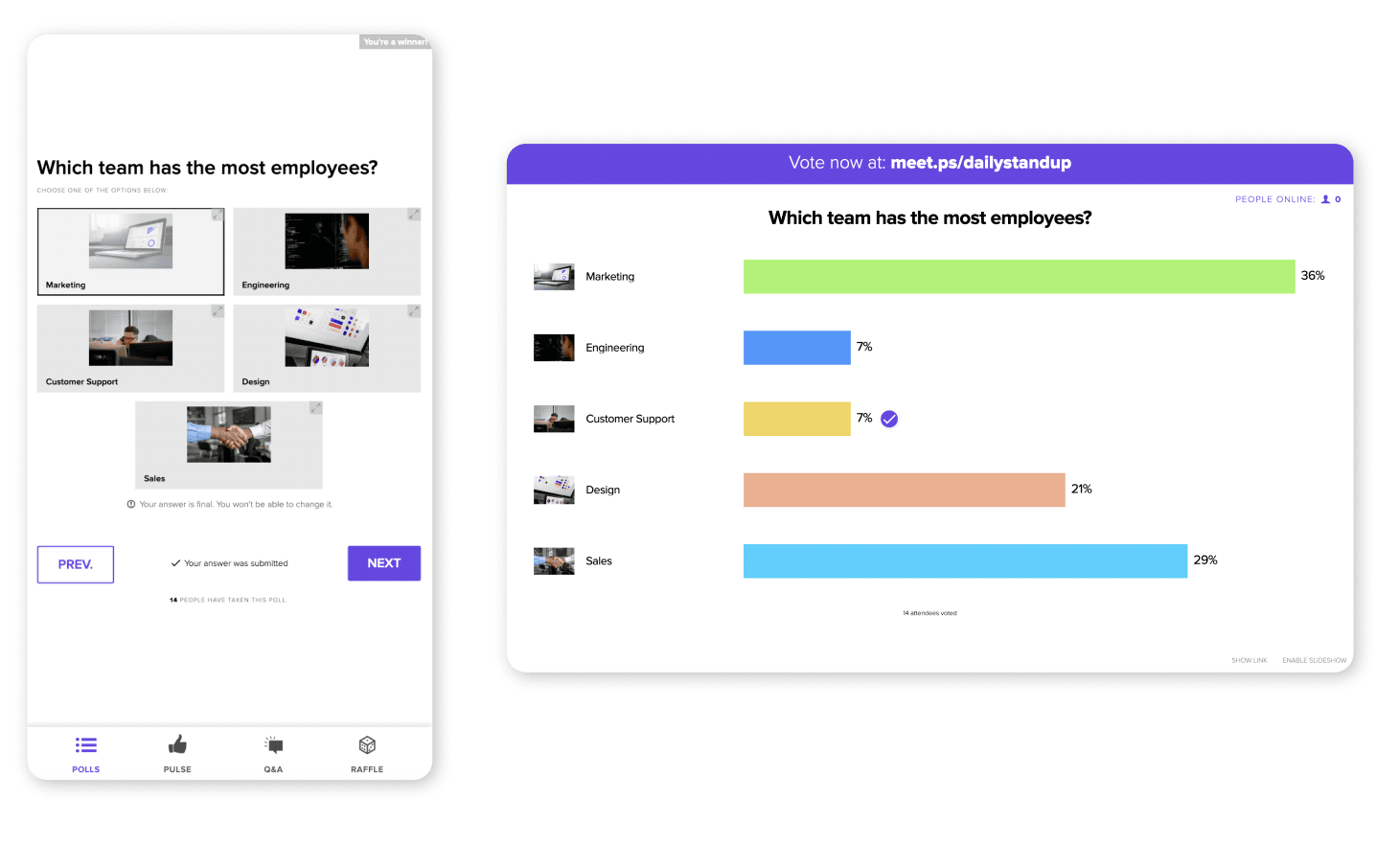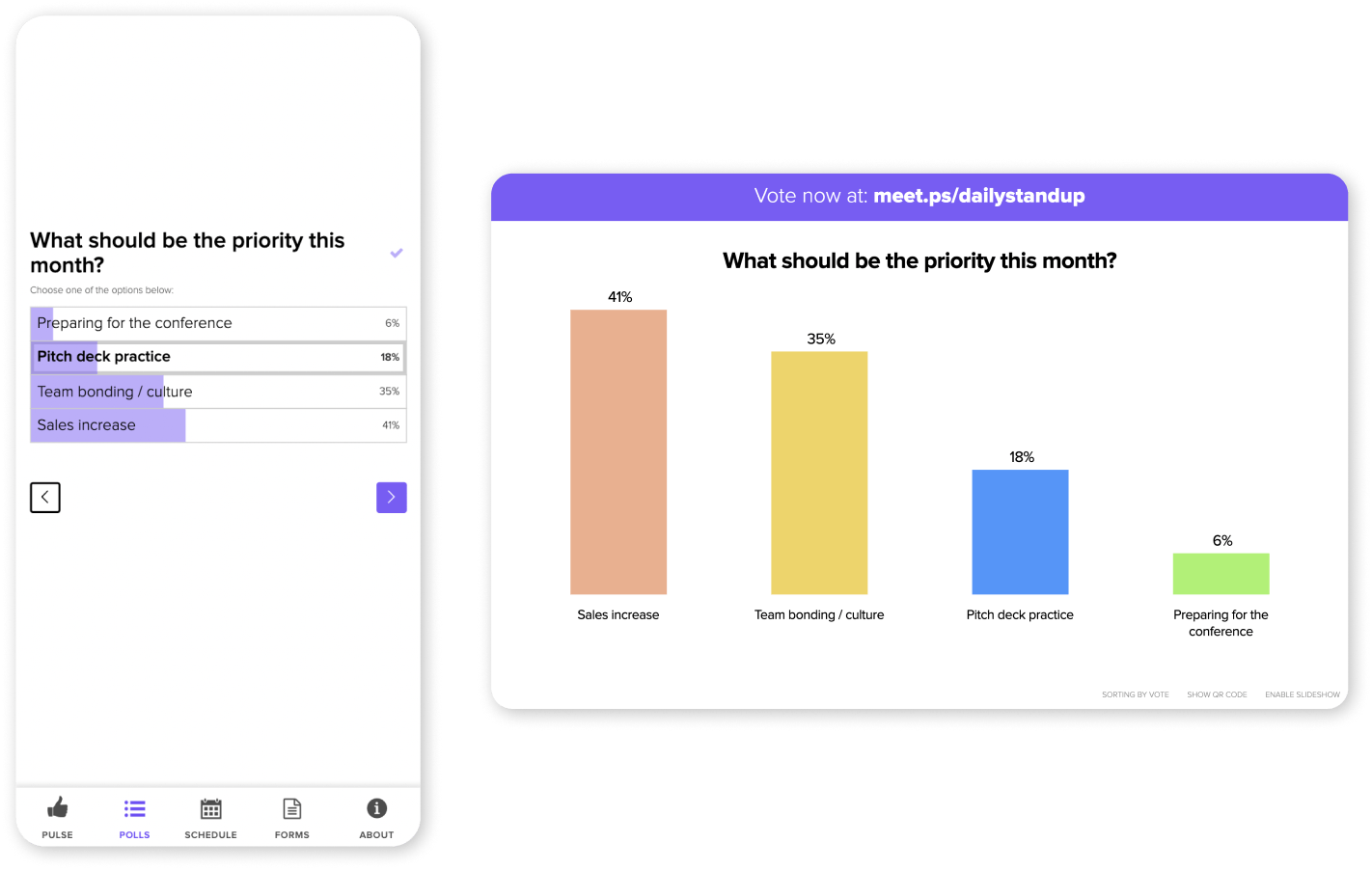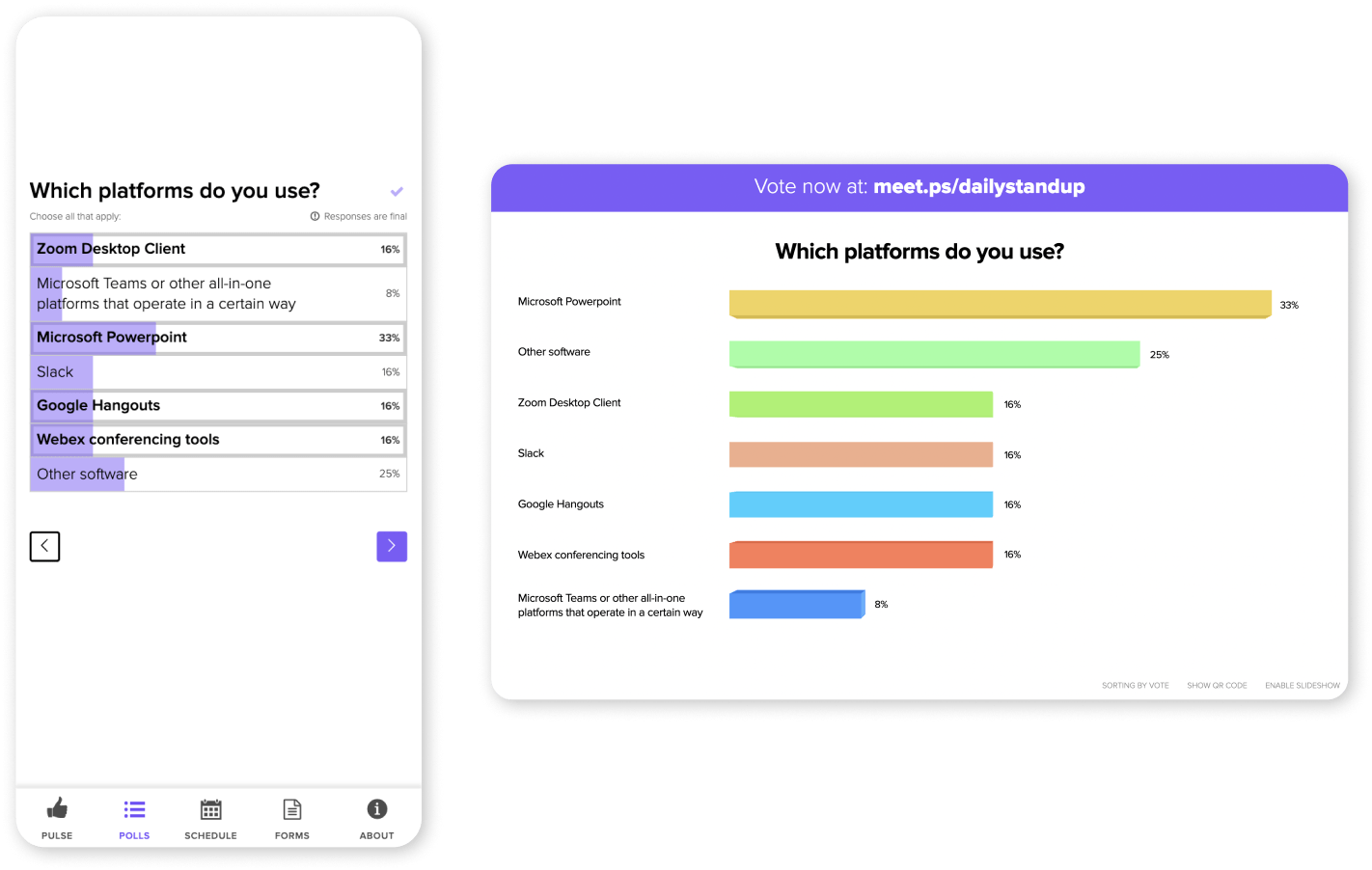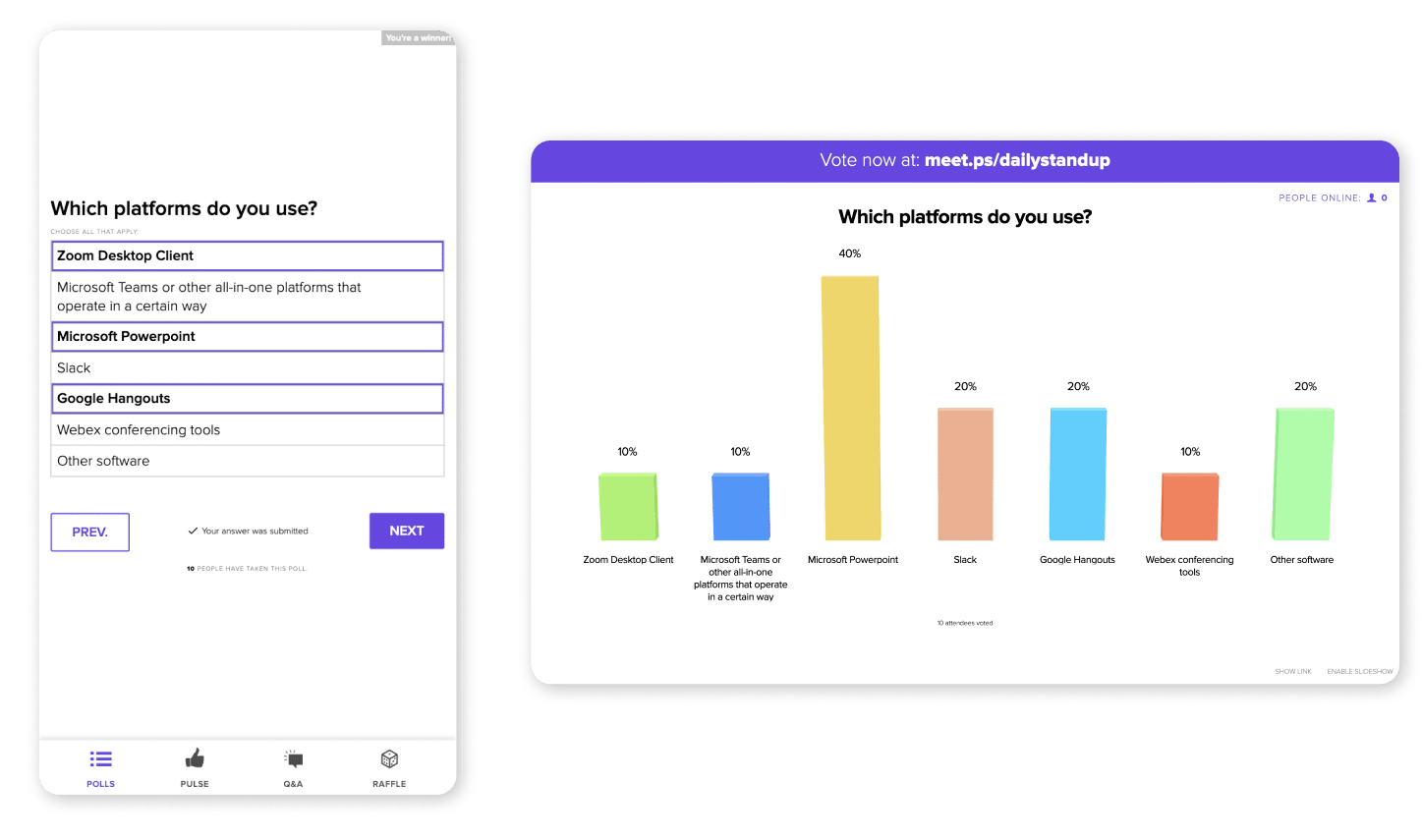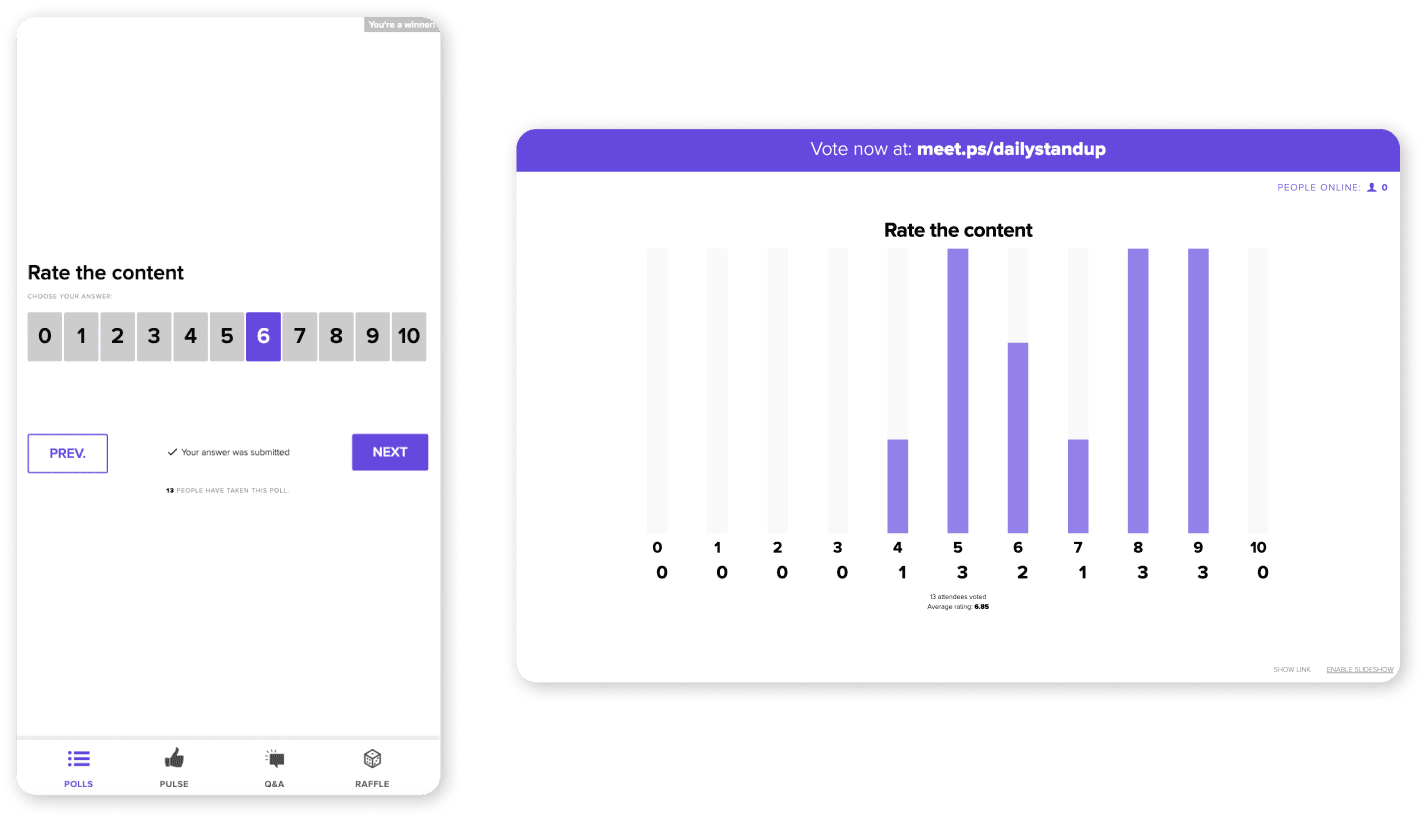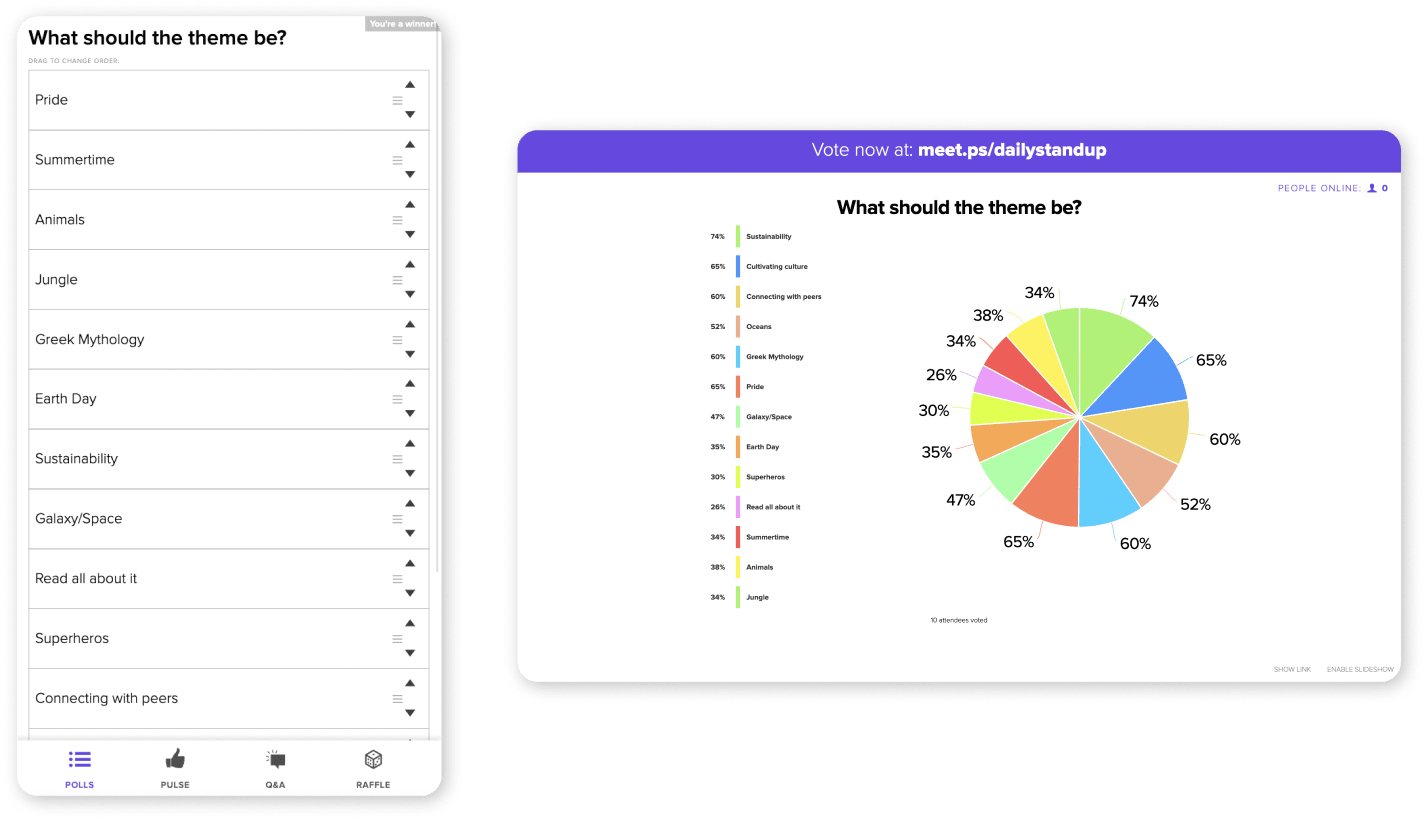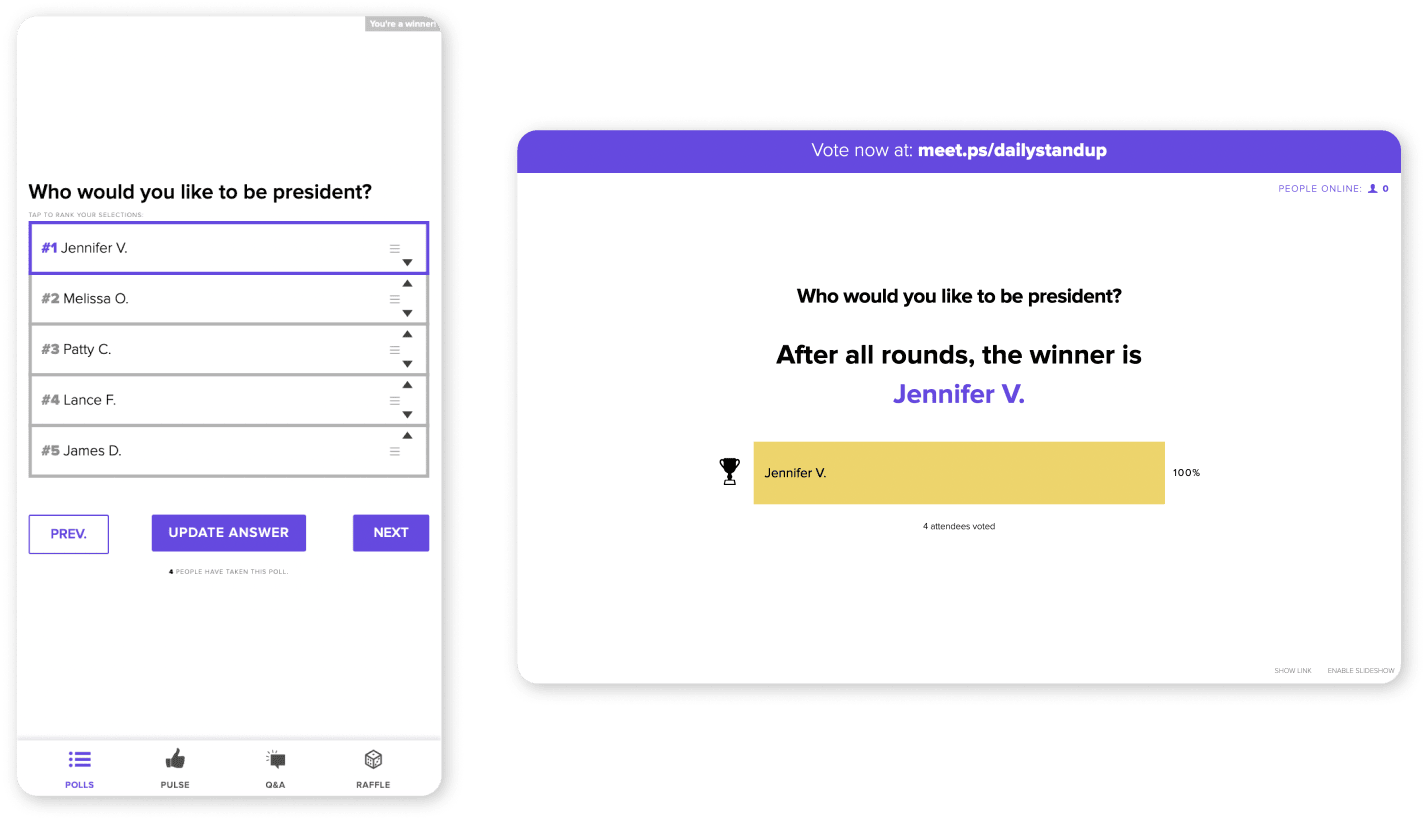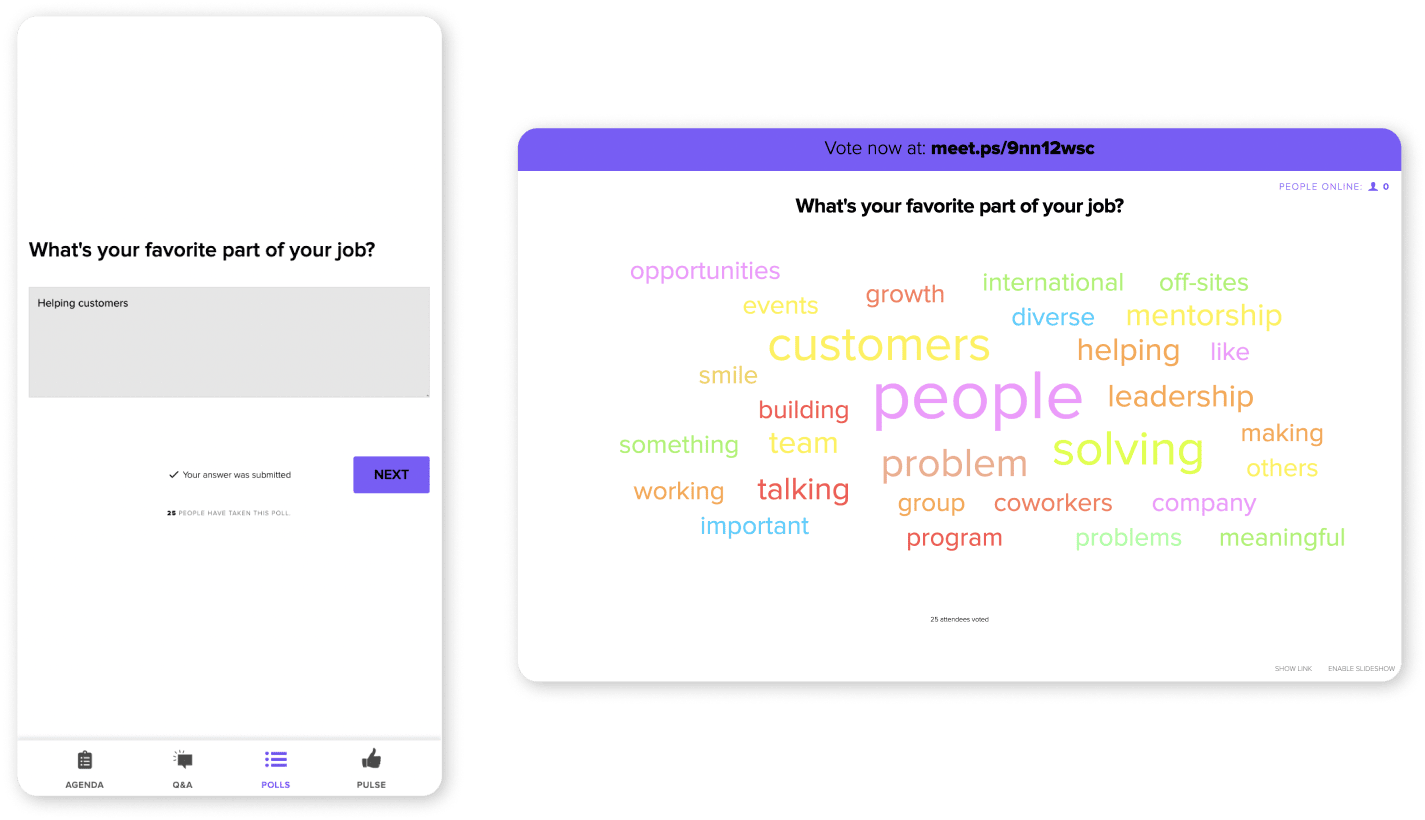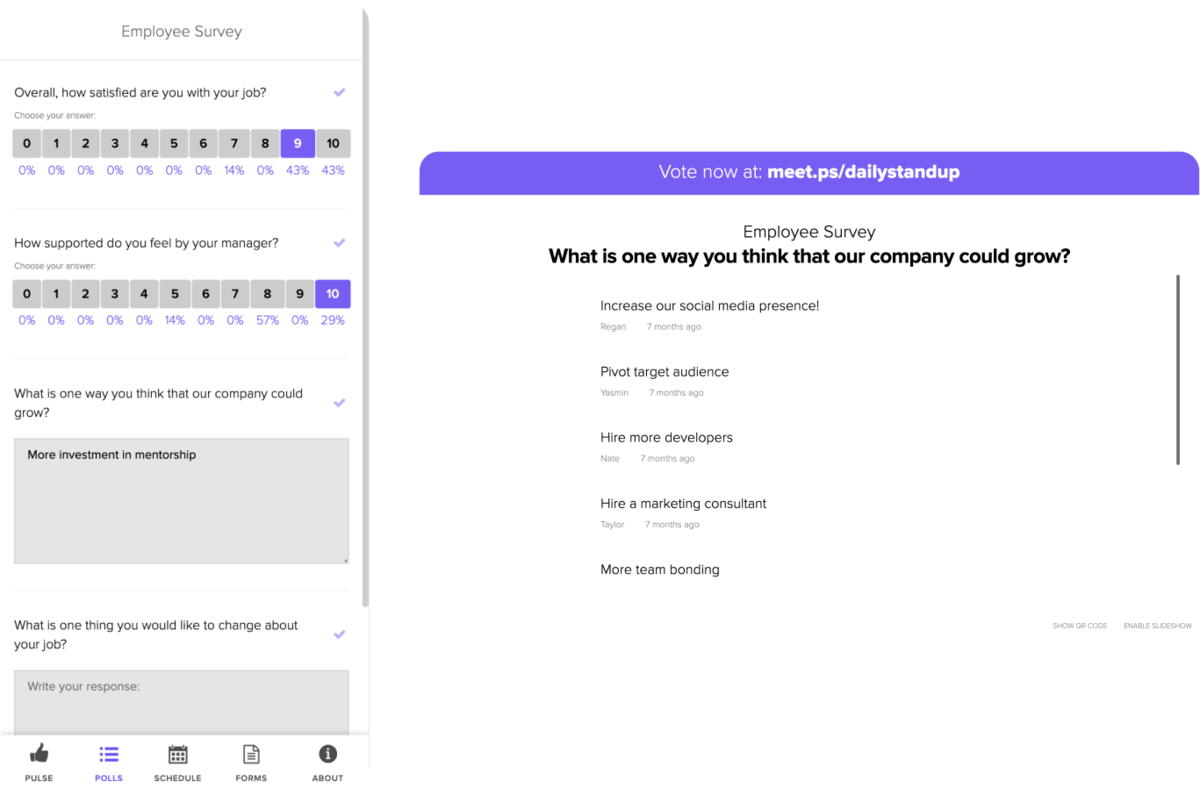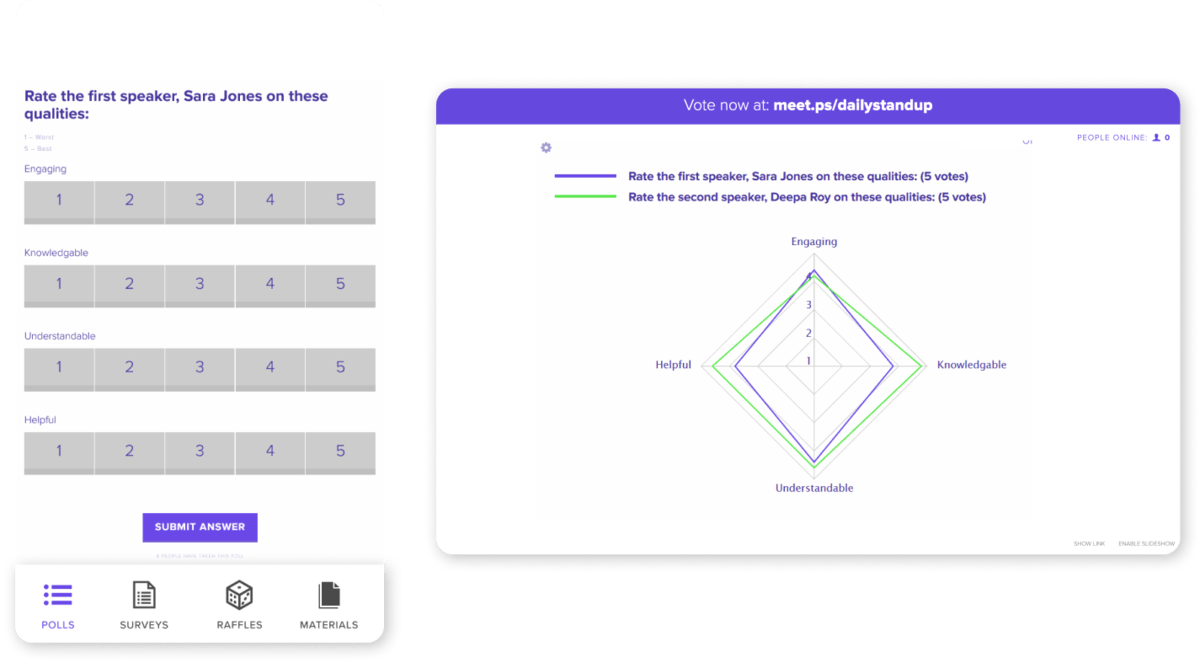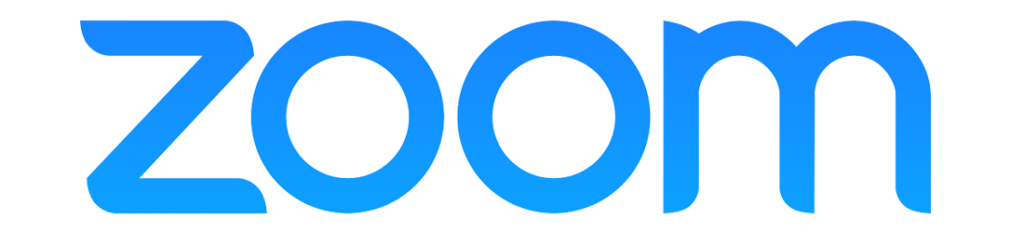Engaging visual displays on the big screen or virtual broadcast
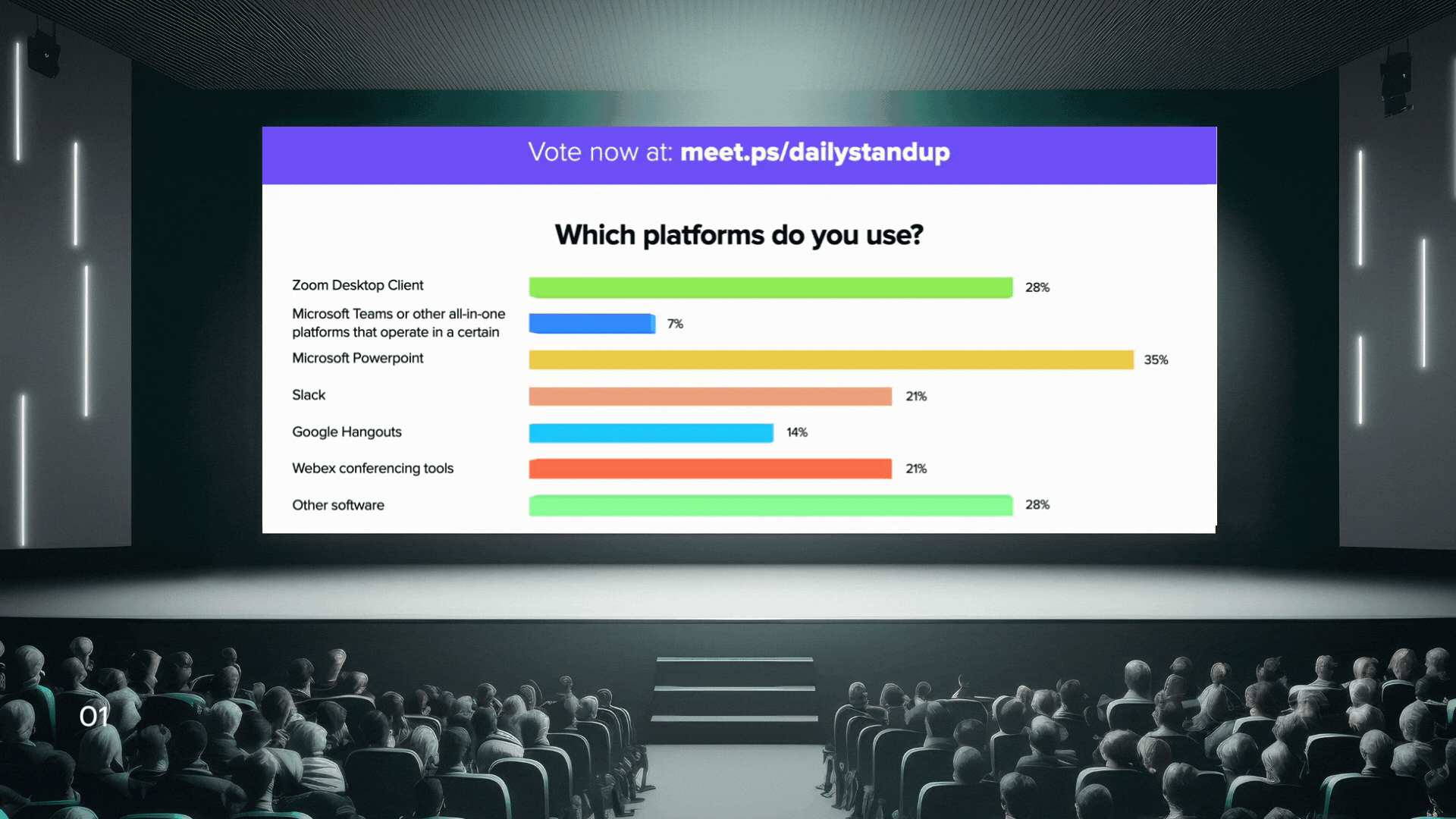
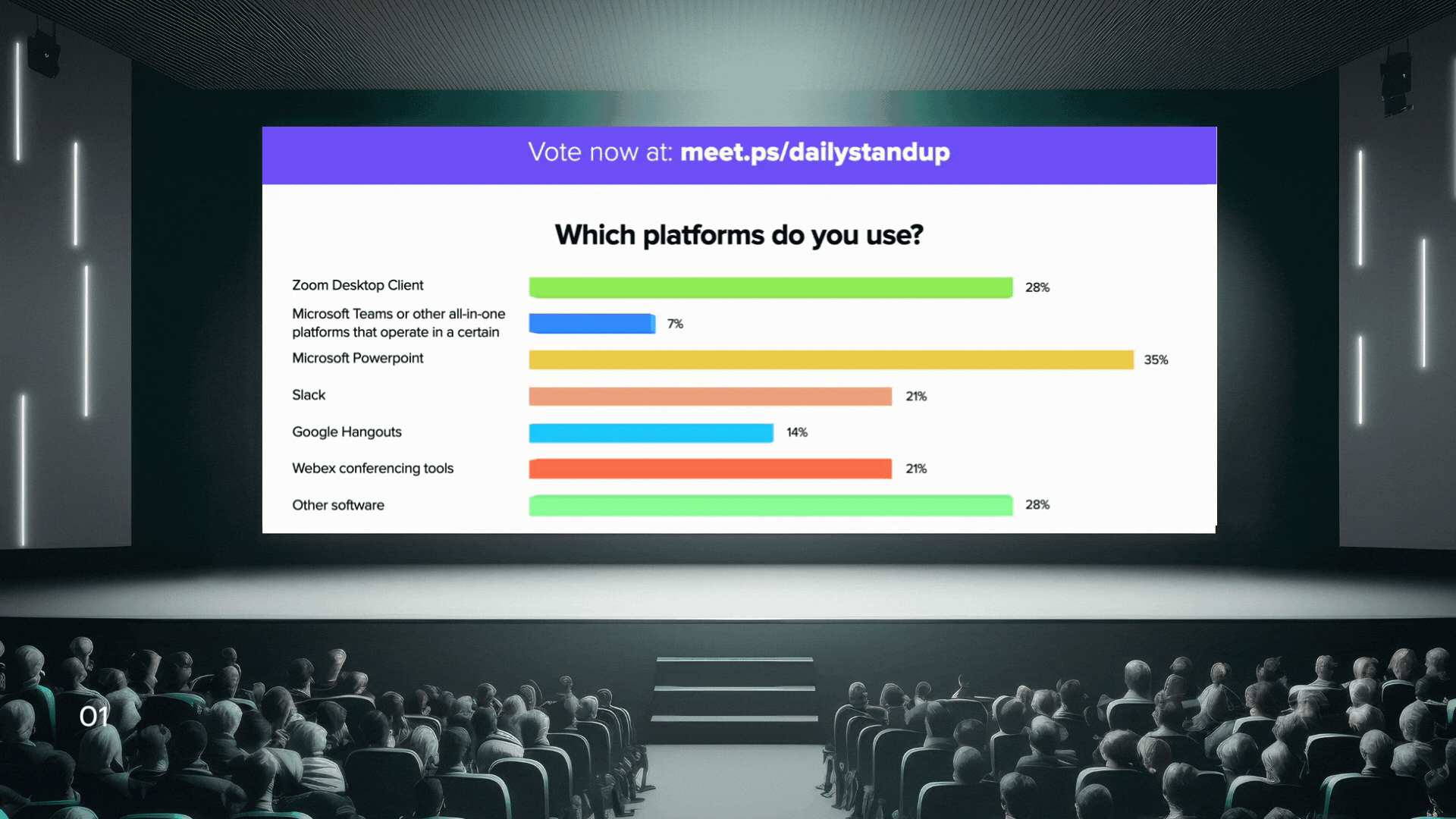
With MeetingPulse, your polls, surveys, questions and more are beautifully broadcast to your big screen or to your virtual or hybrid event participants in real time. The Broadcast View of the MeetingPulse platform is a separate view available to showcase your results that engages with your colors or theme and provides smooth, animated movement as results come in. Watch live as bars grow and shrink, charts expand, word clouds build and questions get upvoted — or downvoted — before everyone’s very eyes. It makes data sing, encourages continuous feedback and participation, and keeps attendees enthralled with the action.
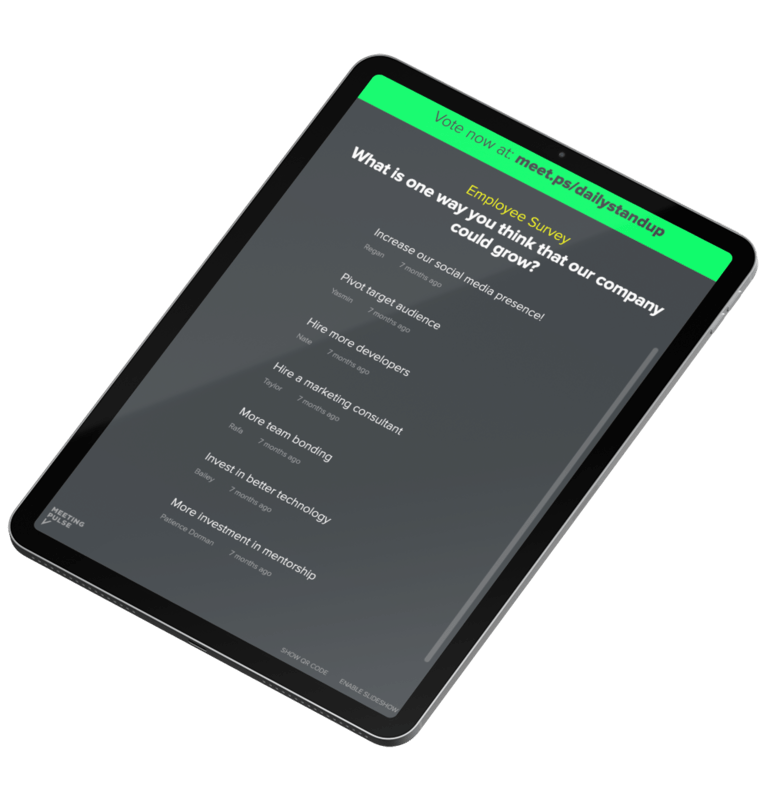
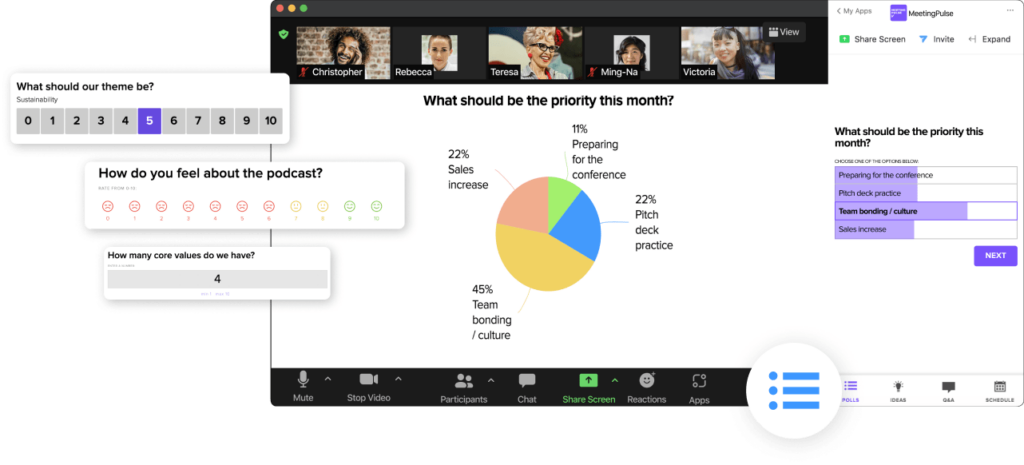
Leverage Broadcast Views like the Word Cloud to engage audiences as soon as they enter a room or session. Broadcast View always features your custom meeting URL at the top, so responding at any time is available for your attendees. Views can be changed on the fly to provide a different display of the data. Want to switch from a bar chart to a pie chart on the screen? A quick click keeps the power of the most resonant data displays at the fingertips of the presenter, moderator or platform admin to control.
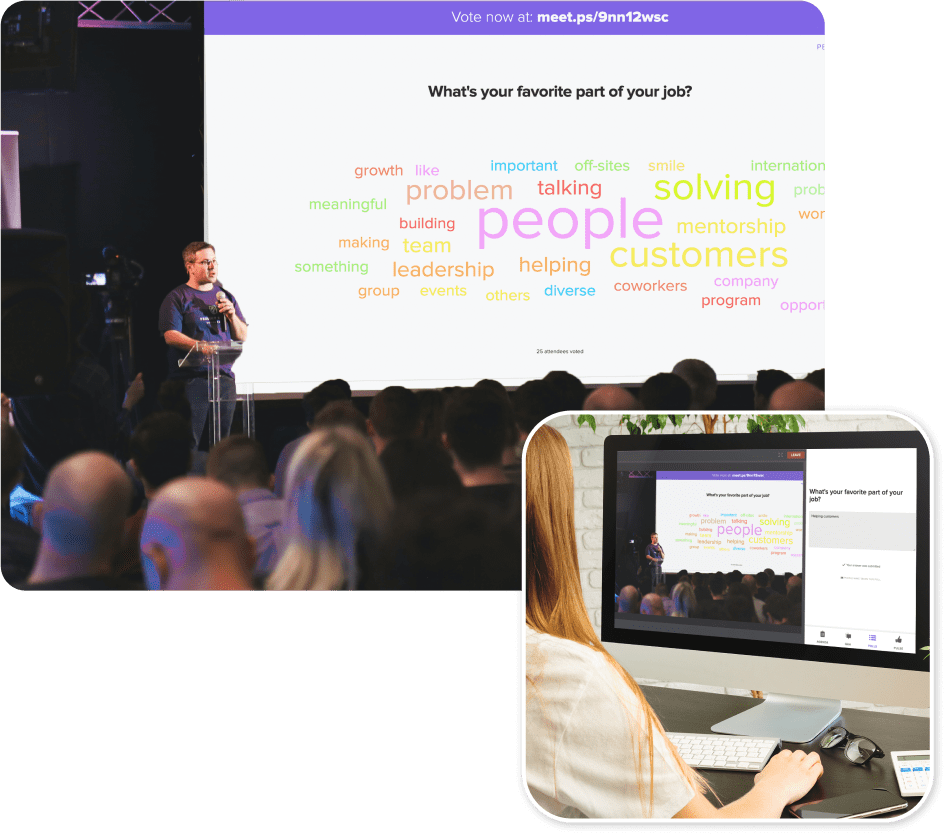
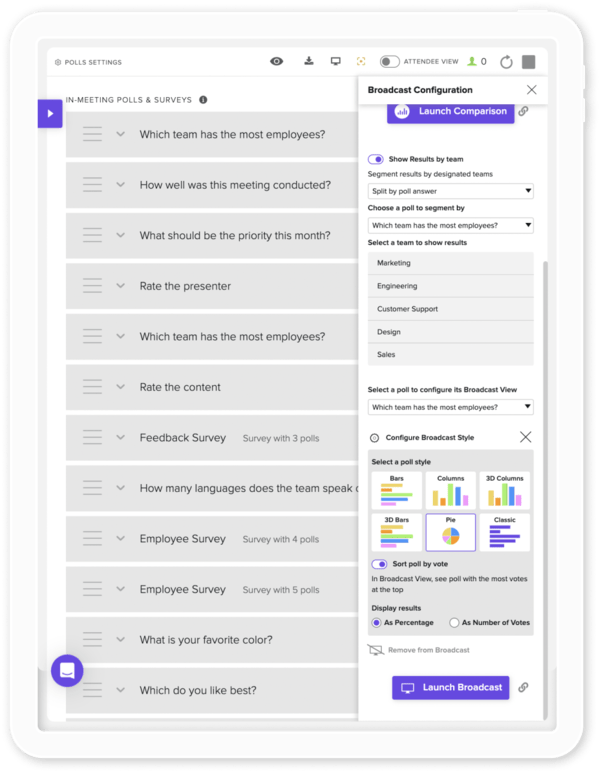
Compare up to 4 polls next to each other with comparison view
Segment responses by poll answer or defined in an CSV
Choose from 6 different poll styles to display results
Display the answer with the most votes at the top of the chart
Display results as percentages or as number of votes
Launch Broadcast View in a new tab, or copy the link directly to it
Available for most poll types – classic horizontal, multi-colored
Column description
3d Bar chart
Vertical, most poll typles
Classic
Pie chart
When there are not multiple winners, Ranked Choice Voting
For free text polls, display colorfully and see which words are most popular
For free text polls
Radar charts are used to display the results of Grid or, Multi-Rate Polls