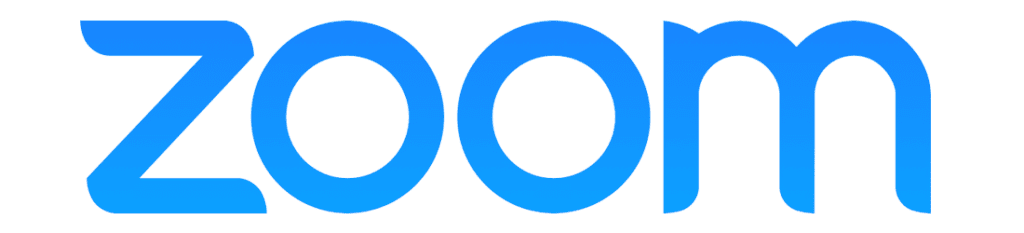Add buzz to any meeting or event with our Chat Activity Feed
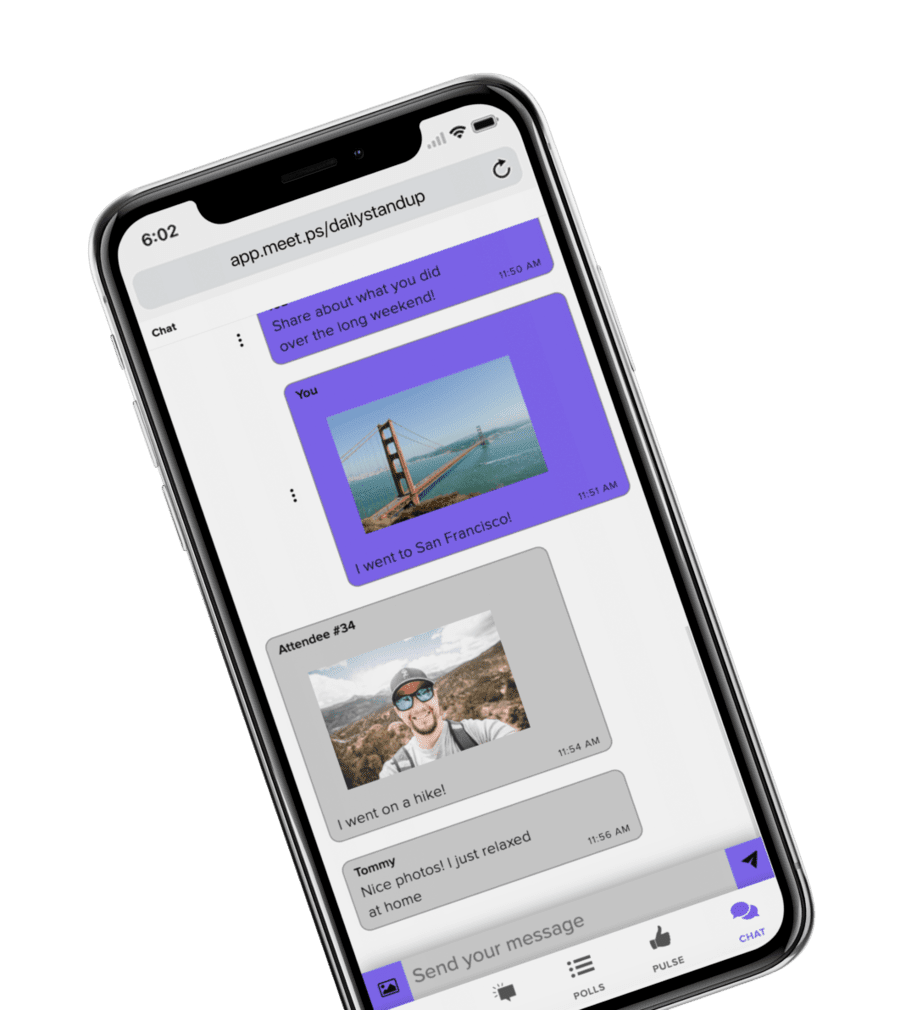
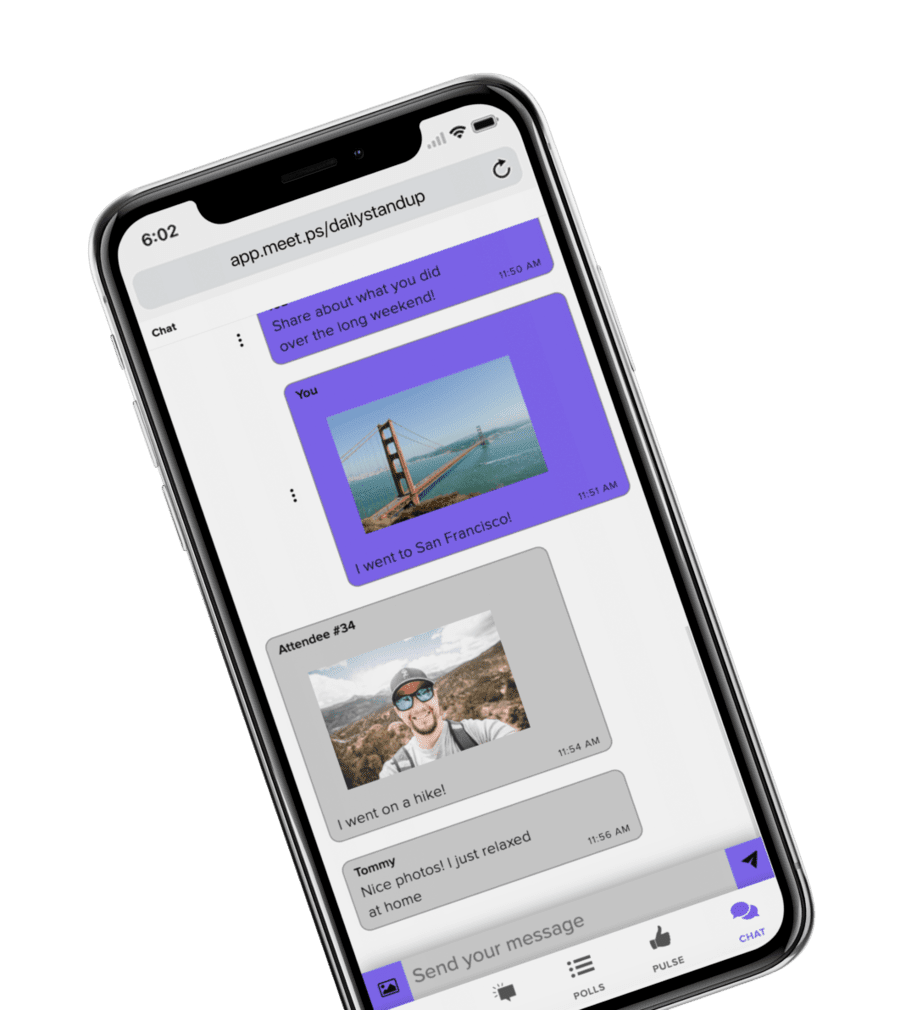

People want to share their ideas, hear what others are thinking, and connect with one another. MeetingPulse Chat gives them the place to do it from anywhere: in the room, online, and beyond (outside the room, from the exhibit hall, etc.) A high-volume chat can create that special “buzz” within your live or hybrid event and engage an audience during a presentation.
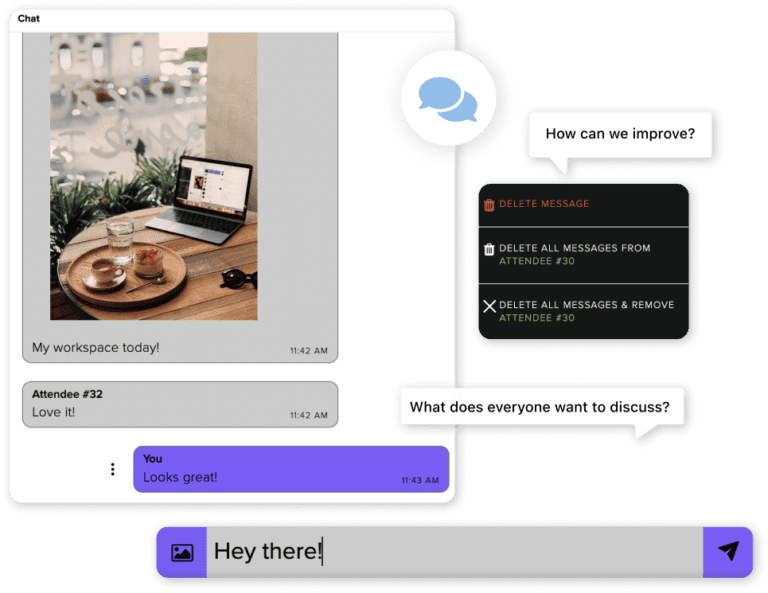
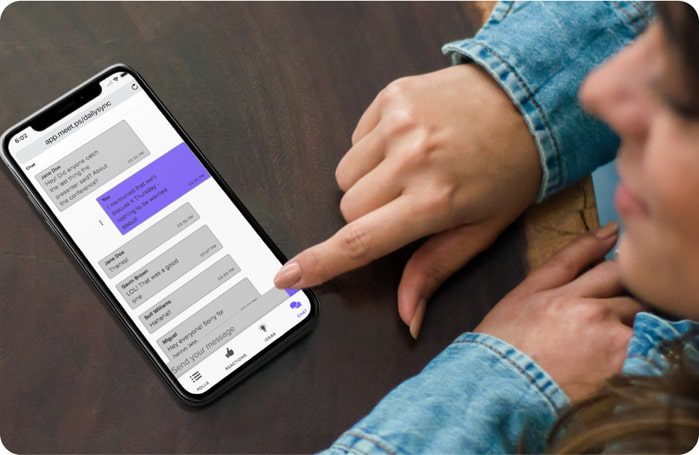
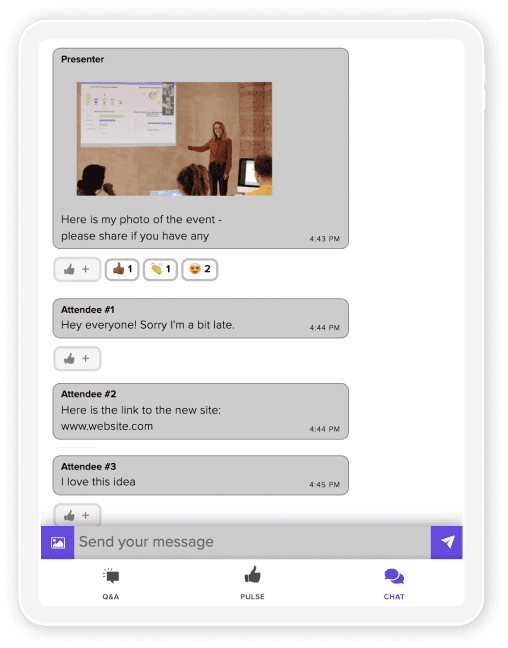
Chat supports values we share, like open conversation and participatory discussions that let more people be heard from. People do great things when they’re engaged in safe and open conversation.

Chat will be available to Premium and Enterprise clients at no cost during our beta-testing period. After that, it will be available for an additional fee.
Note: MeetingPulse Chat is for public chat conversations available to all attendees. It does not allow private conversations or direct messages (DMs). Chat transcripts will soon be available.