MeetingPulse makes meetings over 3x more engaging and effective
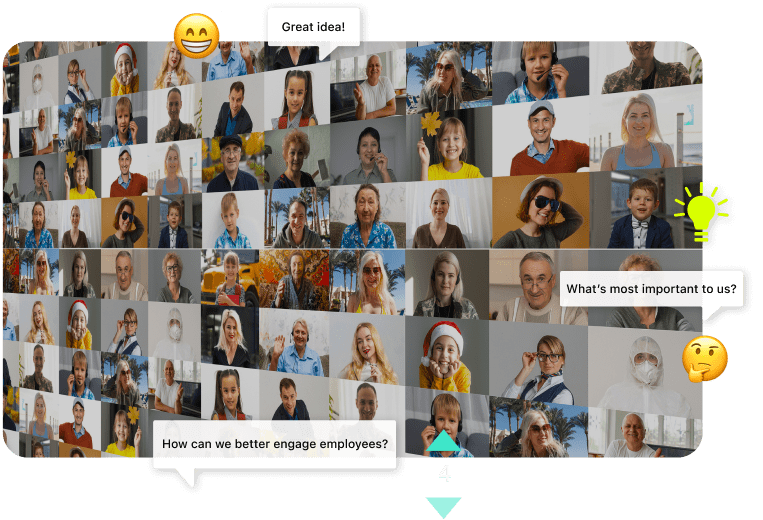
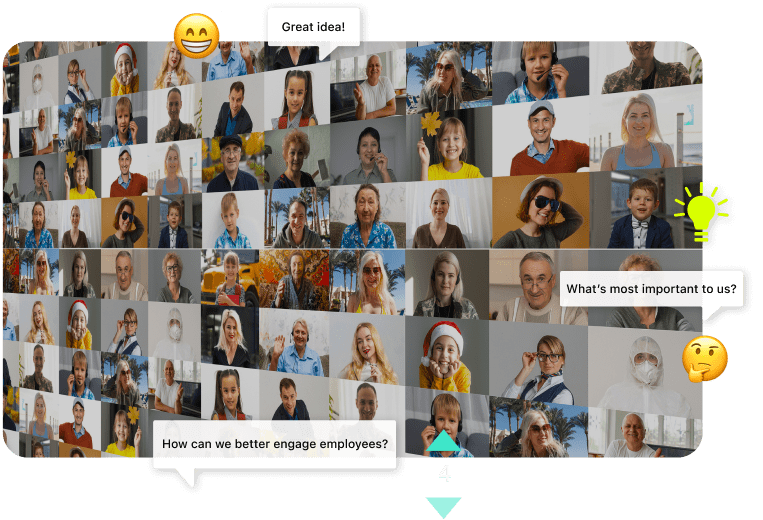
An S&P 500 investment management firm employed thousands of employees around the world, but improving their employees’ engagement and the effectiveness of their meetings was a growing problem for the firm.
They needed a simple and easy-to-use technology. Employees across a variety of ages, positions, and technical skill levels would need to enthusiastically adopt the solution.
The customer reviewed a number of meeting-related software applications, then conducted a trial of MeetingPulse, using it for a variety of company meetings.
Over the course of the trial, MeetingPulse’s application was used in both face-to-face meetings and conference calls, with audiences of between 20 and 200 people.
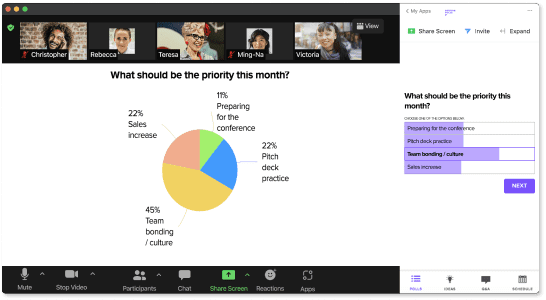
Over 98% of meeting participants during the trial stated that they found the tool helpful. Meeting hosts found the engagement features for questions, upvoting, and polling of the meeting participants especially useful.
The detailed reporting provided by MeetingPulse gave the company a new way to measure employee engagement, and estimates based on meeting participation rates before the deployment of MeetingPulse show that engagement increased by as much as 350%.
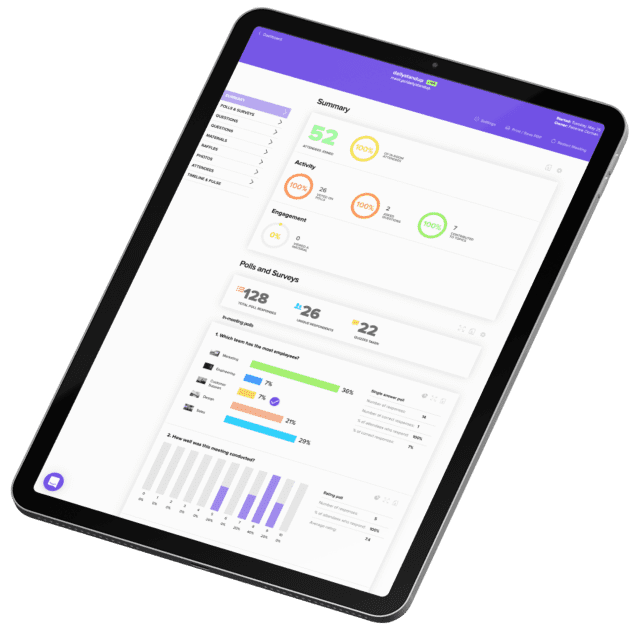
In addition, MeetingPulse quickly became a key driver of organizational development, transparency, and internal communication.
In at least two documented instances during the trial, MeetingPulse enabled managers to combine multiple meetings into a single meeting:
“Easy to setup, lots of features and amazing attendee experience.”




