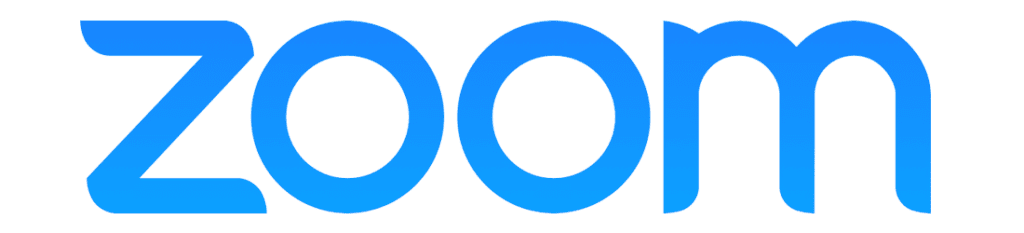Engage Across Digital Streams
Transform your broadcasts and livestreams into unforgettable events with our best-in-class engagement tools, reporting, and event infrastructure software.











Broadcasts and livestreams are a fantastic way to build closer connections with your customers. With a range of audience engagement features, advanced analytics, and broadcast management tools, MeetingPulse is the ultimate solution to drive higher ROI from your broadcasts and livestreams.

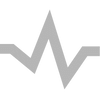
Whether it’s an internal Town Hall, a global trade show, or an all-hands meeting, MeetingPulse is an enterpise platform for generating real-time engagement with your audience
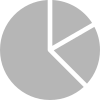
From Microsoft PowerPoint to Webex, MeetingPulse works with a wide range of presentation tools. You’ll be able to communicate and livestream, with the bonus of getting feedback in polls, questions, and chat.
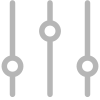
Many enterprise companies use the Microsoft suite, and MeetingPulse integrates seamlessly. Because it’s web-based, any mobile device has access. And it’s secure, meeting strict enterprise requirements.

Detailed reporting lets you know how engaged your audience was during your event. Senior leaders will be able to see how their messaging landed and learn the best way to communicate, both internally and externally.
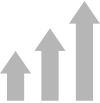
With the ability to have tens of thousands of people joining at once, MeetingPulse is the perfect answer for a large scale meeting or event.
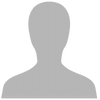
If it’s that powerful, how easy it is to use and customize for each event? It couldn’t be easier. From setting up an event to running livestreams to generating reports, MeetingPulse was designed with the end-user in mind. Access it all through your dashboard.

“Easy to setup, lots of features and amazing attendee experience.”