Pre-Event Survey Template
Jumpstart the success at your next event by finding out exactly what your attendees want to learn or hear, what their travel needs are, or what their expectations are for the meeting.
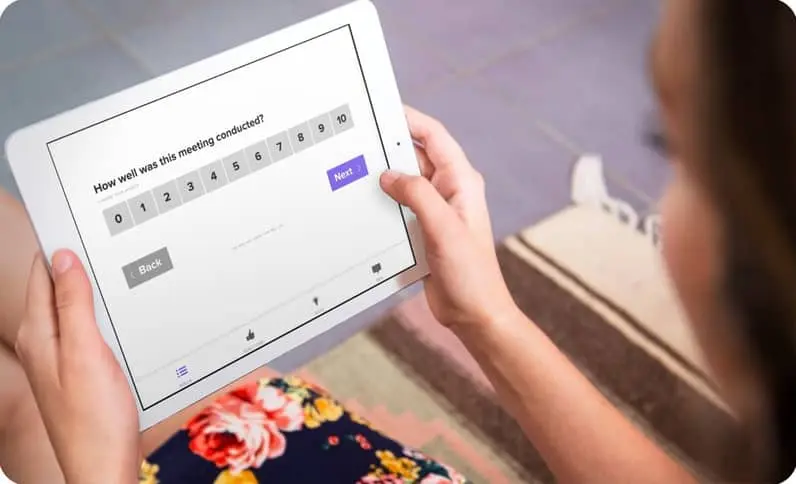





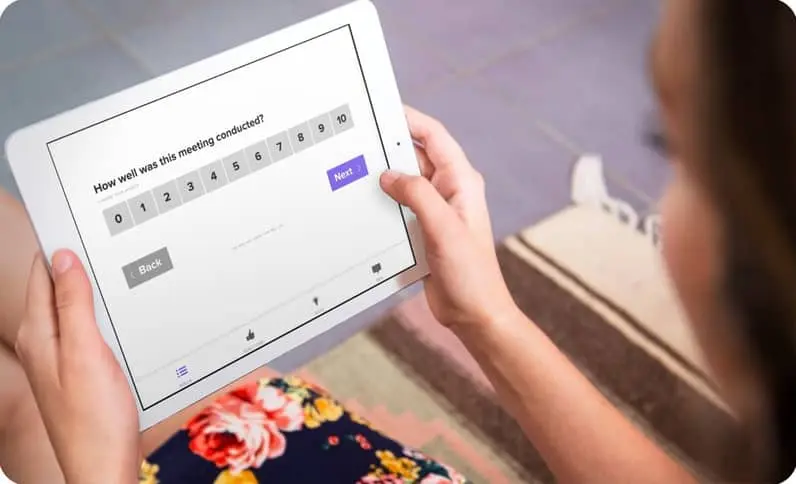





Guarantee success at your next event by utilizing a wide range of MeetingPulse tools. Kickstart your event with this template by finding out exactly what your attendees want to learn or hear, and maximizing that information.
Event professionals know that all the work that happens before an event makes or breaks its success. That’s why we’ve created the pre-event template: to reach out to attendees beforehand, find out what they want to see and hear, and to share critical information with them beforehand.
Use the buttons above to view the template as an attendee, and to experience the templates within the MeetingPulse platform.
Please note that you must be logged into your MeetingPulse account to use a template. If you need an account, please SIGN UP for a free one to get started.
INSTRUCTIONS FOR TEMPLATE USE
Create and launch this meeting days before the actual event. This template includes a Form with several suggested polls to gather information from your attendees.
You can expand the list of questions and collect feedback, gather demographic information, and more. Additionally, attendees can submit their expectations and suggestions for the event using our Multi-Topic Q&A.
Drive attention and response with a module for every interaction
Survey and segment groups during meetings or outside them, from employee engagement to entry surveys and post-meeting surveys.
Powerful crowdsourcing lets people ask questions (even anonymously) and vote on their priority. Unique workflow features!
Make gatherings even more engaging with these features
Show participants a splash screen with pages, links, and files: bios, maps, presentations, reports, and more.
“Easy to setup, lots of features and amazing attendee experience.”