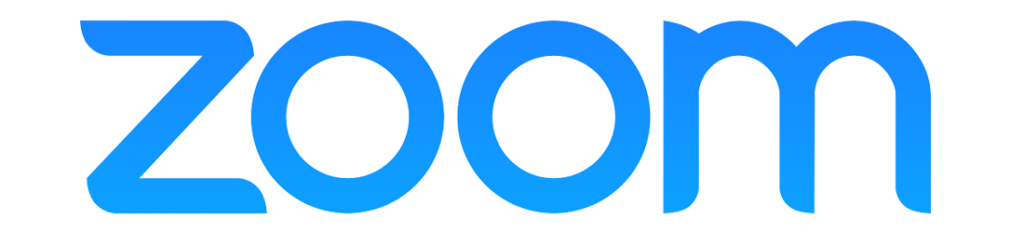Manage the experience, moderate content and analyze results with Speaker & Presenter View


The MeetingPulse platform provides the most flexible set of roles to manage your meeting experience. Allow Presenters to create polls, surveys, Q&A and more for display in the app, and in their PowerPoint presentations. Empower Moderators to accept, approve, or even request further information from audience respondents. Speaker view can be configured to only see post-moderation questions or comments, and to private message with the Moderator for streamlined on-stage flow.
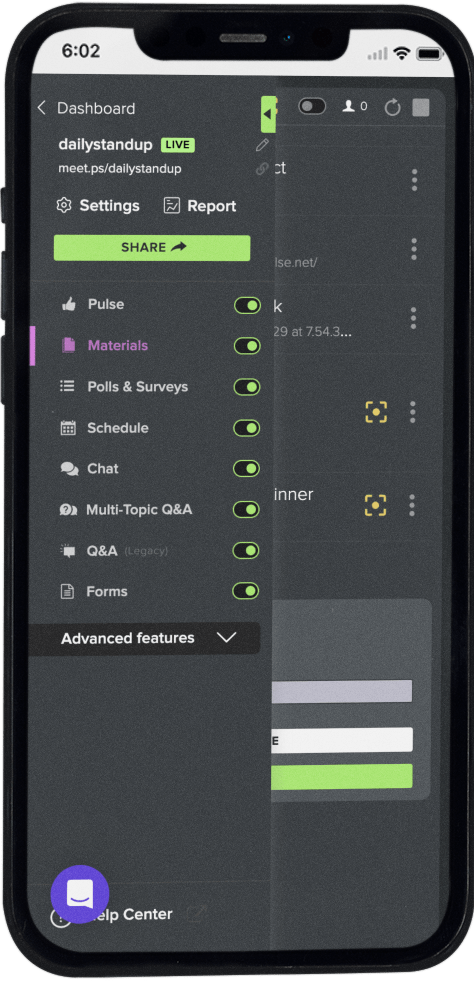
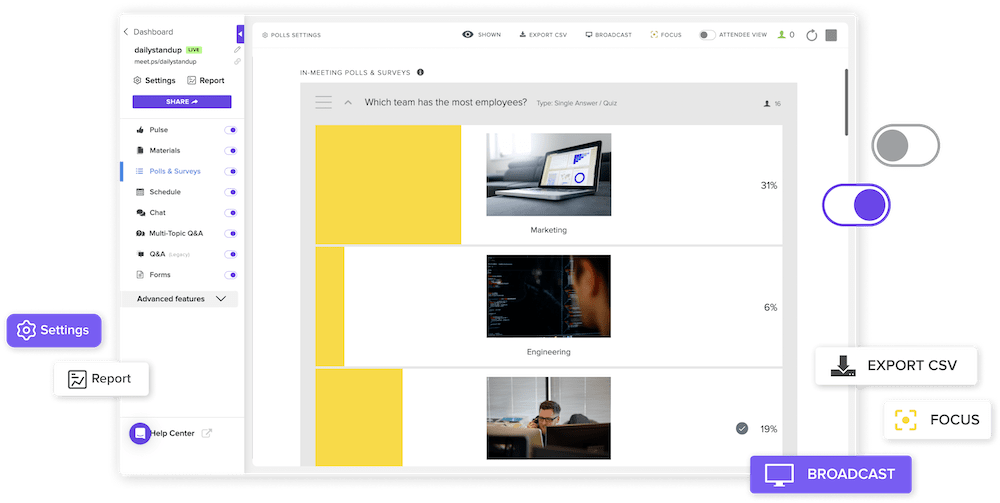
The MeetingPulse platform sidebar area includes all account features at a Presenter or Moderator’s fingertips. Easily mark responses as “Read” or “Approved,” toggle content on and off, or even reorder polls, questions and more. You can also reach all links and the QR code to share the event with Speakers or attendees

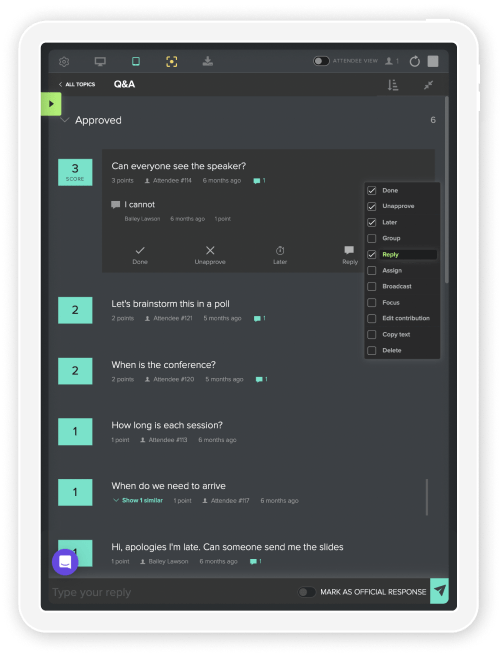
Moderate Q&A by Approving, Rejecting, Saving for Later, and more
Enable speaker view for a lightweight speaker experience
Assign questions to event or meeting organizers
Configure Broadcast View of Questions and Polls
Focus attendees on specific modules or specific questions more text
Select which modules you want in your meeting, rename them, change their title and icon on the attendee nav bar