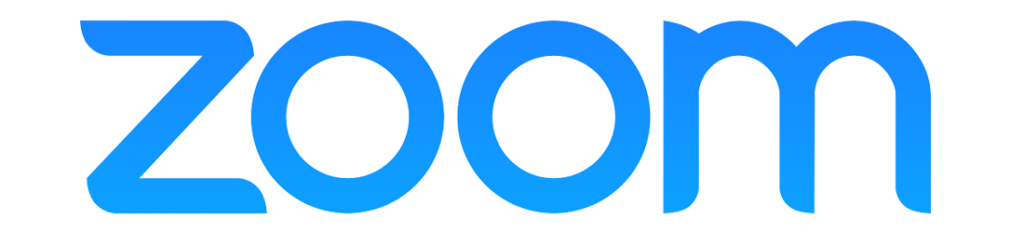Engagement-First Registration that drives valuable insight from the first touch
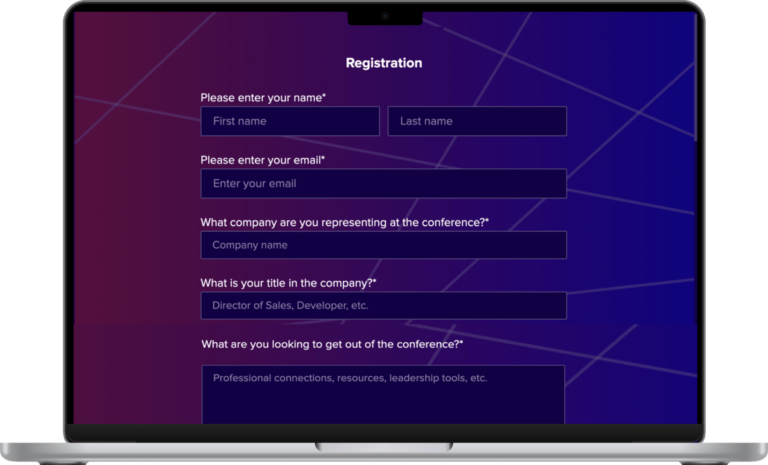
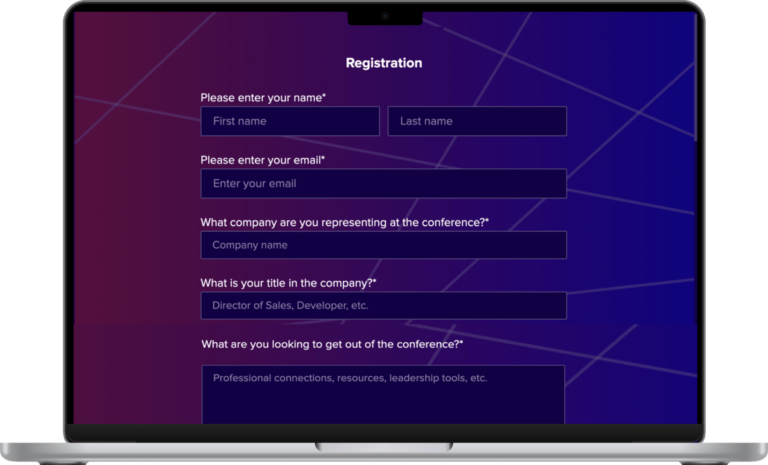
Now registration is not just a siloed event tech function, it’s an important first touch to engaging your audience and gathering critical response for insight and analysis. With MeetingPulse’s new registration module, you combine the data collection of fast and easy registration process creation with powerful tools to survey, get feedback, communicate and more. Launch your meetings with a convenient platform that starts your event on a journey of interaction that continues throughout every stage of the event, and provides significant savings to your event bottom line.
MeetingPulse has been your go-to engagement platform for enterprise feedback and response, and now your team has the option of beginning that process with registration. MeetingPulse registration leverages features to make registration an easy task, instead of having to bring in a specially trained colleague or vendor to create. Best of all, registration is a part of your MeetingPulse annual license, so you get unlimited registration module use at no extra charge for your organization.
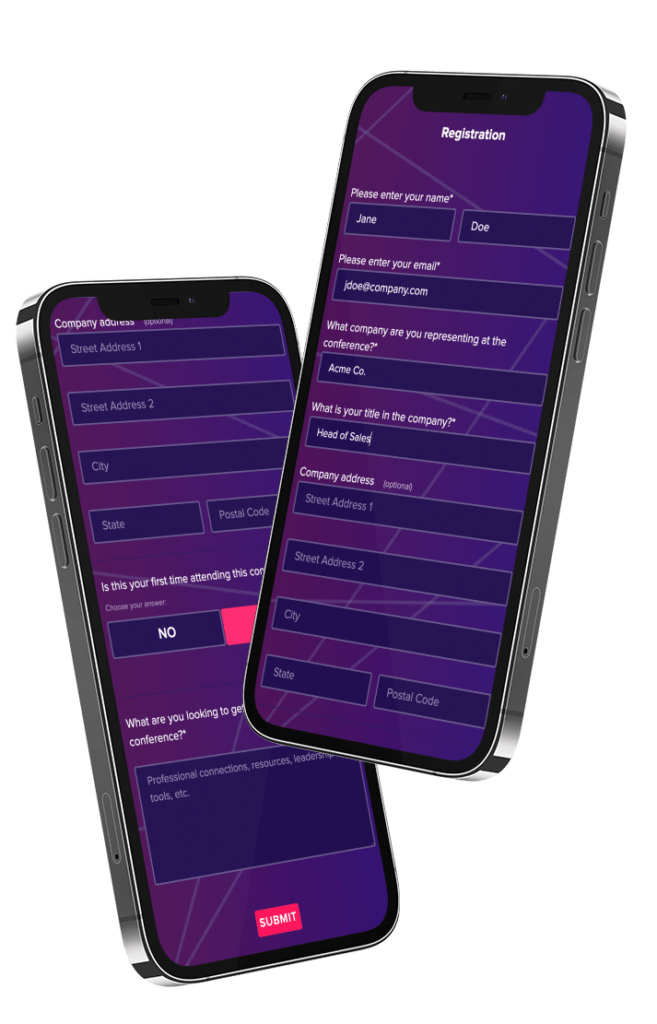
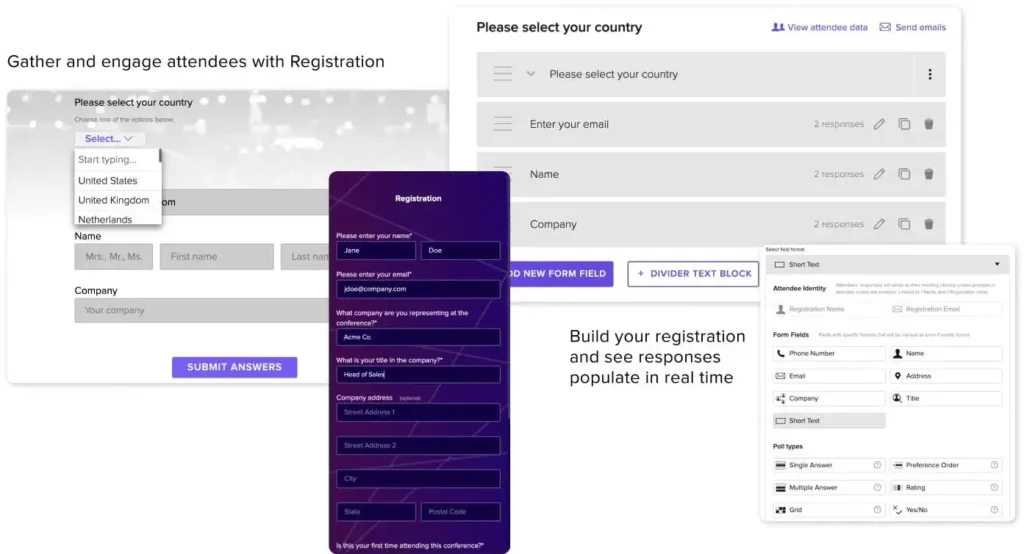
The MeetingPulse registration module is different from any other event management software because it allows organizers to “gather and engage” participants by first customizing the data set to be collected, such as contact information, personal preferences, and participation choices. Participants then continue interactions on the platform throughout the entire event lifecycle, providing feedback, response, voting, asking questions, personal scheduling, collaborating, connecting, competing, and more — no downloads necessary.

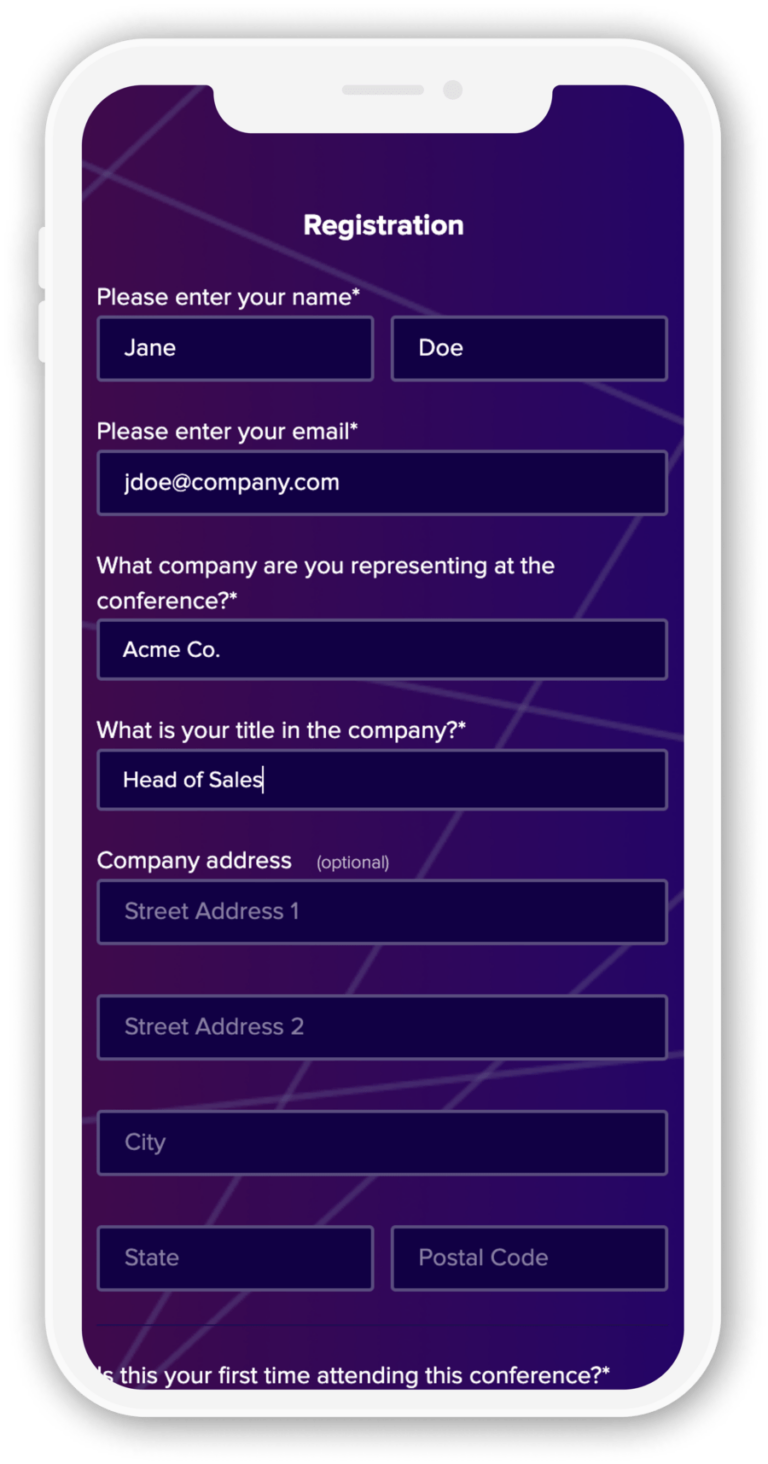
Create a branded registration form in minutes for ANY meeting you produce on the platform
Include important pre-event queries via polling, surveys, crowdsourced agendas voting and more
Use conditional logic to design a path of response that is tailored to each participant’s needs
Launch an open Q&A stream “help desk” that forwards any questions to your inbox
Get reporting on all participant data and download via CSV or use our API or Zapier to push data to your system
Customize confirmation emails to provide further instruction or insight to your participants