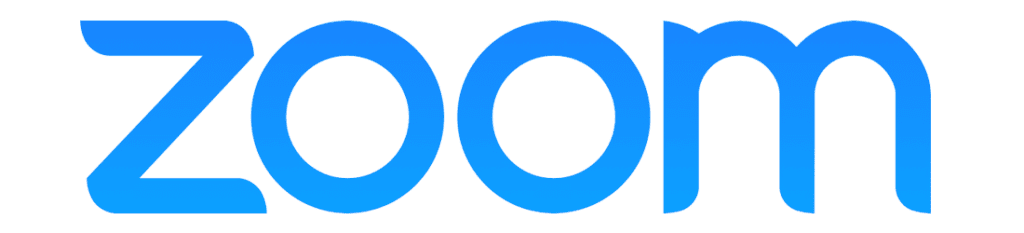Come Together and Engage
Make your town halls count by using MeetingPulse to enable moderated Q&A, audience polls, and better attendee experiences.












Town Halls are at the heart of every successful organization. They help organizations share important updates, connect with their employees, and move forward together.
The best town halls offer a platform for employee engagement and interactivity. When a simple video call doesn’t cut it – you need solutions designed specifically for virtual in-person, or hybrid meetings.
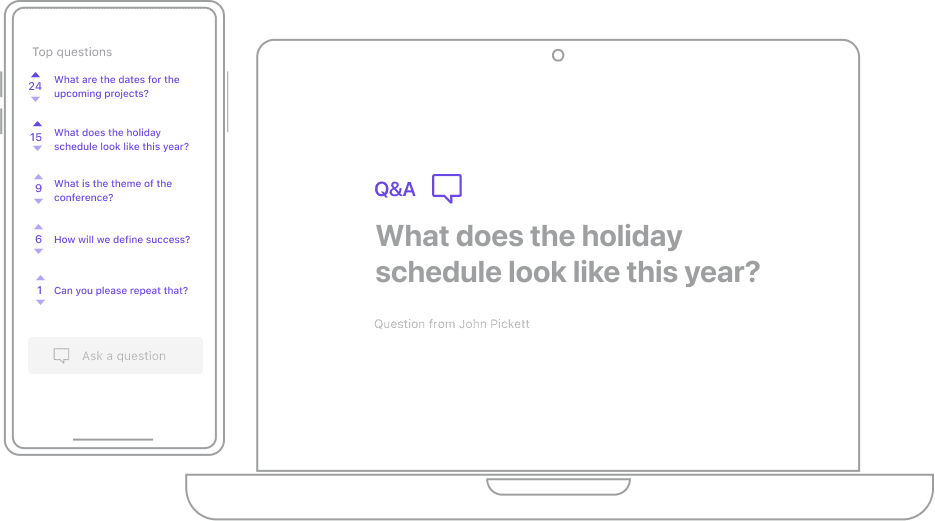
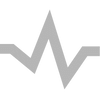
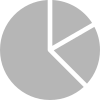
Whether you’re sharing the most recent sales figures or presenting the newest product launches, MeetingPUlse integrates with a wide range of meeting tools. You’re covered from Microsoft PowerPoint to Excel spreadsheets, and beyond.
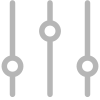
Internal communication tools such as Microsoft Teams are easy to use with MeetingPulse. Ensure that your Town Hall is safe and secure, while learning what’s going on at corporate and beyond.

After the Town Hall, you’ll want to have analytics for senior leaders to review. MeetingPulse has you covered! You can share what messaging landed well and what content was most engaging.
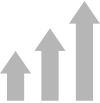
Whether it’s a company-wide Town Hall or a specific region, country, or team, MeetingPulse scales for you. Because it’s cloud-based, it supports employee participants from large divisions to small teams.
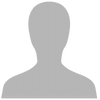
It’s critical that internal meetings with employees run smoothly. MeetingPulse allows meeting organizers to control all livestreams, monitoring the meeting in real-time. Critical data is always available on your event dashboard.

“Easy to setup, lots of features and amazing attendee experience.”