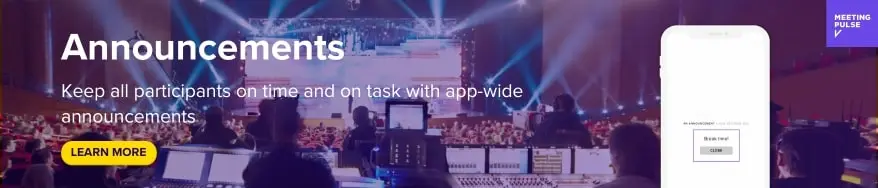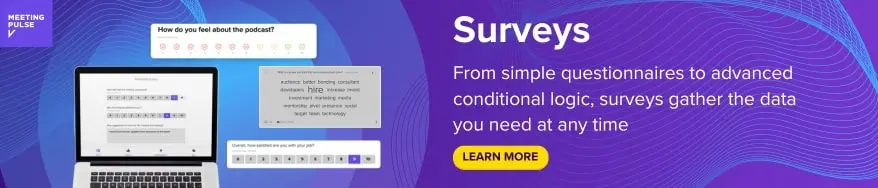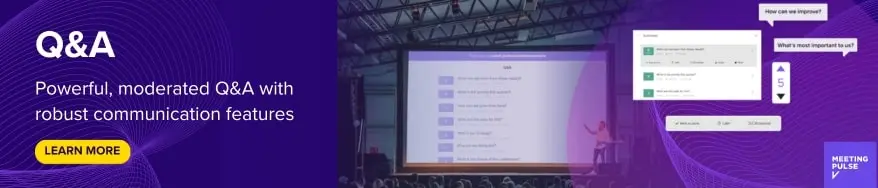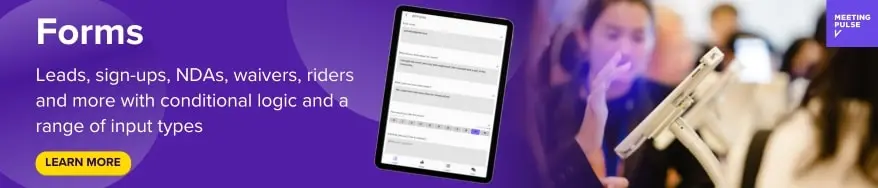2020 was full of unexpected twists and turns for all of us, in a million different aspects of life. Until early 2020, MeetingPulse tech was mainly being used to support audiences at live events and help people interact at conventions, conferences, and large meetings. Until it, all stopped.
In the context of this overwhelming time, here at MeetingPulse, we had to quickly react and adapt to changes, which caused a significant shuffle in priorities and schedule. Still, we managed to create some pretty amazing new tools for virtual events and meetings – thanks to all the support and love from our customers!
Brand New Look!
We gave our interface a face-lift or two. We updated our opening dashboard to match the MeetingPulse look and feel. You get all the same features in a slick new interface.
In the presenter view, we revamped the header menu to make it easier to navigate. Module icons appear at the top header of the meeting window. Settings and Report icons appear at the top right corner.
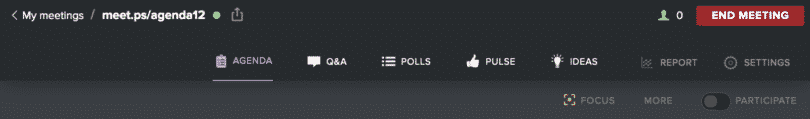
You can also see how many active and inactive attendees are in your meeting, right from the presenter’s view.
We unveiled our new Settings page and provided easy access to the general Settings screen, and simplified our attendee upload. You can now directly access it from any of the feature’s advanced settings page.
Video, Video!
2020 saw us implementing a whole new Video module.
With our native video, you can start a webinar or a conference and have multiple speakers join your session. Our Video module is fully equipped with all video meeting features like share screen, mute, floating video, etc.
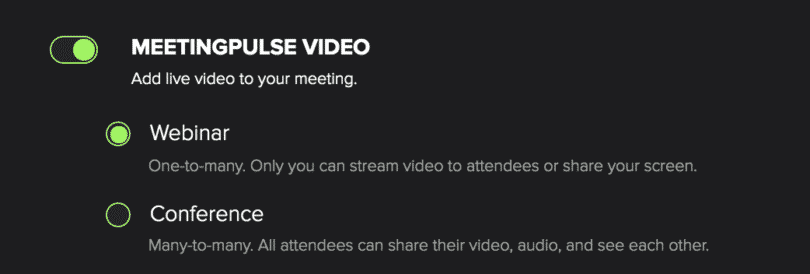
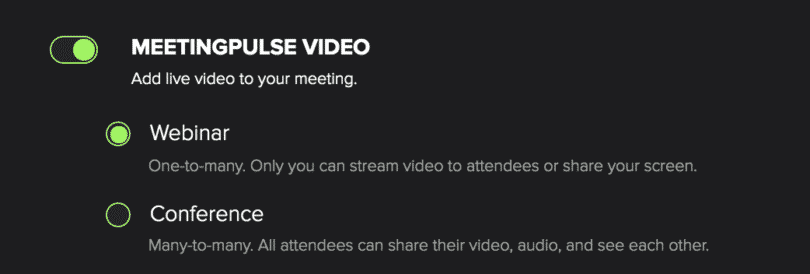
Or you can use our third-party video integration to embed YouTube and Vimeo videos, live-streams, and events.
Additionally, You can use our Zoom integration to integrate MeetingPulse with your Zoom meetings. Your attendees can join both Zoom and MeetingPulse meetings automatically when using the MeetingPulse link.


A Whole New Agenda!
Our newest release is the Agenda module. The Agenda module allows you to engage with your audience to identify relevant items and make the most out of your sessions! Set an Agenda in advance, so participants know what you plan to discuss, and allow them to comment or suggest new items in real-time.
New Polls and Poll Types!
We added a new poll type for Ranked Choice Voting.
With the Ranked Choice Voting, you can use a ranked order to rank choices in a sequence on the ordinal scale: 1st, 2nd, 3rd, etc. Candidates win by a majority of votes or through a process of elimination.
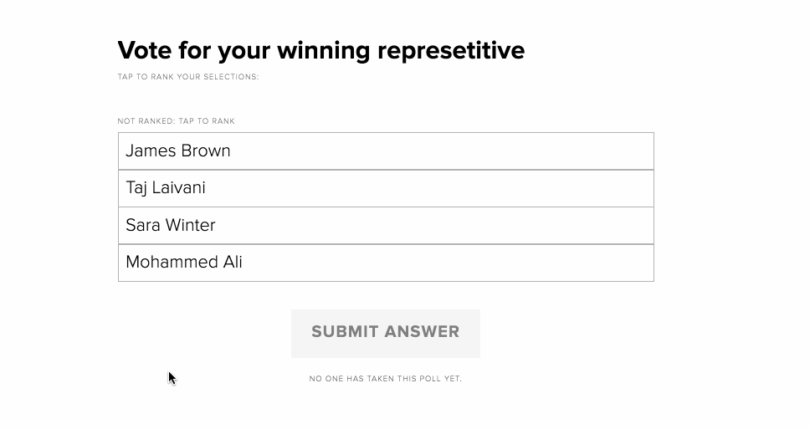
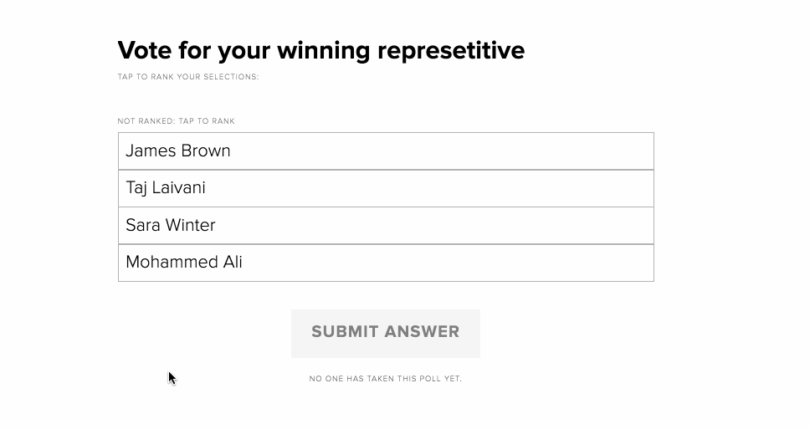
We also added Proxy Voting, where you can assign delegate attendees to cast votes on behalf of another person or a group who may not be able to attend.
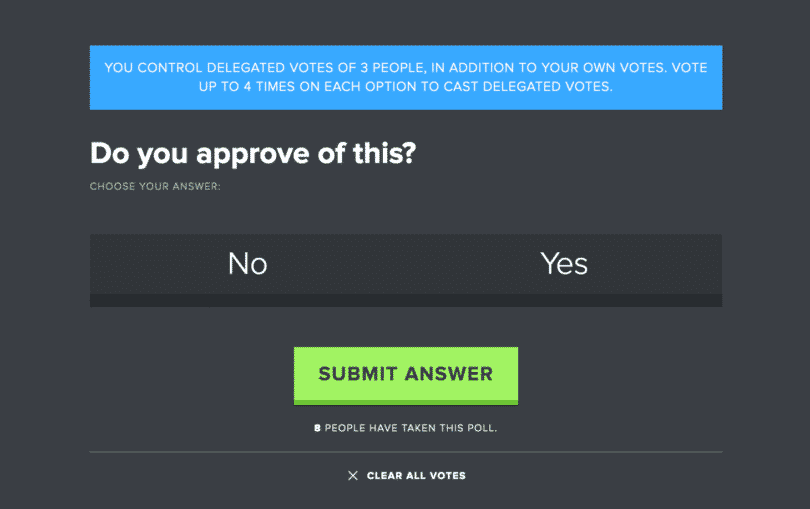
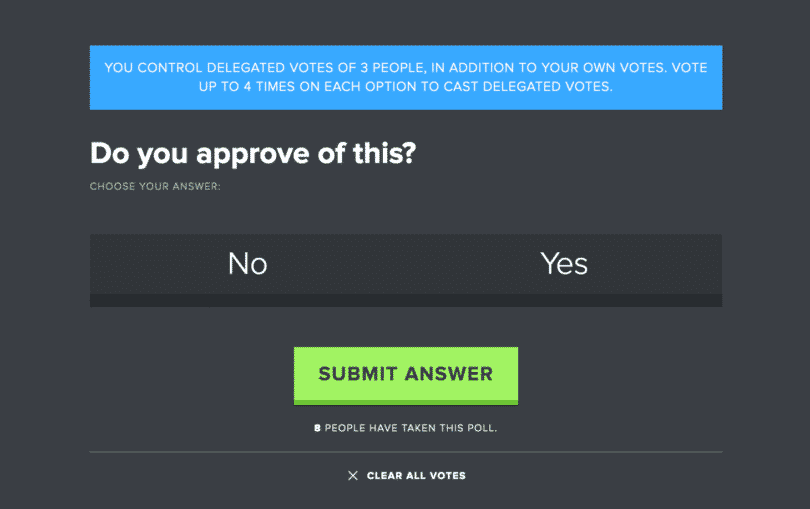
Another cool addition was Polls Segmentation.
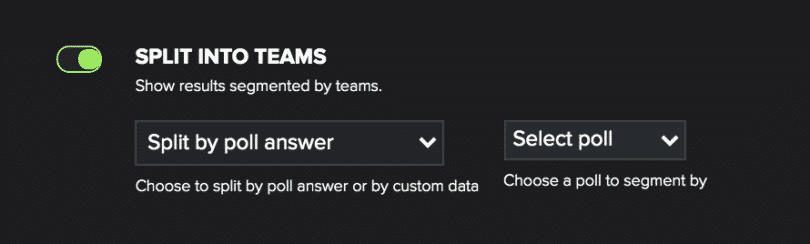
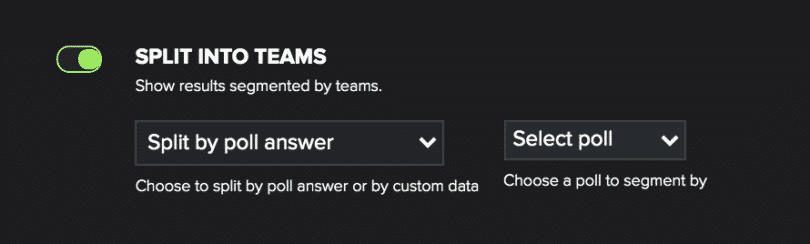
With Segmentation, you’re able to segment and group multiple poll results by custom data or a specific poll answer (i.e., department).Segmentation also allows you to view and group results by teams in broadcast view, engagement report, and leaderboard. So you’re able to match results and process information more accurately and efficiently.
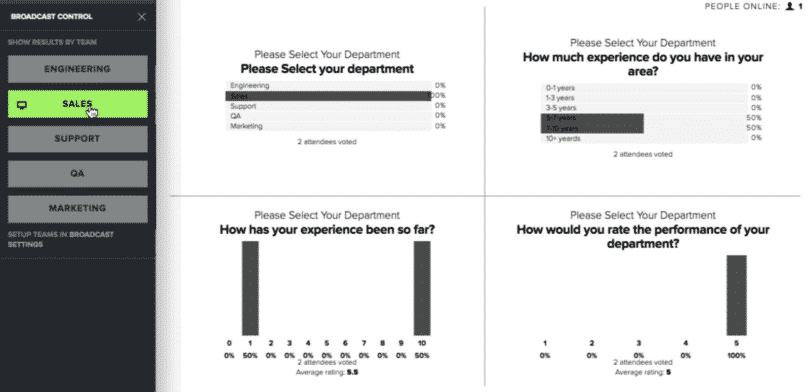
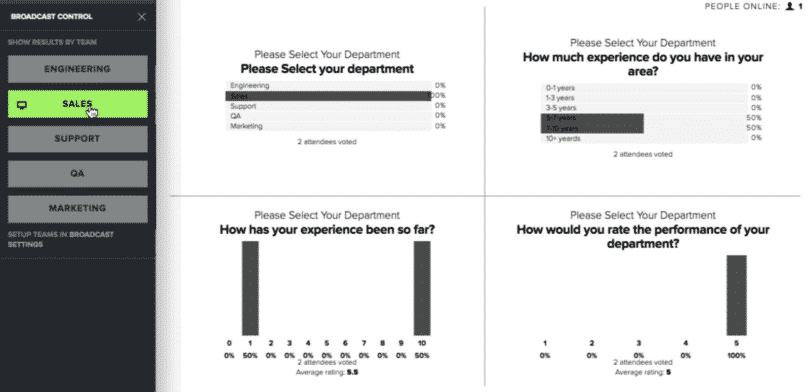
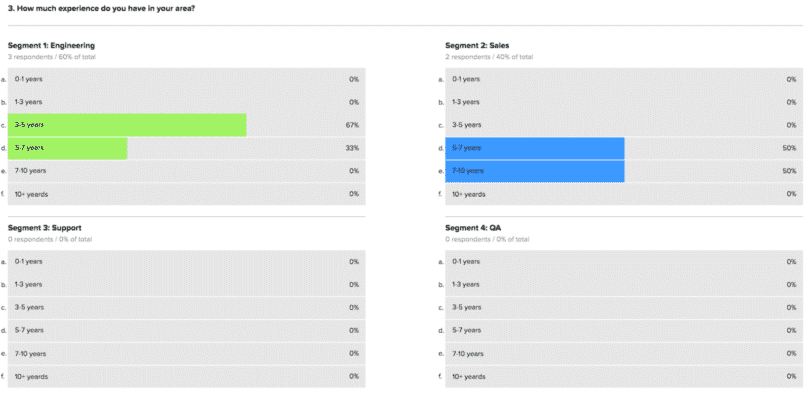
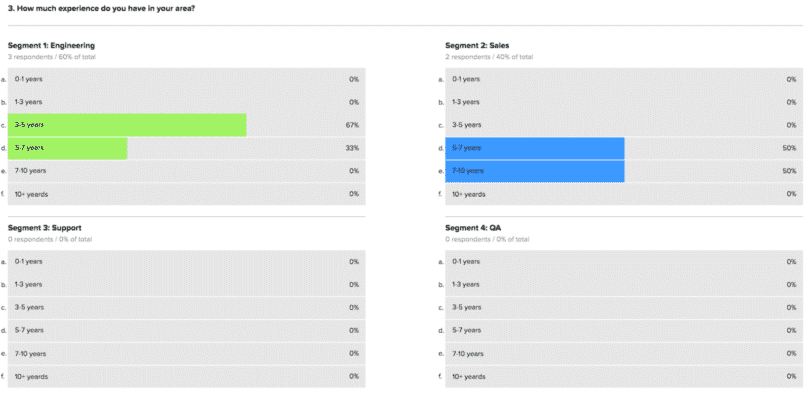
Our Final Words…
While 2020 was not the year anyone expected, all these new features and developments were only possible because of our amazing customers’ continued support. So thank you from all of us at MeetingPulse, we wish you happy, warm, and safe holidays! Bring on 2021!