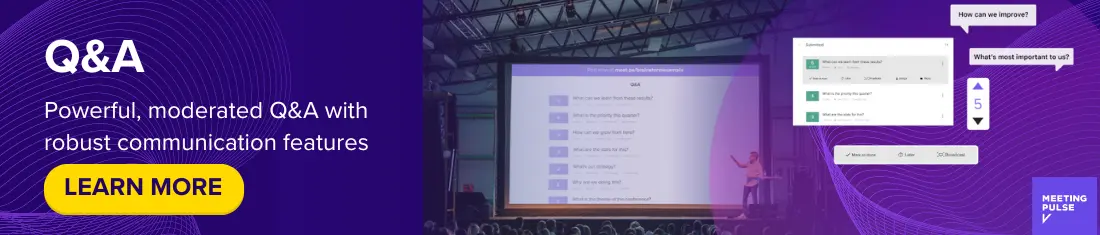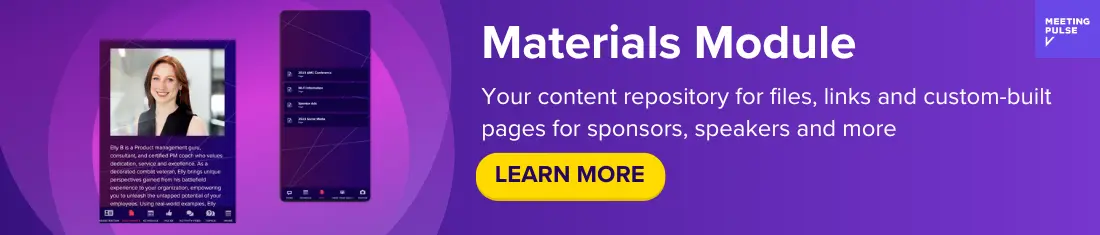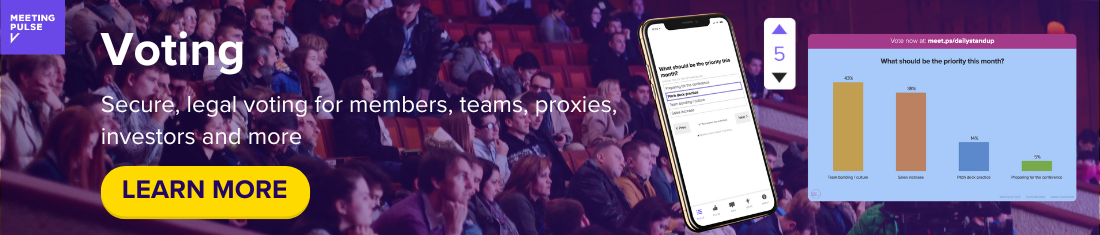Digital audience participation is no longer just a novel way to engage meeting attendees. It’s quickly becoming a primary presentation component in the modern corporate world.
Audience participation systems are designed to turn any meeting into an interactive 2-way conversation between facilitators and attendees.
Audience response systems feature technology that enables participants to ask questions, answer surveys, and respond to polls – all in real-time. To gather data from attendees, audience response systems do well to take advantage of individual mobile devices.
Clickers and special hand-out hardware have long been the go-to solution for participation at meetings, but these solutions are losing steam in the face of advancing personal technology.
Allowing the audience to contribute via their own mobile devices poses additional advantages, while matching the basic functionality of traditional hand-out hardware.
Audience Response Systems: The Basics
An audience response system is a means of connecting a presenter with attendees through interactive material like surveys, polls, audience Q & A session tools, and raffles.
They give audience members a chance to contribute to the discussion, rather than simply listening to presentation material. A presenter typically prepares content in advance and guides the crowd to respond as interactive software delivers relevant prompts to their individual devices.
The audience may indicate their response by selecting multiple-choice options or by entering text via an open-ended response format.
Audience Response Device Options
There are two primary options relevant to current-day audience response systems.
- Clickers are hardware devices that are handed out at the beginning of a meeting. They are also commonly known as remote personal response systems. The hardware interfaces with presentation software, so the leader can view audience responses as they’re submitted by group members. At the conclusion of the meeting, organizers collect the hardware. This is time consuming and inconvenient for facilitators and attendees alike. Additionally, clickers come with the financial risk of damage, loss, or theft.
- Personal Devices, including smartphones, tablets, and computers, are “bring your own devices.” These options are becoming more popular because they are convenient for organizers and audience alike. They also present less financial risk for facilitators. Most meeting attendees already have personal devices, so they can simply click a link in their browser to access the audience response software. They can easily use their own mobile devices to indicate their response to presentation material in real time.
Features of BYOD Audience Response Systems
Mobile devices, tablets, and computers are able to provide the same functionality of a clicker. Browser-based software enables users to enjoy all of the core features of an interactive presentation setting, and more.
With MeetingPulse, a presenter can:
- Ask the audience multiple choice or open-ended questions
- Request group responses to a survey or poll
- Gather feedback regarding attendee mood and sentiment relative to presentation content
- Conduct raffles and offer gifts to audience members
Group participation is an important component of modern meeting culture. An approach that allows attendees to use their own audience response devices benefits both presenters and participants.
It’s easy to see why more audience response systems are heading in the BYOD direction. The advantages in relation to cost, simplicity, and efficiency are undeniable.
MeetingPulse is a browser-based solution that turns a laptop, tablet, or smartphone into an easy-to-use audience response system. This speciality software incorporates the functionality of traditional hand-out tools without the hassle and expense.
For more information on our innovative technology, please contact us. We invite you to sign up for blog updates and to download our informative eBook.