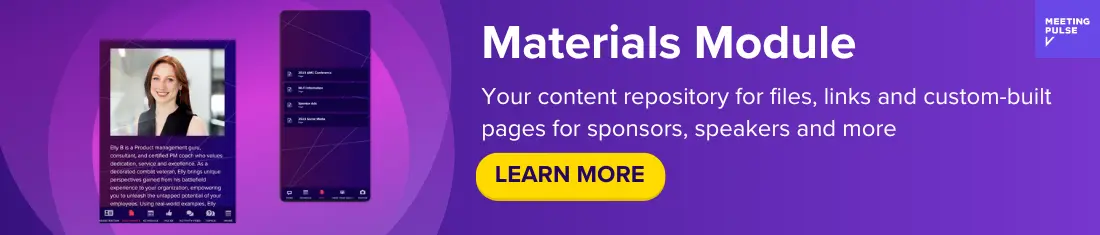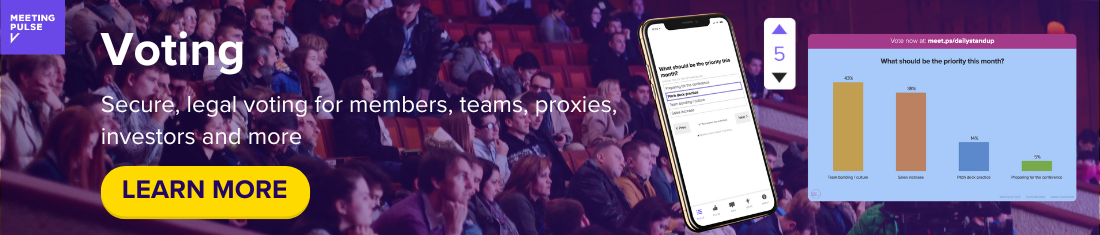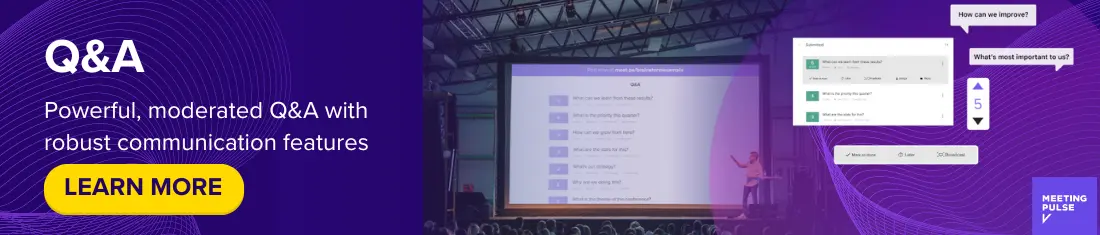Virtual and hybrid events are here to stay, so how do we do them better. We need platforms designed for the demand and nuance of interactive business events. The platforms must understand business and industry, offer features that prove that they understand, and above all, they must be reliable.
What is a virtual event software?
Virtual event software is a tool that makes it possible to plan a long-form online event. It may plan, promote, and execute your online event, and even feature systems for feedback and analysis after the event is over. These platforms are flexible software solutions for creating online events to provide interactive and engaging meetings.
Virtual event software is similar to event management software, but instead of focusing on live events, the former is all about the online experience. Virtual event software can also help recreate live events by providing interactive content, like live audience polling, live Q&A sessions, 1 to 1 networking, and group chat.
Related: Top Interactive Online Meeting Ideas
What to look for in a virtual event software
When considering which virtual event software to work with, think about the needs of your company and your event.
- Is the event you’re planning completely online, or is it a hybrid – live and online?
- How many attendees are you inviting?
- Will the sessions be live or pre-recorded?
- How much time do you have to plan?
When you know what kind of event you’re planning, look for the following features in a good virtual event software platform:
- Virtual lobbies — these engage your early arrivers before the event begins.
- User polls
- Sponsor areas and ads
- Public and private chats
- Reporting on user engagement metrics
At MeetingPulse, we have the resources and experience to make your event interactive and engaging. You will find that our services and features more than cover your event and meeting needs.

The 9 Best Virtual Event Software Platforms of 2020
Although company and event needs vary, here is a list of the nine best virtual event software platforms that offer the most comprehensive and critical services.
9. Communique Conferencing
Communique Conferencing was founded in 2001 and has extensive experience in the field, hosting over 614,000 virtual events.
Their virtual event software platform works similarly to a traditional event planner, but they take the physical elements of exhibitor booths, educational seminars, and audience engagement, turning them into a 3D online environment. It all continues to appear realistic, and event attendees may view demos and access booth representatives via chat and call-to-action.
Keynote talks and seminars may be viewed in live, “simulive,” or on-demand formats. Engagement features in surveys, social media links, chat (1:1, group or moderated), briefcase, gamification, broadcast messages, and helpdesk.
8. GoToWebinar

One of the best-known platforms is GoToWebinar and for good reason. They make it easy to create and execute audio and video meetings. Companies may send automated emails, as well as share recordings and files. This software allows participants to complete surveys or polls that occur during the event, and also will enable attendees to ask live questions and join in discussions via live chat.
Attendees may join conferences automatically. With their advanced plan, users can create a browser-based broadcast conference that doesn’t require any software installation.
Related: Ultimate Guide to Avoiding Online Meeting Burnout
7. Accelevents
Known for its ease of use and 24/7 support, Accelevents is one of the most powerful but affordable virtual event platforms available. Their all-in-one design offers ticket sales, live streaming, live chat and polling, breakout sessions, gamification, A.I. powered networking, and virtual exhibitor booths. It also includes a built-in production studio if you don’t have your own.
A.I. based networking provides 1:1 video speed dating, discussion groups, fireside chats, AMAs, and watch parties. These all go toward creating an event that your attendees will enjoy.
After the event, there is a full suite of analytics tools to see how your attendees enjoyed the sessions and measure the ROI of a virtual exhibitor booth. The virtual lobby lets attendees view pertinent information or shop in your store.
6. MegaMeeting

Featuring an intuitive, user-friendly interface, MegaMeeting allows users to share files in real-time, and use phone and video tech to access meetings without downloading any software. This software allows an unlimited number of attendees for any event, boasts excellent customer service, and has many upgraded features in its enterprise version.
5. ClickWebinar
ClickWebinar offers screen sharing, phone-in availability, presentation preview slides, and an interface that supports multiples languages. It is possible to customize this platform to visually represent your company’s colors, graphics, and logo. Live discussions are also available, and so are private meetings.

4. Cisco Webex
Content sharing features, recording of meetings, along with reliable audio and video, Cisco Webex is a popular platform. This platform has a long list of processes and business applications that integrate with this software. It also operates without annoying codes needed for participants to join conferences.
3. ezTalks Meetings

This platform is one of the top for educational solutions, as well as business. It allows up to 100 attendees at no charge and offers excellent audio and video quality. ezTalks is a free virtual event platform for business and has user-friendly features, like screen sharing, instant messaging, and an interactive whiteboard.
Related: Are Event Apps Right for You?
2. vFairs
vFairs offers unique branded custom event landing pages and has a user-friendly interface for registering and attending events. The virtual lobby is one of their features, allowing attendees to view an information desk. This helps them to take full advantage of all that the event has to offer.
Virtual booths are also available with vFairs, including interactive live videos, images, brochures, and datasheets. Exhibitors may use a variety of ready-made templates to customize for their business.
Events using vFairs allows visitors to save data sheets and other information in their own virtual briefcase in their environment, to download onto their computers at the end of the event.
There is a wide selection of interactive tools for visitors, including booth representatives that engage via text, audio, and video chat.
1. Meeting Pulse

MeetingPulse is a platform known for its easy and intuitive use. Committed to designing interactive meetings and events, it has an impressive list of multiple features allowing you to interact with your audience.
Some of these features include : real-time Q&A, live polls, live team quizzes, forms to capture data from the audience in real time and live event surveys during presentations, brainstorming tools, real-time sentiment gauge, raffles & games, leaderboards, and pictures & selfies.
This comprehensive and reliable platform offers virtual event design, on-site support, and integration with the client’s corporate identity systems. Additionally, MeetingPulse shows that they have their finger on the pulse of business by offering results analysis, custom development, and organizational consulting.
MeetingPulse is all about audience participation & engagement in business. They make connecting with your audience effortless and enjoyable.
Conclusion
There is no excuse for hosting virtual events that are disengaging or boring. Find an alternative platform that offers you an array of features allowing you to connect with your audience and build your company or organization.