
Why Attendee Check-In Matters — And How MeetingPulse Makes It Simple for Every Event
When people talk about running a strong meeting or event, they usually jump to content, speakers, or production. But the work really starts with something

When people talk about running a strong meeting or event, they usually jump to content, speakers, or production. But the work really starts with something
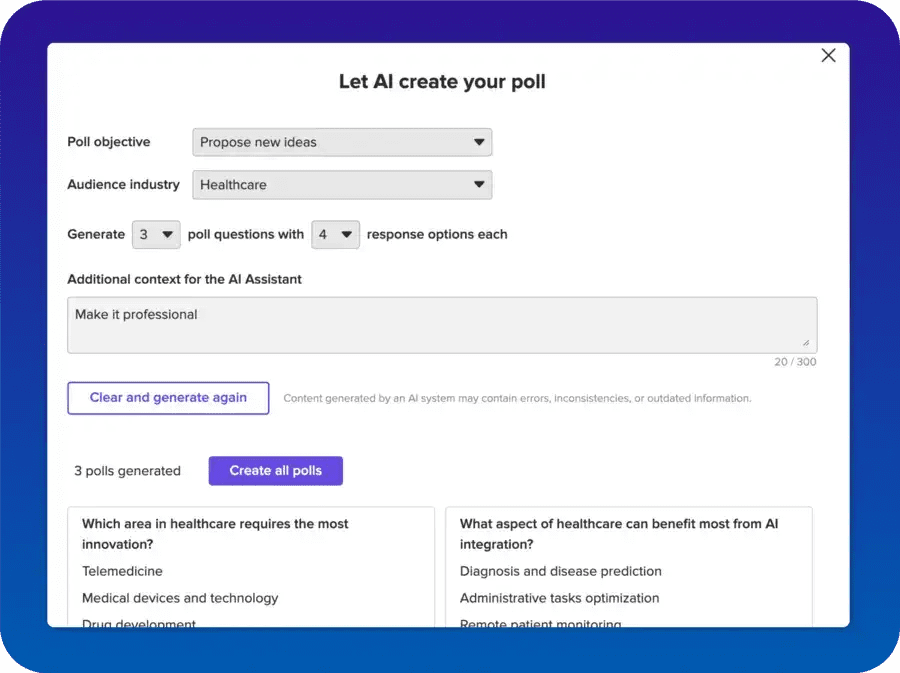
Happy New Year from all of us at MeetingPulse, we’re thrilled to share with you our favorite updates from the past year, and look forward

A patient-centric system thrives on collaboration. The more voices, the better the care. Behind the scenes, this vital practice must be reflected by Healthcare Professionals

Think about the last time you worked with a large group to tackle a problem or generate new ideas. Did more than one member of

Chances are that since you’ve landed here, you’ve got an upcoming webinar to plan for and you’re looking for ideas on how to increase engagement.

In 2022, event professionals had to think fast and react to fallout from the pandemic. They developed great solutions and found wonderful tools to help

It’s Sales Kick-Off time! Your Sales Kickoff is the most important meeting of the year for your bottom line. Many U.S. enterprises unite their sales teams

Team building. Good facilitators do it almost instinctively. They begin a meeting and pull the team together, sometimes with a trivia game. If the questions
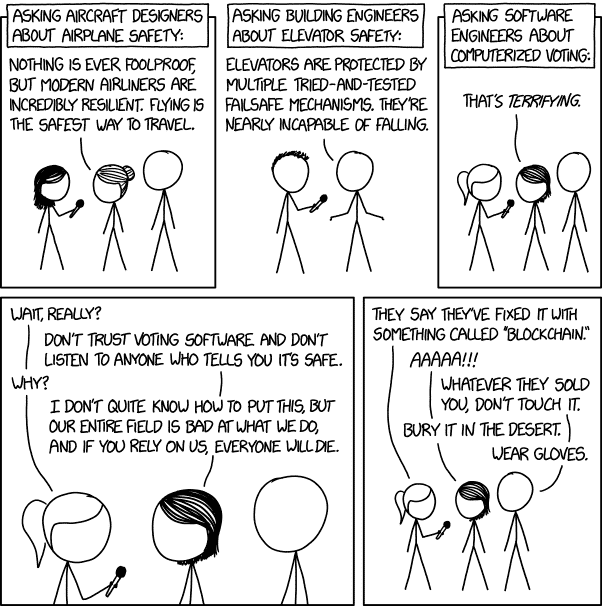
Technical disaster meets political disaster this week in Iowa. It looks awful for the Democrats and we still, as of this writing, don’t know who
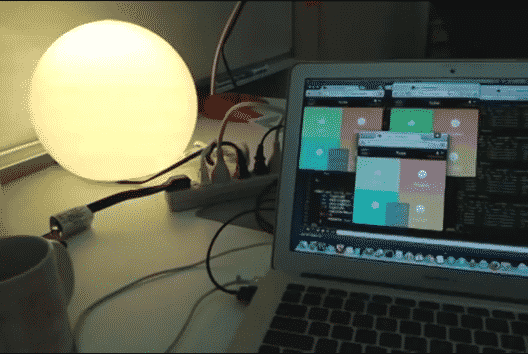
At one of our internal hackathons that we like to hold once in a while, we’ve cross-bred MeetingPulse technology with Philips Hue wi-fi connected ORB