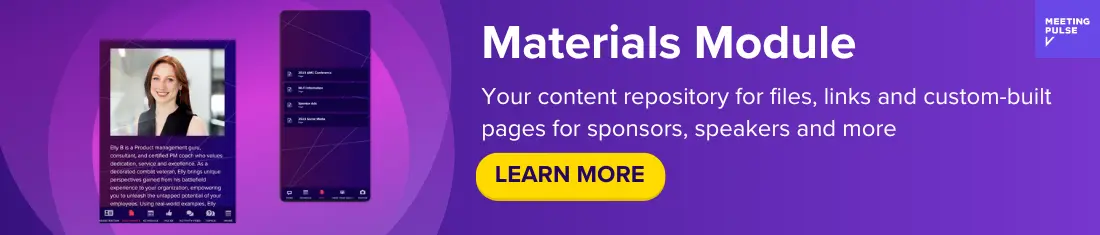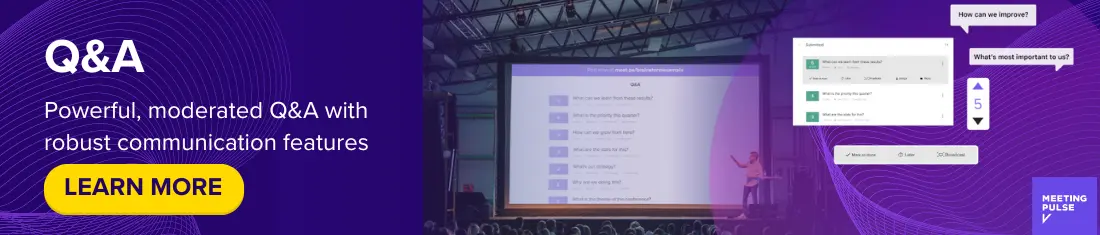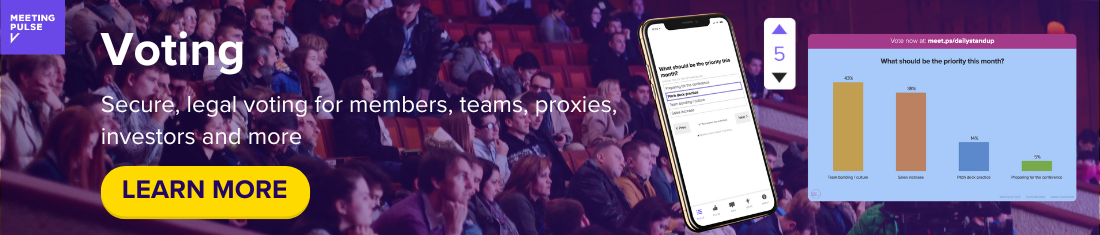With the dawn of remote and hybrid work, increasing numbers of organizations are experimenting with new ways to make their everyday conversations, meetings, and events more interactive for all participants. For many, the answer is to adopt an audience engagement platform that integrates seamlessly with their existing tech stack.
With so many platforms out there, the choice can be a difficult one. In this series of articles, we’ll explore the questions you need to ask to find the right tool for your organization. We’ll help you understand what your requirements are, outline the key features of all the major players, and ultimately, help you find the tool that’s the perfect match for your organization.
When comparing audience engagement platforms, there are four key factors that you should consider in your decision-making process:
- User Experience
- Data Collection
- Features and Functionality
- Price
MeetingPulse is one of those tools, but let’s be clear, we only win when we’re the best fit for your needs. Every organization has a specific set of needs, and every audience engagement platform has a slightly different focus. Our goal is to help you find the best platform for your organization.
We’ve also included reviews from third-party platforms like Capterra and G2, so you can see unbiased opinions from real customers on how the platforms stack up against each other.
With that said, let’s meet the two audience engagement platforms that are the focus of this article: MeetingPulse and Slido.

About MeetingPulse
MeetingPulse is a live interactivity and data collection tool that creates engagement through live Q&A, polls, feedback, surveys, and more. The platform is used by industry-leading companies including Procter & Gamble, Salesforce, and Anheuser-Busch, and is used for town halls, webinars, meetings, and other events. The software integrates with major video conferencing platforms, requires no downloads, and opens instantly on any mobile or desktop browser.
MeetingPulse was founded in 2013. The company is headquartered in San Francisco but has employees in countries around the world.

About Slido
Slido is an audience interaction platform with Q&A, polling, and quiz features that help organizations to get the most out of meetings and events, whether in-person, virtual, or hybrid. The platform is used by companies including Zapier and Asana, and works with applications including WebEx, PowerPoint, and Microsoft Teams, and does not require any downloads.
The company was founded in 2012 in Bratislava, Slovakia, and was acquired by Cisco Systems in 2020.
User Experience
A seamless user experience is critical to the success of any audience engagement platform. It’s important that meeting attendees can use these tools seamlessly. But user experience isn’t limited to meeting attendees. Another important consideration is the ease of use for meeting administrators and event producers.
Let’s explore the user experience on both MeetingPulse and Slido.
MeetingPulse: User Experience
MeetingPulse offers users easy access to online meetings and events, with the ability to join instantly using a short link or QR code on any device. There’s no need to open another platform, and users don’t need to download any additional software – everything is cloud-based.
There are integrations with major video conferencing platforms including Zoom, WebEx, and Microsoft Teams. There’s also 12 different audience engagement modules, offering organizers and participants a wide range of tools to use to interact with each other.
MeetingPulse also offers more advanced features, such as the ability for clients to add their own branding to meetings, as well as an API. Consulting services are also available, with on-site support, event design, and custom development possible for large events where audience participation plays an important role.
Slido: User Experience
Like MeetingPulse, Slido offers users streamlined access to meetings and events through a QR code or link accessible on any device. The platform is easy to use, with a clean user interface and comprehensive administrator tools.
Slido integrates with a range of video conferencing tools, however, there are some gaps in coverage. The platform works with Webex, PowerPoint, and Microsoft Teams, but does not integrate with other popular platforms like Zoom or Google Meet.
Slido comes with four audience engagement tools: Q&A, polls, quizzes, and live video integration. Companies can choose from 30 themes and have the ability to add their own branding, although the Slido branding still appears throughout the tool. Enterprise plans come with a Customer Success Manager, although there is no in-person support or customization for major events.
What Do Customers Say?
User comments on third-party review sites reveal that both MeetingPulse and Slido offer a strong user experience, with both platforms scoring 4.8/5.0 for Ease of Use on Capterra. Let’s take a look at what reviewers liked about each platform:
MeetingPulse User Reviews
“The attendee experience is super slick on mobile web. Easy to set up, lots of features and amazing attendee experience. Most features and settings are really well thought out and can be easily customized” — Computer Software Company on Capterra.
“This software is really easy to use for everyone including administrators and normal users. It’s fast and easy to navigate through different pages” — Education Professional on G2.
Slido User Reviews
“We use Slido on a weekly basis to help engage in webinars and gain information about what our clients needs are. It’s really easy to use and has a great, simple UI” — Customer Success Manager on Capterra.
“I think Slido gets it just right when it comes to usability. I would like to see some updates on the look and feel, and I think one or two more visualisation options would be welcome” — Chief Social Strategist on Capterra.
Data Collection
It’s important that administrators are able to collect data at the end of meetings and events and analyze it to understand how they might improve their next event. The data gathered could be anything from attendance data to answers to quizzes or polls.
Both MeetingPulse and Slido offer administrators the ability to immediately download analytics at the end of a meeting. Let’s take a look at exactly how both platforms enable this.
Meeting Pulse: Data Collection
MeetingPulse comes with reporting features that gives administrators a wide range of tools to analyze meetings. It’s possible to download data in a CSV or PDF file, and administrators can also create graphic displays of poll results.
A feature unique to MeetingPulse is the ability to track the pulse of each user – logging how they feel about the meeting, any questions they submit, and their participation in polls, raffles, or quizzes. This enables administrators to dig deeper and build a more comprehensive understanding of the data. It’s also possible to customize meeting reports to minimize the amount of time spent on analysis.
“We love being able to do polls and raffles remotely. We also use MeetingPulse for voting on issues, which is a great record” — Hospital Administrator on G2.
Slido: Data Collection
Slido offers administrators a range of analytics in one central platform. Key features include a word cloud, which shows the most popular questions and topics in the meeting, and the ability to pinpoint the most vocal and engaged meeting attendees.
Slido users can also generate an infographic from their event data, which can be shared with colleagues, or can export data to a PDF or Excel file. Users do note some issues with exporting data to other platforms, although it seems Slido is actively working to improve these.
“The actual data exported from Slido can sometimes be a bit messy and less straightforward than one would expect” — Marketing Analyst on TrustRadius.
Features and Functionality
Both platforms come with a range of audience engagement features. In all, MeetingPulse has 12 different audience engagement modules, while Slido has 4. Generally, a higher number of available features offers meeting administrators more ability to connect with their audience, offering greater variety and richer data.
The two platforms do have some similarities: both offer Q&A, polls, and quizzes. Let’s take a closer look at the features and functionalities offered by MeetingPulse and Slido.
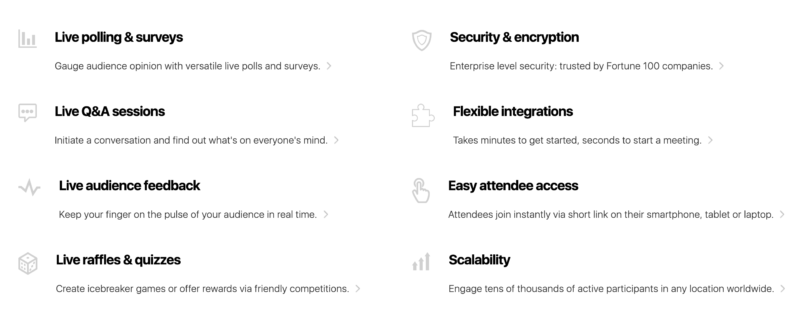
MeetingPulse: Features and Functionality
MeetingPulse offers users 12 different audience engagement tools, providing event producers and meeting administrators with a range of ways to interact with their audience, regardless of what they’re using MeetingPulse for. Features include:
- Q&A: Host moderated Q&A sessions, and enable attendees to upvote questions they want answered.
- Polls: Run multiple polls in different configurations. Share results in real-time, or analyze them after the event.
- Surveys: Combine multiple polls into one single survey, and distribute it before, during, or after the event.
- Quizzes: Test attendees’ knowledge with short quizzes that reveal answers in real-time.
- Pulse: Attendees can react at any time to what’s being said, creating an accurate “pulse” of attendee sentiment throughout the meeting.
- Raffles: Boost engagement with raffles that randomly select a member of your audience as a winner. Use them as ice breakers or a technique to collect emails.
- Reports: Auto-create reports after the meeting with analytics highlighting areas for improvement.
- Security and ID Management: Secure your meeting so only invited attendees can join, and benefit from enterprise-level security technology used by Fortune 100 companies.
- Customization: Create unique domains for your meetings and add custom branding.
- Event Management: Various admin features make it easy to manage meetings, with support available from MeetingPulse Experts for more sophisticated events.
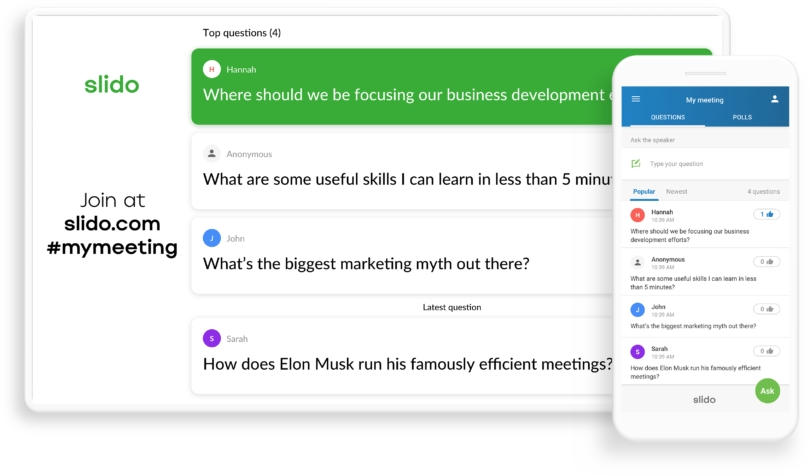
Slido: Features & Functionality
Slido comes with a similar range of features to MeetingPulse, although there are some notable differences in how these are executed. Here are the four key features Slido offers:
- Q&A: Participants can send and upvote questions, either anonymously or using their name. Administrators can moderate questions, and a recently launched tool analyzes the tone of questions to determine whether they were positive, neutral, or negative.
- Polls: Slido offers several different types of polls, including multiple-choice, ratings, and open text responses. Results can be shared in real-time and analyzed after the meeting in Slido’s analytics platform.
- Quizzes: Design quizzes that test attendees’ knowledge. A leaderboard displays the top performers, and analytics help administrators to understand the most difficult questions.
- Live Video: Embed live video streams from platforms like YouTube and Facebook Live directly into Slido to have all interactions on one platform.
Pricing
Both platforms offer various tiers, giving users the ability to select the plan that best fits their needs. Additionally, Slido offers the ability to purchase one-time passes for individual events.
MeetingPulse and Slido both offer free trials, allowing users to test out their technology at smaller events with up to 100 participants. Additionally, as a more price effective Slido alternative, MeetingPulse offers a Starter Plan for $120/yr. Slido’s Starter Plan is $144/yr. More advanced premium and enterprise tiers are available for larger organizations.
Both MeetingPulse and Slido offer a 30-day money-back guarantee.
Choosing The Right Platform For Your Needs
MeetingPulse and Slido offer similar features and are tailored towards the same kinds of events. Deciding which one is best for your organization will depend on the way that you intend to use the platform.
Both of the platforms are rated highly by reviewers, and count some of the world’s most innovative companies as their customers. In general, MeetingPulse offers more functionality, with a wider range of tools to engage with audiences, whereas Slido offers a slightly more simple approach, with fewer integrations and a streamlined user interface.
As both platforms offer free versions, consider trying them both out before committing to a paid plan.