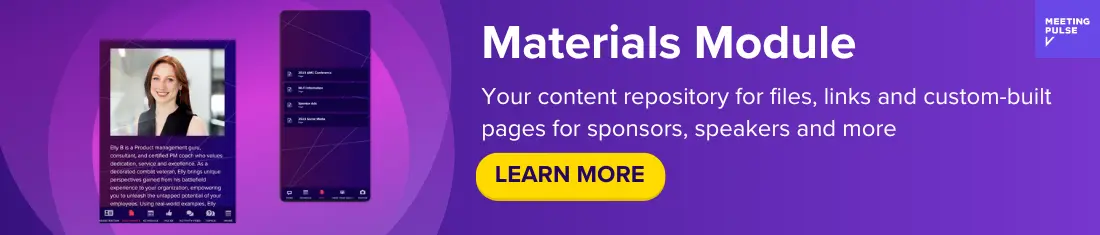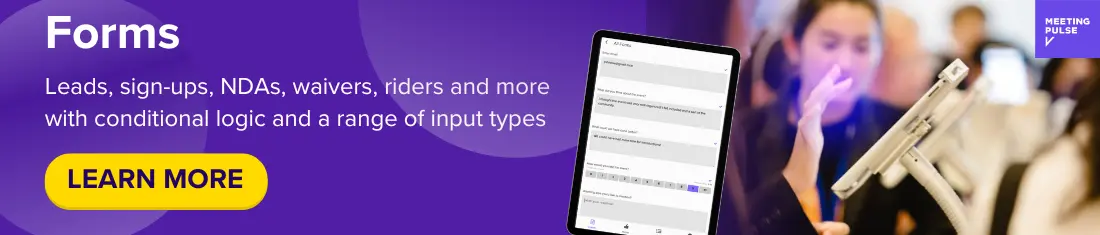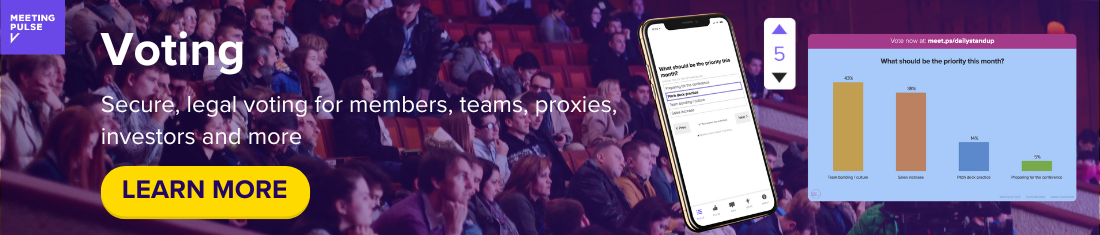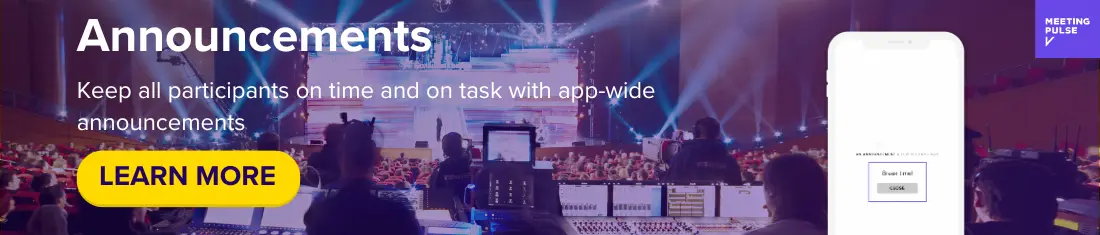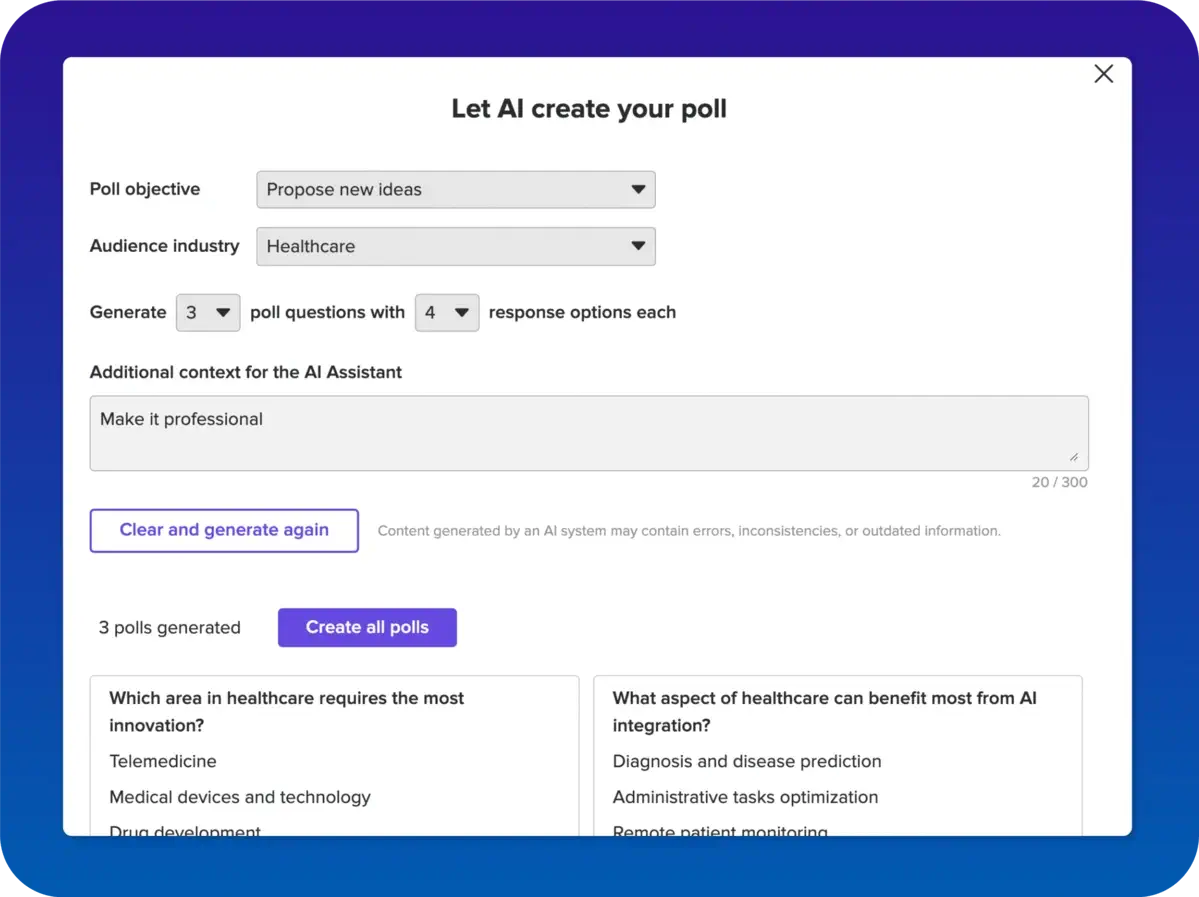As the modern workforce incorporates increasing numbers of remote teams at home and abroad, many innovative companies are utilizing online voting systems to increase employee engagement.
These solutions allow organizations to gather key data that can then be used to improve workplace conditions – thus keeping valuable talent from leaving for greener pastures.
Many organizations of all sizes have already incorporated online voting solutions. Businesses currently considering this type of technology can benefit from the lessons learned by their predecessors.
Here we provide an overview of best practices and tips when it comes to setting up an online voting system — based on feedback from companies that have already been through the process.
Browser-Based Solutions: Current innovative companies typically prefer browser-based online voting systems rather than those that depend on text messaging or dedicated hardware devices.
Gathered data is easier to control, more accurate, and more secure via browser-based systems. This is partly due to the fact that this technology integrates voter authentication mechanisms that ensure that only permitted users have access ballots and result submission.
In addition, browser-based solutions are more intuitive to use for both ballot creators and voters. Users simply click through to a web page and navigate through the site. Anyone who already surfs the internet has the basic training they will need to use this system.
Related: Five Reasons Browser-Based Voting Wins Over Text Message Voting
The Logistics of Online Voting
Online voting systems gives top companies the flexibility they need to organize important elections. With the use of this technology, coordinating a campaign is easy. Online voting system solutions offer options like:
- Ballot templates, so corporate users don’t need to reinvent the wheel every time they develop a new election
- Email invites, reminders, and validation methods for recordkeeping and tracking
- Multiple user-authentication tools
- Numerous ballot question formats, customizable for different scenarios
- Archiving tools that allow users to save election results for future reference
How to Ask the Right Questions
The technology behind an innovative company’s approach to online voting represents only one aspect of a much more complex process. Organizers must understand how to ask the right questions in order to obtain actionable results.
The optimal questions depend on what type of information facilitators need to gather from their audience. Here are a few pointers.
- Keep the ballot questions short and concise and make sure the response options are clear.
- Focus on one question at a time, rather than trying to combine concepts.
- Make sure questions are balanced to avoid bias. One way to do this is to use online voting systems that allow facilitators to shuffle response options, so as to change the order in which answers appear.
- Use simple multiple choice formats, such as asking for a response on a scale of 1-5, a yes or no, or levels of agreement or disagreement with a statement.
Innovative businesses can learn a lot from the experience of other leading companies that have already implemented online voting systems in order to enhance the engagement level of their employees.
Thankfully, it’s not necessary to reinvent the wheel when new adopters can develop their own implementation plans based on the previous experiences of other successful users.
MeetingPulse offers simple online voting tools, making it easy for organizations of all sizes to gather employee the type of employee feedback that’s critical to engagement and talent retention.
Our solutions are browser-based for ease-of-use and flexible to suit user needs. For more information on our online voting systems, please contact us or sign up to receive blog updates and our informative eBook.
Related: The Benefits of Online Voting Systems in Modern Business