
Audience Response Options: Apps versus Browser-Based Solutions
When choosing live audience software for presentations and meetings, ease of access is a major consideration. Some presenters still use clickers, but this specialized hardware

When choosing live audience software for presentations and meetings, ease of access is a major consideration. Some presenters still use clickers, but this specialized hardware
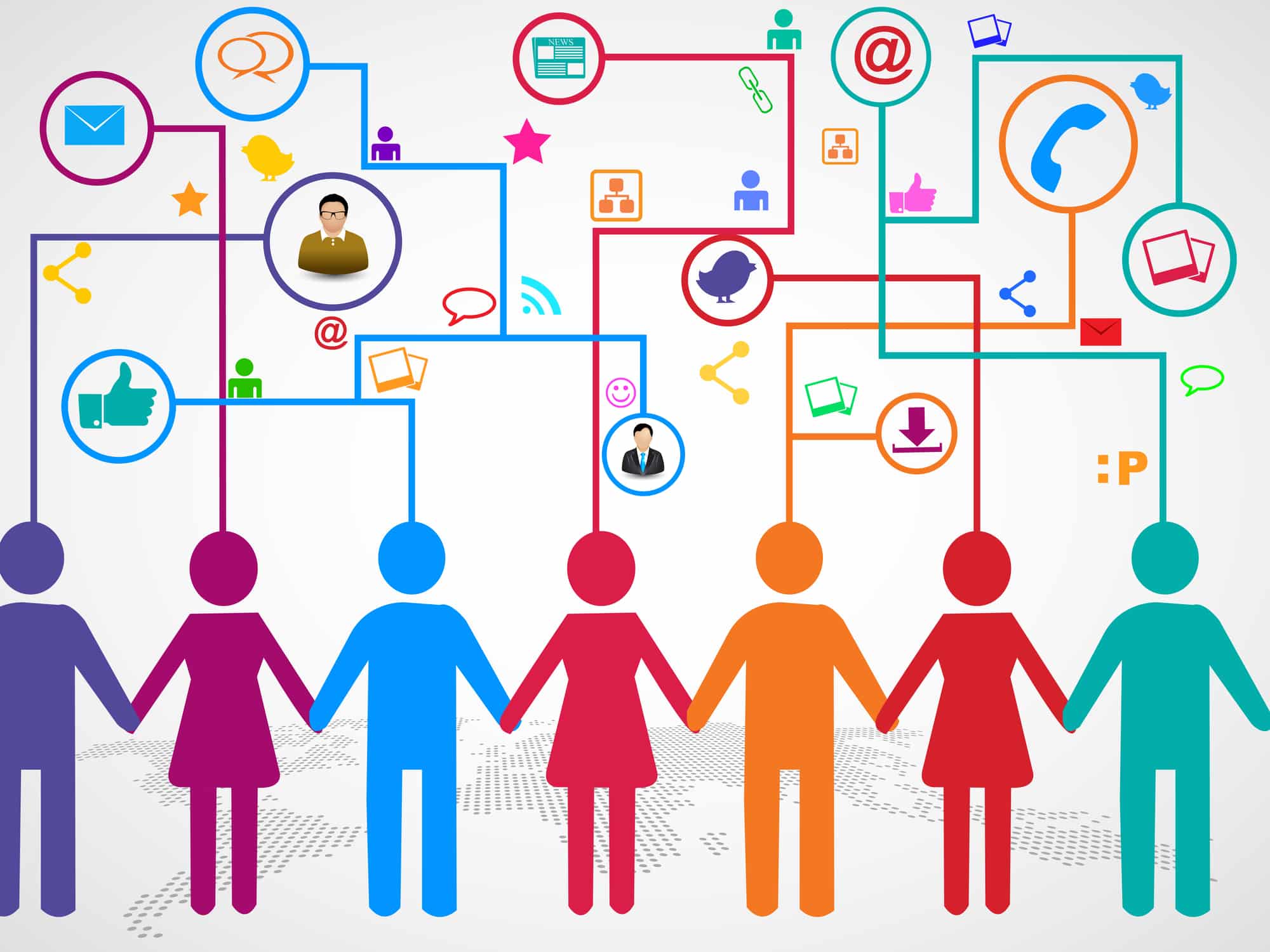
Technology provides us with many thorough and efficient systems, but sometimes things still fall through the cracks. When it comes to complex organizations and work
To make MeetingPulse a seamless addition to your meetings, we offer custom themes. You can use your own logo and your colors in Attendee View as well as Broadcast View. Your company name can also be included in the webpage’s title.
Your meeting can also have its own domain. This is great if you are going to promote your meeting offline. For example, you could use “acme2022.com” instead of “meet.ps/acme-all-hands”.
Live Product Tours