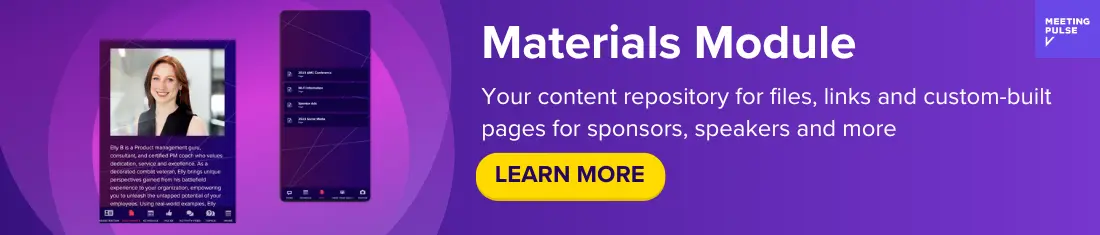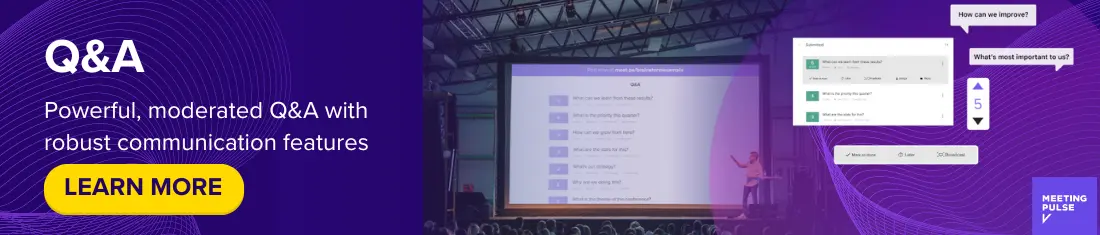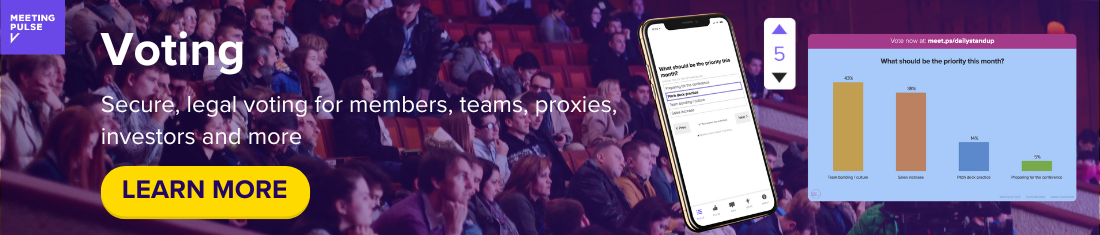Did you know you could make your next virtual meeting more fun and engaging with an audience response system? These systems use devices and software to enable speakers and audiences to interact immediately in different ways. Audience response systems can help you get the most audience interaction possible, making your meeting a productive experience for everyone involved.
The right interactive tool for your event, workshop, or meeting will make it more conversational and useful. With these engagement tools, also called interactive response systems, or IR systems, your audience can participate actively in Q&A sessions, polls, quizzes, and more. Their questions will be answered, and your organization will establish the kind of transparency and active listening behavior that helps create employee loyalty.
Current systems offer two primary options to enable audiences to join in. The first type is clickers, wireless hardware devices that are handed out at the beginning of a meeting. They are also commonly known as remote personal response systems. This hardware interfaces with presentation software so the leader can view audience responses as they’re submitted by group members. These devices generally work via radio frequency (RF systems).
The second type is personal devices, including smartphones, tablets, and computers. These “bring-your-own devices” are far more popular because they’re convenient for organizers and audiences alike. They also present less financial risk for facilitators.
Not every tool that we are going to review in this article is about polls and quizzes. We also have a game tool that turns people into game pieces and the real-world into the game board. It’s all about making employees, audiences, or attendees feel a part of what is happening, whether it’s corporate training, a workshop designed to assess student knowledge or train faculty members, or an event catering to large group environments.
You want an audience response system that can handle it all! Your meeting participants will be less distracted, and your meetings can reach their objectives. Let’s take a look at 6 of the top audience response systems on the market.
1. MeetingPulse
MeetingPulse is an online audience response technology platform for crowdsourcing any group’s wisdom and views in general, as well as for creating interactive sessions or presentations for your audience. It is user-friendly and easy to access, and can boost audience participation and allow for the collection of immediate feedback. Your audience will love it, as there are no mobile apps to download — MeetingPulse works in any browser and integrates with Zoom, Teams, Webex, or as a standalone solution. It is customizable, so you can create content specific to your needs, and is easily branded and made your own.
MeetingPulse’s scalable offering includes live polling tools with best analytics, surveys, voting features for virtual board meetings and more, raffles, multiple-choice quizzes, and Q&A sessions — all live. These may be run before, during, or after the event, and will help you confirm audience understanding throughout by analyzing the survey data after the events.
MeetingPulse provides planning and brainstorming for your event, based on years of experience. They also offer an event concierge to support you during the event, so there’s one less thing on your mind. They will ensure everything runs smoothly. And at the end of the event, there are audience engagement features for storing, analyzing, and comparing your results as well as other key points or valuable insights.
Related: 20 Interactive Presentation Ideas
2. Slido
Slido is a polling and Q&A platform for virtual meetings and presentations. It facilitates two-way communication between your organization and your audience via Webex, Microsoft Teams, PowerPoint, Google Slides, and live YouTube videos. You may embed Slido in your video conferencing software, or the presenter’s computer screen can be shared with your audience. Slido offers simple polling and audience response systems. This makes life easier for the presenter, with everything in one place to handle audiences.
Their quizzes make learning fun and enable you to assess audience engagement and whether your audience understands the content. The information gathered by attendee interactions is stored so you can export it, analyze it later, or make reports. There is nothing to download, and the software is easy to use.
3. Mentimeter
Mentimeter is an easy-to-use online editor for slide presentations in large or small events. Take your presentation to a new level by adding questions, polls, images, quizzes, presentation slides, and gifs. The audience may use their smartphones to interact with your presentation by answering different kinds of questions — multiple-choice, word clouds, open-ended, and rate scale.
As a Slido alternative, this voting app allows you to see the results in real-time graphs and charts, from up to 30,000 votes a minute. When your enhanced presentation is over, analyze the data, learn how you did, and track your progress over time.

4. Poll Everywhere
Poll Everywhere allows you to host interactive online webinars, classes, and events with live, instant feedback. Q&A sessions are more useful because everyone can be involved, and as a mentimeter alternative, polls are organized and shared within minutes. The app has a variety of activity types and makes a polished presentation possible. The app interacts with Google Slides, Keynote, Slack, Webex, Microsoft Teams, and PowerPoint to add audience interaction to your presentation or workshop. Share your screen, so that everyone can see real-time audience member responses similar to Polly.
Teams can be created and managed by their new Team Manager account role. Organizational training may be standardized and presented to teams within the company. And the software is customizable, so your brand gives a professional look and feel throughout the event.
5. LoQuiz
LoQuiz creates real-world games, like professional scavenger hunts, that can turn a training session into something remarkable. Their presentation software allows you to create well-developed games for interactive experiences that improve attentiveness and are fun and challenging. The outcomes are affected by other players, time, real-world objects, and tasks — so no game is the same.
Begin with their free, quick-start templates or get ideas from pro users worldwide to make your own. The best way might be to start with a template and then build on it with your own content and rules. There are over 400 free-to-use tasks available for your game, and testing is free.
Related: Top Interactive Online Meeting Ideas
6. BuzzMaster
BuzzMaster is unique because it comes with actual BuzzMasters — real people who moderate the event in real time. The masters are journalists and experienced event managers who can find the best event stories and fascinating questions and comments.
A BuzzMaster will facilitate the event, being a bridge between the audience and the presenters. As a Pigeonhole alternative, they can also surprise the audience with buzz-worthy questions, creating a stir.
Audience members use smartphones as controllers on the system and see their input on the big screen in real time. BuzzMaster has a networking feature that allows your audience to match with one another via the audience response software, and then in real life.
Related: How to Run an Online Management Meeting
Working with an Audience Response System
With these tools, even a shy audience member can participate and have a voice equal to everyone else’s. The tools make it possible to engage your audience and make them part of a conversation. Everyone wants to be a part of the conversation. You can use entertaining ways of sharing content, building your team, and making your presentation more memorable. And afterward, you’ll have all the data you need to make the next meeting even better.