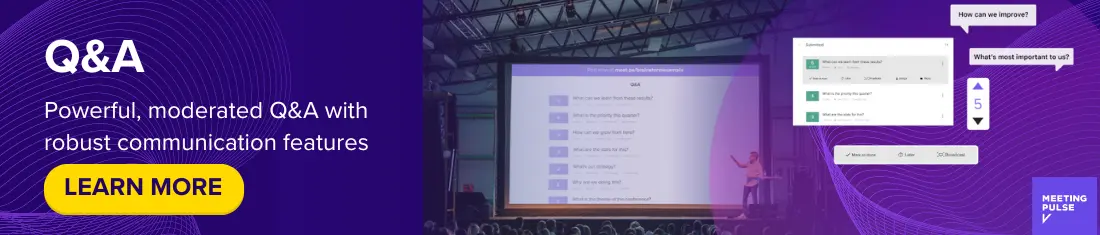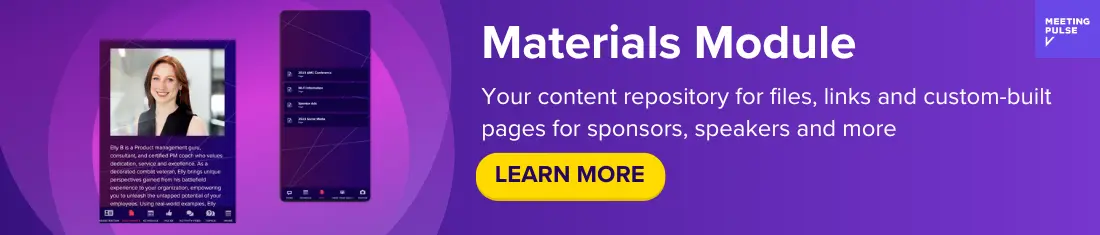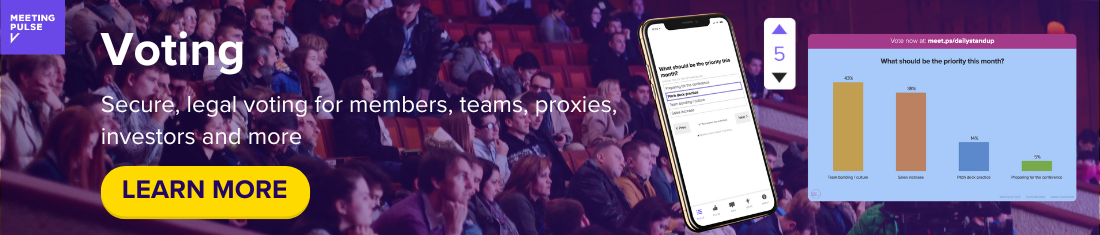It’s hard feeling connected to your co-workers and employees while working remotely, especially if you aren’t used to it. But there are a lot of ways to make the most of business meetings throughout the week. One of those tricks? Q&A sessions.
Live Q&A sessions are great to have after a meeting — whether in-person or online — because they help your employees feel engaged and ensure they understand the topics brought up.
A Q&A session following a meeting or a Q&A session after a presentation to clients or customers makes listeners feel heard and creates a sense of connection to the topic.
Meeting Pulse is a live audience platform that’s all about engagement. We understand the importance of making your team or audience feel involved, included, and valued. That’s why we want to give you a bit more insight into hosting an online Q&A session.
But first, let’s explore what a live Q&A session is a little more.
Why Should You Host an Online Q&A Session?
Okay, first thing’s first: Q&A stands for “questions and answers.” To host a live Q&A session, you need to utilize a live streaming platform that allows the audience to respond, like Zoom or Google Hangouts. Then, you need to reply to their questions. That’s it!
Of course, there are nuances to properly hosting a Q&A session and things to do to make it more impactful, inspiring, and engaging. We’ll get into that, but let’s take a closer look at why you should take the time to organize a live Q&A session:
- Increase employees’ interaction and keep their attention.
- Address employees’ questions directly.
- It allows the company to address concerns or questions.
- Provides leaders and CEOs a platform to connect with their company and team.
- Receive valuable feedback from your team.
Interaction
During this time of social distancing, many people have grown bored with Netflix and have instead started looking for ways to connect with other people online. That’s led to Twitch reaching its highest numbers of all time.
That’s because watching streamers includes interaction. There’s a chat, the streamer responds — sometimes they even let followers play games with them or win prizes. This train of thought can be utilized in business meetings as well.
A live Q&A session allows you to boost your interaction with your employees in real-time. You’ll learn valuable information while also building trust and loyalty within the company since they’ll feel heard and appreciated.
Having the chance to communicate will also ensure they are invested in the meeting and won’t become as distracted.
Connection
During the coronavirus pandemic, there’s a lot less time to have face-to-face conversations with your employees, so they can sometimes feel disconnected. This is a chance to interact with them in real-time, while also making sure everyone is on the same page.
54% of remote workers in 2019 (before COVID-19) felt disconnected from the company. That number has probably increased. Q&A sessions ensure that you can make those personal connections with employees and teams. They’ll appreciate you taking the time to answer their questions and concerns directly and personally.
When Should You Host a Live Q&A Session?

While having online meetings is vital when face-to-face discussions and meetings can’t happen; it’s still important to limit the number of meetings you have. A study by the Harvard Business Review revealed that 65% of managers felt that meetings kept them from completing their work.
71% said meetings are unproductive, and 64% said meetings “come at the expense of deep thinking.” Perhaps even more important, 62% of managers felt that meetings miss opportunities to bring teams closer together.
So while meetings shouldn’t take over your workweek, the meetings you DO have should focus on building teams and connecting everyone. That’s why Q&As are so important — and that’s why every meeting should end with a Q&A session.
Time of Day
When hosting a Q&A session, you want to pick the most optimal time to have the most people present. But the best time is different for everyone. The best thing to do is ask the employees who are participating in the meeting what time of day works best for them. Find out when they are most productive and let them work during those times, if possible.
A recent study found that employees are their most productive in the mornings during the first few days of the week. So it might be best to hold off your meeting until afternoon on Wednesday, using the Q&A as a mid-week check-in.
Related: Interactive Online Meeting Ideas
How to Prepare for a Q&A Session
Planning and leading a Q&A session is harder than you might think. Here are a few quick tips on how to host a live Q&A session successfully:
- Practice ahead of time: In almost any situation, practice makes perfect. Practice receiving and answering questions on the spot. Understand how to thank someone for a great question and, if you can manage it in a live session, refer to them by name in your answer.If you can, practice your presentation with a friend or colleague, and have them direct questions towards you that you may have a hard time answering during the Q&A.
- Consider possible questions: Consider questions you’re likely to receive so that you can brainstorm about the best answers. Try to look at things from your audience’s perspective to see what they are expecting to take out of the Q&A.Confident and concise answers can go a long way. Remember to stay brief when you respond — don’t let your answer turn into a speech.
- Tackle difficult questions gracefully: In a live Q&A session, anything can come up at any time. Prep a cover-all response to address odd or inappropriate questions that don’t fit the bill. For example, you might say, “That’s a great question, and although I don’t feel it’s appropriate to answer at this time, I’d be happy to address it one-on-one after the session.”You can also try and guide their question into something more relevant to your Q&A.
- Tell the audience in advance: Give the audience a chance to come up with some quality questions by letting them know there will be a Q&A time with the help of MeetingPulse’s live question and answer session software platform . Besides soliciting better questions, it lessens the likelihood of long periods of awkward silence. You can even ask them to submit questions ahead of time!
- Define ground rules: Let the audience know how to conduct themselves appropriately. Perhaps you want audience members to give a particular type of introduction before they speak — or use technology in a certain way. Let them know; this provides the session with structure and helps to maintain order.
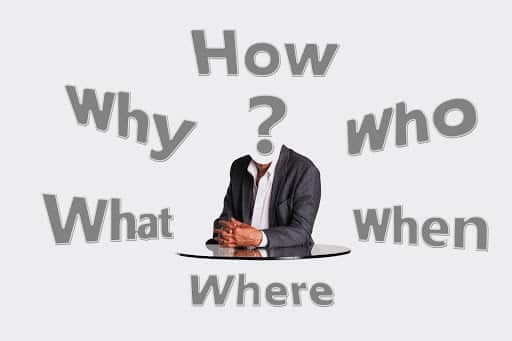
- Plant questions: Consider queuing some questions in advance if you’re using an audience response system — or consider preparing a member of the audience so that they are ready to ask relevant questions of silence ensues. Whether it’s used during or at the beginning, prepared questions can help sessions to run smoothly.
- Avoid debates: If a question is charged, inappropriate, or provocative, don’t engage in a debate. Avoid dramatic dialogues — as it’s disrespectful to the audience and reflects poorly on the presenter. Simply dismiss the question with a vague answer, or let them know that it is not relevant, and move on to the next participant.
- Consider moderation: If you are hosting a large event, it might make sense to have someone on hand who can go around the audience to take questions. A moderator can also filter through questions to ensure that the questions that make it your way are appropriate and worthwhile.
- Watch the time: Have a clock or timer within view during the session. Do your best not to go over time, even if there are quite a few questions. Ensure that your presentation is short enough that you will have plenty of time during the Q&A session.Try to plan for at least 25% of the allotted time to answer the audience’s questions.
- Try not to point at the audience: Although pointing is common, it’s not the best approach as it can be perceived as overbearing or rude. This is especially true when you don’t know how the person asking the question feels when it comes to speaking in front of large crowds; try to make them feel as comfortable as possible.Use your eyes to single out audience members and describe who you intend to speak to next rather than pointing at them.
Tools to Use for Q & A

Do you need to quickly create a Q&A session for an upcoming meeting or event? The MeetingPulse audience response system makes setup a snap.
If you’re already a user or if you’ve signed up for our free trial via the page below, you can have a new question and answer session up and running in a matter of seconds!
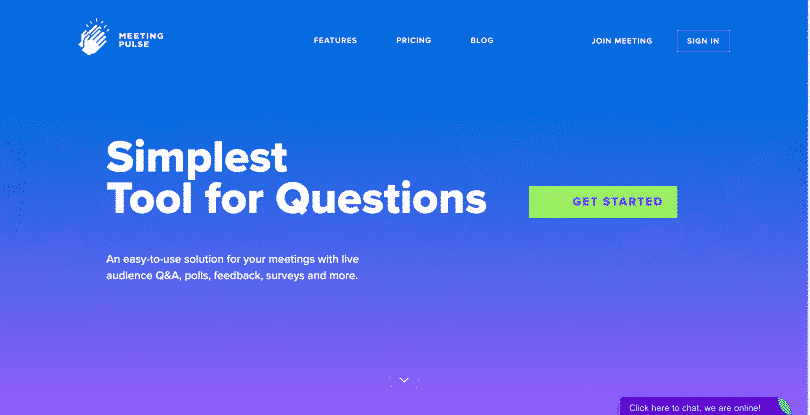
To create a question and answer session using our audience engagement & response system, simply sign in and create a new meeting. Then, emulate the steps demonstrated in our 15-second instructional Q&A session video below. By default, the Q&A toggle is on, so literally all you have to do is name and run your meeting!
The toggle on the main page in the video above determines whether questions and other features, like polling, are on or off for your meeting.
Additional toggles on the “Questions” page (not shown in the video) are available if you’d like to tailor the type of Q&A session you will be conducting. The default is an unmoderated session that will take place during your meeting, but you can specify if you’d like a moderated or unmoderated session to run either during or before your meeting.
Lastly, start your meeting! This entire process can happen in 15 seconds with our simple, intuitive audience response system. It’s that easy! Now you know how quickly you can create a Q&A session using our browser-based audience response system.
If you’d also like to learn how to set up a poll in 25 seconds with our audience response system, visit our post about quick polls.
If you haven’t yet signed up for the MeetingPulse free trial, consider it. We are happy to provide you with free access to create and run polls, surveys, pulses, raffles, and Q&A sessions.
Thanks to our simple audience response system, anyone can have new Q&A sessions up and running in no time!
Conclusion

During the coronavirus pandemic, a lot of employees can feel detached from their company. Many are new to remote work and are used to having the opportunity to talk with you and their co-workers face-to-face.
A live Q&A session during an online meeting can help them feel connected to you and the company while also allowing them to clear up any questions or concerns.
If you’re looking for an interactive meeting tool that engages your employees, contact Meeting Pulse today.
Related: Avoiding Online Meeting Burnout
At MeetingPulse, we provide real-time survey and polling software that runs in any browser, so you’ll never need to download an app. Anyone can easily participate using their mobile device or computer via a short link.
The MeetingPulse audience response system was developed with simplicity in mind and offers a wide array of customizable options to fit your interactive meeting needs.
Please contact us for more information on our audience response system or click on “Keep Me Posted” on our blog page to receive blog updates and our free e-book.