
The Benefits of Language-Inclusive Meetings and Events
The world is shrinking. Businesses operate on a global scale, teams are more diverse than ever, and events attract participants from all corners of the

The world is shrinking. Businesses operate on a global scale, teams are more diverse than ever, and events attract participants from all corners of the

In today’s globalized world, the ability to communicate effectively across language barriers is not just a nice-to-have, but a necessity for successful international conferences and

Polls are versatile tools used to gather opinions, preferences, and behaviors from a specific group of people on various topics. They are widely utilized across
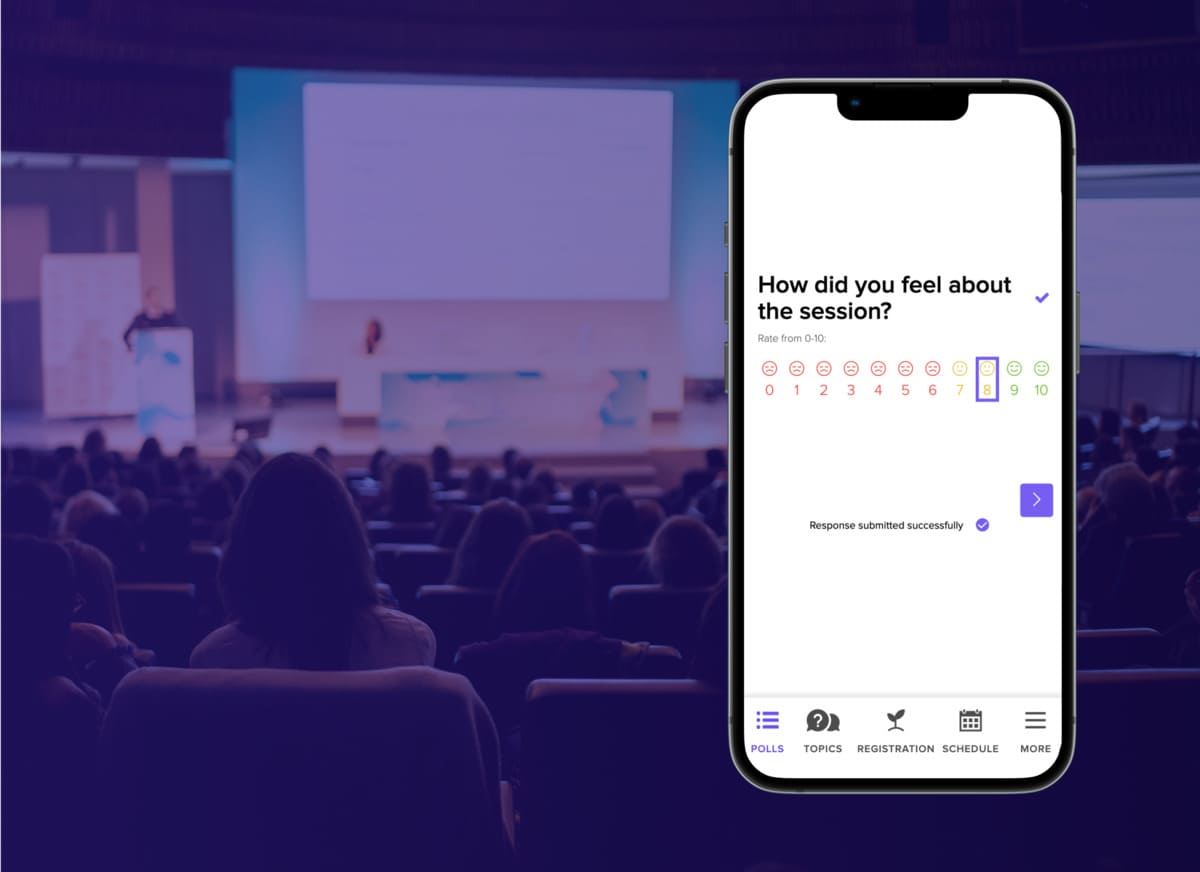
There’s only one way to determine if customers are satisfied – ask them. Customer satisfaction is critical to a company’s success for the simple reason

Ladies and gentlemen, picture this: you’re all dressed to the nines, ready to attend a prestigious conference. You’ve got your best power suit or your

Perhaps the most helpful event planning information you could have in hand is what your attendees are thinking and feeling. With the right set of
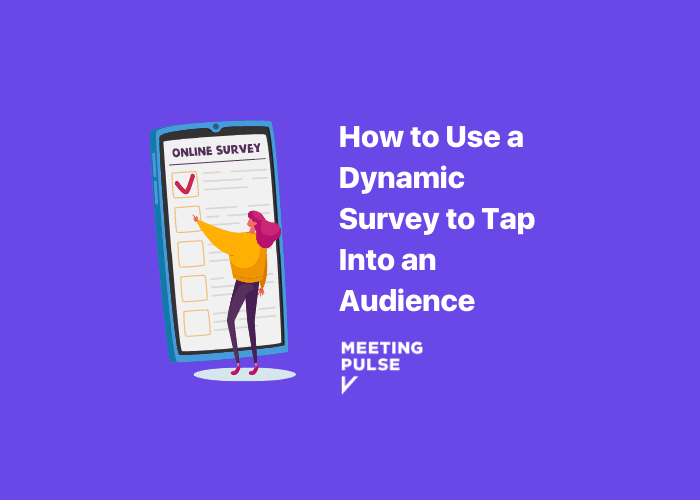
You’ve taken a million surveys in your life. OK, maybe not a million, but enough to know the drill. There are a bunch of questions

Ever hit a point during a meeting or event when it feels like your audience’s eyes are open, but people are not exactly alert? Good

If you ever find yourself in a situation where you’re in need of feedback to make some big business decisions, knowing how to create a

If you don’t know how to make a quiz for a meeting or event, don’t let that hold you back. It’s easy to learn and