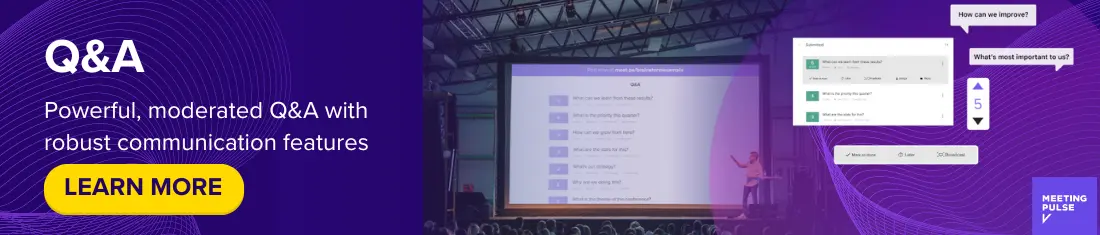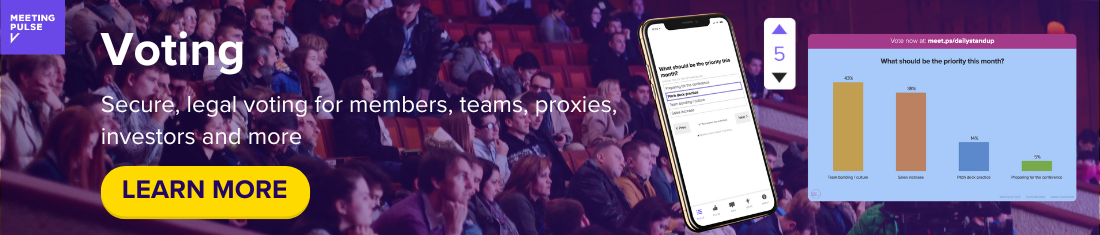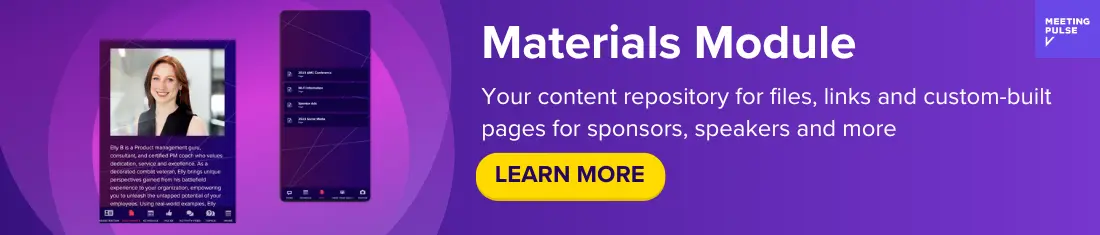Your presentation is vital to the company, and you have important information to share. But you know that online presentations are notoriously dull and poorly received. Even with an interesting topic, it’s tough to craft a presentation that drives audience engagement. Audience members often find themselves fidgeting, multitasking, and getting distracted by other things, like texting and checking email, social media, and push notifications, while “listening”.
It’s tough enough to engage an audience in person. Trying to do it online can feel impossible. We can help you create and deliver a presentation that grabs and keeps your audience’s attention with the ultimate audience engagement tools from Meetingpulse!.
We have here the top tips for keeping your audience engaged during your online presentation.
Best Practices for Audience Engagement
To help your virtual presentation succeed, you need to establish a few things from the beginning. Here we offer some best practices for those involved in your presentation.
For Administrators
-
- While you may not want to go through everything, you should test your equipment before every call. You wouldn’t be the first person who was positive a microphone was working, only to find it’s now on the fritz.
-
- Send out reminders before your meeting. Even with good intentions, people forget.
-
- You should introduce the presentation two minutes after the starting time. This will ensure a prompt start and help the presenter to know when they should begin.
-
- Before the presentation begins, explain how questions will be asked and answered. This will avoid disruptions during the talk.
-
- Do a follow-up Q&A discussion. Your event attendees will have questions and comments following the presentation.
For Presenters and Speakers
-
- Remember, you’re talking to real people and trying to turn them into an engaged audience. Asking questions, showing pictures, and sharing interesting real-life examples are great ways to generate engaging content.
-
- Practice. Practice. Practice. Read your presentation out loud and do a software run-through while you’re at it.
-
- Be early. You will have a calmer demeanor if you aren’t rushed at the beginning.
-
- Don’t distract your audience from your presentation. Don’t eat or talk too quickly, and keep your background clear.
-
- Talk to the camera as much as possible, especially at key moments. This builds trust and connection with the audience. It’s a must if you want to master audience engagement.
Related: Top Interactive Online Meeting Ideas
How to Keep an Online Audience Engaged
Here’s the meat of it. With these 12 top tips, you are sure to increase engagement during your presentation.
1. Be Prepared
As smooth as you think you are, people know when you haven’t adequately prepared. Put the time and effort into your presentation that is worthy of the topic. Honor the time and expertise of your audience and bring them valuable, well-researched information. Consider the tips we’re sharing here to make the presentation as engaging as possible. No cheating.
2. Be Visible
Few things are as engaging and fascinating to us as the human face. Add to that how much of our communication is nonverbal. We rely on gestures and facial expressions to say so much. It’s challenging to feel a connection with a disembodied voice. Your audience needs to see your face as clearly as possible.
3. Keep it Simple
Because you don’t know what devices your audience will be using or the website speed you’ll be working with, keep your slides simple. Design them to work on smaller screens so attendees or website visitors using mobile devices will feel just as included as desktop participants. Keep your graphics crisp and simple, and don’t go crazy with the animations.
Consider the number of slides you use. Each slide should represent about 1 to 3 minutes of material, and any more than 15 to 18 slides is just too many. If you have much more than that, consider splitting your presentation up into two sections — Part I and Part II — with a break in between.
4. Begin on Time
This is always tricky. You want to begin on time, but not all of your audience has shown up yet. So how do you reward your on-time people, while not punishing late-comers? Two openings. Do a “soft” opening at the start time to engage your audience, while not revealing too much of what is to come. Reserve all vital information for the “hard” opening when everyone you’re expecting has arrived.
5. Use Visual Aids to Highlight New Content
Using visual aids and carefully chosen words to reinforce essential points is a smart strategy. These will help your audience remember what you’ve said and create a sense of added value as they recall the experience. Sharing user-generated content is another engagement effort that can be high-yielding, and can easily become part of your brand’s digital marketing strategy, too.
As you speak, use words that create pictures and engage the senses. For example, “This is as heavy as a _____,” “It feels like _____,” or “It has a flavor similar to _____.” In addition to word pictures, use images and graphics to re-state the information you want them to remember. You can create great content by playing to your audience’s senses.
6. Send Preview Materials Before the online Presentation
Sending out materials before your presentation can help your audience become familiar with your material, increase interest, and build anticipation. It’s not required, but if you want to establish a foundation of knowledge with your audience, it’s a nice touch.
7. Use Your Words
Without your physical presence to carry some of the load, your voice must do most of the work. Vary your tone and pace, speak clearly, and smile when appropriate.
Record yourself speaking and analyze your strengths and weaknesses. Then do the work of improving your voice and vocal presentation. There is plenty of information online on making the most of your voice.
8. Plan Virtual Activities
The average human attention span is low — and it’s worse for goldfish and online meetings. Planning a little something for the beginning and end of your presentation won’t be nearly enough. You need to build interactive activities into your presentation — designed to make people want to listen and stay focused.
This might seem a lot, but having some form of interactive activity every 5 to 8 minutes, will keep event engagement up. These activities may be questions, white-board sessions, or quizzes.
Related: 20 Interactive Presentation Ideas
9. Reinforce Key Points Visually
We need repetition and visual reinforcement — that’s a fact. Don’t mistake your audience’s silence for understanding. For the end of every section, prepare a summary slide that will re-state all the critical points of that section. And at other transitions, ask questions to make sure everyone is keeping up.
10. Get Comfortable with the Silent Pause
Every speaker knows the power of the pause. It lends distinction to your last comment and allows the audience to consider your words. Don’t be afraid to pause; it won’t cause the audience to become distracted. It is likely to make them lean in a little more.
11. Encourage Conversations
At the start, encourage your audience to ask questions and type comments in the chat area throughout the presentation. Seeing the online activity can be encouraging as you can see how engaged the audience is, and it also helps the audience to remain a part of the conversation.
12. End the Presentation on Time
When the conversation seems to be going well, it’s tempting to carry on past the stated end time — don’t do it. You have made an agreement with these people on a certain schedule, so be respectful of their time. People will have other things planned and will need to leave. If there is more information to share, let them know that you will make other arrangements to go over the rest. Send them links to review the presentation and any other links they need.
Related: Ultimate Guide to Avoiding Online Meeting Burnout
Boost Audience Engagement
As you use these tips, your online presentation will be a more enjoyable and productive experience for you and your audience.
Contact MeetingPulse to make your online meetings more productive and successful.