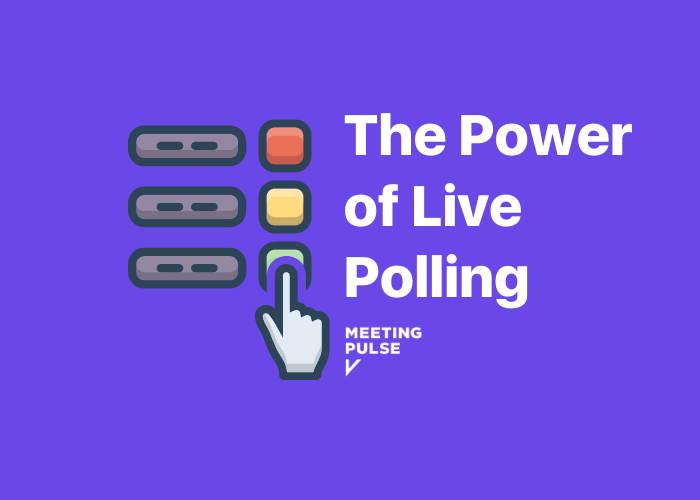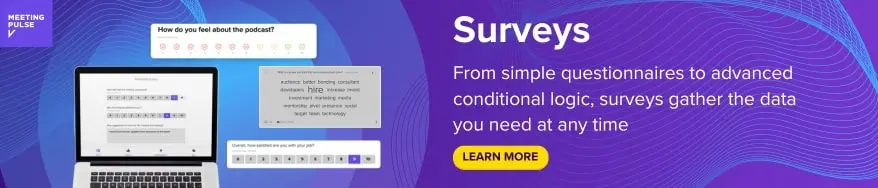We call it a presentation, but what we really strive for is an exchange. Live polling gives presenters a great way to connect with an audience. As it breaks down the “I talk and you learn” barrier, real-time (live) audience polling adds value in at least two ways. First, it helps a presenter and audience communicate so that an event successfully transmits the information it was meant to. Second, it allows the presenter to gather useful information about the audience and the presentation itself.
Are you presenting live, online, or using a mixture of the two? Is your event a webinar, a conference, a workshop, a company meeting, or a panel discussion? In every case, people like two-way communication more than being talked at. The energy of a two-way exchange is far more inspiring to people than the low-wattage of a one-way event. Live polling can help you keep an audience engaged and energized. Let’s look at how you can make the most of this amazing tool.
The value of live polling
It’s important to turn meeting attendees into participants. That’s what makes a successful presentation, whether your audience is on Microsoft Teams, on Zoom, or in the room with you. Folks who have used live polls to engage audiences have reported many benefits. Live polls can:
- Loosen up the audience. A quick question-and-shared-response can turn an attendee into a participant.
- Start a conversation. A question can get people thinking – and the audience’s response can help to steer the presenter toward making the presentation even more tightly focused on the needs of that particular audience.
- Stir curiosity. You might ask a question that will stir the audience’s interest and increase participation.
- Introduce a topic. In a similar vein, polls help you transition seamlessly from one topic to another.
- Change the direction. Sometimes, audience feedback prompts an alert presenter to steer the conversation to a topic that wasn’t on the agenda.
- Gather response data. There are few ways easier and no way quicker than polling for gathering response data.
- Get live audience feedback. A well-written question or two at the end of the event can collect instant feedback on how things went.
Different types of polls
Plenty of services will enable you to create polls to engage your audience, but some have more flexibility and power than others. Presenters, whether in virtual meetings or in face-to-face venues, should be able to choose from several different types of polls, surveys, and quizzes. Polling apps also offer a variety of features that increase their value.
Poll Types
Single choice. In a single-choice question, the respondent is asked to pick only one answer out of two or more predicted responses.
Yes/No. These are perhaps the easiest poll questions for your audience to answer since they require only a simple Yes or No (or True or False). To create these live quizzes, be very straightforward. Form your questions so that participants have only two options.
Rating poll. In this type of poll, your audience will enjoy being the critic and offering rating responses from one to ten stars. (This type of poll is often used for feedback. For example: “Please rate the applicability of this presentation to your current issue.”)
Multiple choice. Multiple choice questions offer several options. You might ask audience members to vote for their preferred option (out of, say, four or five), or you might ask them to choose the correct answer from among several.
Open/Free text. An open text poll allows your respondents to enter their own ideas, typing them in text. This kind of poll is often used to crowdsource ideas or to ask for suggestions.
Net Promoter Score poll. The NPS is a way to determine your customers’ loyalty to your brand. It asks whether your customers are content enough with your service that they’ll recommend you to others.
Numerical. Numerical polls come in two parts: the question itself is written in text, while the response is numerical. There can be only a single value that is correct, or a range of acceptable values.
Word clouds. A word cloud is an artistic rendering of audience responses. Each word’s size is determined by how frequently it appears as a poll response.
Ranked choice voting. Using the innovation of ranked choice voting (RCV), voters can express preferences among multiple candidates or options at the same time. RCV is currently being used in a number of states and cities to ensure that any elected political candidate has more than 50% support. (For similar reasons, it’s also used to select the Best Picture Academy Award — the only Oscar selected by RCV).
Candidates or options win either by (1) getting an initial majority of votes or (2) through a multi-step process of elimination. RCV encourages civility, and, when it’s used in voting on candidates for office, it increases the likelihood that pragmatic candidates will prevail.
Preference order. In a preference order poll, participants are asked to rank a number of options, specifying the order in which they like them.
Polling Features
If you want to run live polls, look for a platform that gives you plenty of options for communicating with an audience. Consider: How easy is it for an audience member to sign up? Does the app work with Google Slides? Does it offer PowerPoint integration? Does it serve up results in real time? Here are a few other options to consider.
Text formatting
If you’re showing your audience slides with polls in them, keep in mind that the crisper and cleaner the slides are, the better response your poll will have. Text is critical, but it should be designed carefully, and it should be readable by all.
CSV export
Exporting data as a .CSV file allows it to be incorporated as a plain-text file. This useful feature helps the leaders of events and meetings to organize and analyze the results of their live polling. Since plain-text files are easier to work with, the option of converting spreadsheet data to .CSV files boosts efficiency.
Display results
Most polling tools let you display the poll results right within the tool, or within an integrated app on Zoom, Webex, or Microsoft Teams. Some will even let you display poll results dynamically right within a PowerPoint presentation. Some meetings and events software will allow viewers to see the slide show in their browser while you run the slideshow from a remote location. And it doesn’t require PowerPoint – just a web browser.
Add images
Looking at words and more words – all that text! – can dull audience interest. It’s a good idea to add images to the slides for your poll, either to pique your audience’s curiosity or simply to allow them to rest their eyes. See an example of an image poll.
Hide poll results
When you’re designing your poll, consider how you’ll display the results. You may not want to display them as they arrive. That can lead to biased responses, or, depending on the subject matter, hurt feelings. And some folks have faster fingers than others. On the other hand, you might want to present completed poll results all at once, rather than have the audience watch them arrive on screen. In some cases, you may not want to show poll results at all; you’ll simply use the results internally.
Respond to the audience
One of the strengths of polling is its immediacy. Within the real time of your presentation, you can determine how your audience reacts to given information and, in turn, you can tell them a bit about themselves as a group. This can help to create a bond among audience members.
Entry/Exit polls
Entry polls and exit polls are often used to help audience members realize how much they’ve learned in a given presentation. The presenter can ask a question at the top of the hour, offer the presentation’s information (along with, perhaps, a few other polls along the way) and then, as the audience departs, the presenter can ask the same or a different question. The responses can help the audience members realize how much they’ve just learned.
Planning ahead
The more legwork and prep work presenters do, the better their chances for success. Here are a few ways to make the most of the power of live polling.
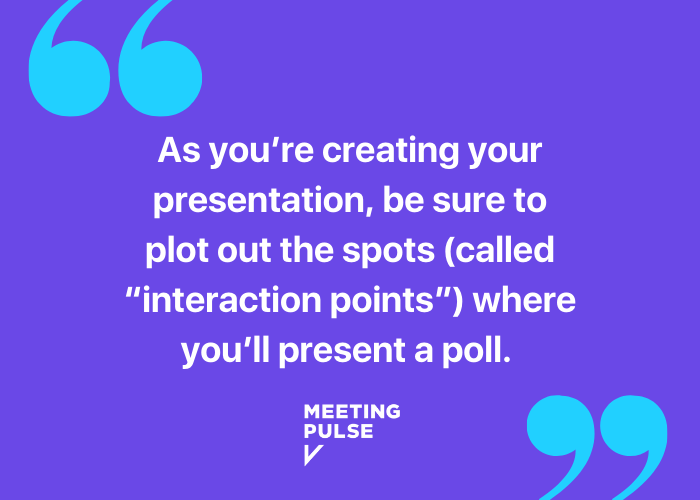
- As you’re creating your presentation, be sure to plot out the spots (called “interaction points”) where you’ll present a poll. During an hour-long presentation, offer three or four different polling events (about one every fifteen minutes). Remember to take the right amount of time – about a minute – to present the question and to allow participants to respond.
- It’s critical to formulate your questions so that they can be clearly understood. As you’re planning, it’s best to run the questions by two or three people not affiliated with the presentation. They can tell you if you’ve asked the questions in such a way that they can be easily answered.
- Sometimes when answering a multiple-choice question, none of the responses are correct, at least from your perspective. That’s why, as part of being aware of your audience, you need to be sure to include the response “Does Not Apply.”
- If you are setting up for a hybrid event, one with both a live and a remote audience, be sure that your instructions include directions for both web (distant) and smartphone (in-person) participants.
- How do you intend to display the results of the poll to your audience? That’s another question you’ll want to answer as you’re setting up your slides. For example, do you want to show percentages, rather than real numbers? (That method works well if the audience is smaller in size.)
Make the audience comfortable
You probably will get more audience buy-in if you explain that your polling will be beneficial to the presentation – that it’s not just data gathering. Assure your audience, from the first casual question, that your polling will be pertinent and helpful to their understanding of the topic. (And be sure that it is!) Here’s a look at a few other things to help your live polling go smoothly.
- Make sure that your audience is familiar with the equipment and procedures of the polling that will take place. For example: “I’m going to ask you to answer a few questions as this presentation continues. You’ll want to use your phone or any other web connection that you have. Those in front of me may use their phones to access the polling app, and here’s how.” (Show it on the screen). “Those at home might want to open a web browser and go to the URL that you see on your screen.”
- Do a practice poll, using an easy, interesting question. Try something generic like “How strong was your coffee this morning?” You also could pull them into awareness of each other with a multiple-choice question like “What is scariest to you?” (Be sure to remind them of any anonymity you’ve allowed in the poll.) Multiple choice responses might include a. heights; b. public speaking; c. the emergency room; d. confined spaces.
- If audience members learn how to answer a low-pressure question, it will strengthen their participation in presentation-specific polling later. Polls heighten audience engagement.
- Assuring respondents of the anonymity of their answers before sharing any of their responses is critical. Your aim is a level playing field. Assuring your respondents’ privacy will engender both their trust and their participation.
- When it’s time to vote, be sure to encourage your audience members to share their opinions. Take the time needed – don’t rush – to ensure that your participants will respond. Most important: Comment on the results that you receive. When you are thinking about what questions to ask, think about how you will review those results with the audience.
- After the presentation, the polling can continue through the use of social media. Audiences, customers, and participants like to feel that their opinions matter. When you continue to look to them for input, it shows that you are listening and that you are responsive to their thoughts. When you reveal the results of a social media poll, your audience members can see where they stand.
Conclusion
Whether you’re looking to educate, sell, or entertain, polling your audience can (and will!) make your entire effort toward group communication more interactive, engaging, and effective. And you don’t have to build that next presentation alone. The pros at MeetingPulse will work with you to dramatically improve your meetings experiences.
Find out new ways to turn your attendees into participants who speak up, have fun, and feel connected. Reach out to MeetingPulse today.