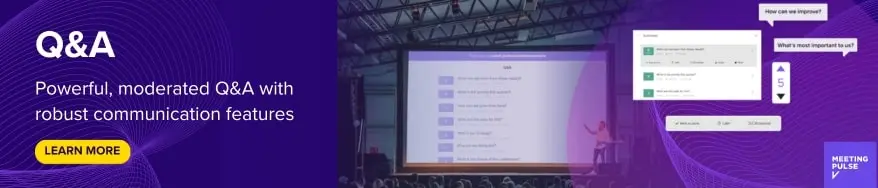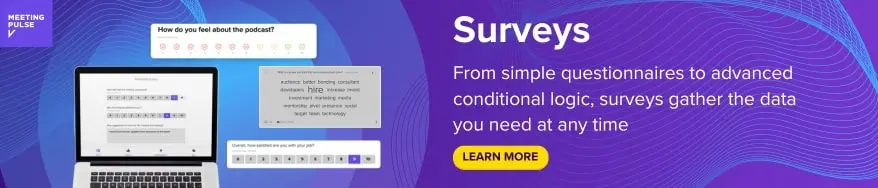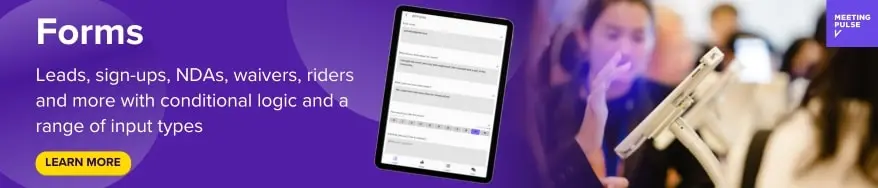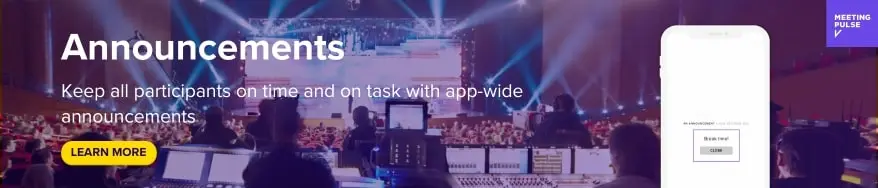Clickers, or remote personal response systems, have long been used in educational environments to increase interaction between students and instructors. They’ve also had great value in meeting settings over time, given that audience feedback and participation can present a challenge when it comes to large group presentations.
While remote personal response systems are certainly useful, the clicker device itself has some drawbacks. Therefore, more organizations are turning to mobile software apps that turn a laptop, tablet, or smartphone into a response tool.
Thus, an audience can enjoy the functionality of a clicker and without the drawbacks. Here are a few reasons to consider replacing clickers with robust mobile solutions for collecting audience feedback.
Clickers require hardware purchase. With clickers, facilitators must invest in devices that are compatible with the audience response solution that is currently being utilized. When meeting attendees already have an online smartphone, tablet, or computer, that is all that is required for mobile software access.
Clickers are expensive. Clickers are costly to purchase, upgrade, and maintain depending on the size of a group. Clicker devices can break down and often require software upgrades that don’t tend to be backwards compatible. Plus, clickers are expensive to replace if a meeting attendee accidentally walk off with one.
Depending on the device, clicker software must be updated and maintained. With clickers, both hardware and software must be managed. In addition to managing the device, facilitators must stay on top of software upgrades necessary for function.
Mobile solutions go beyond multiple choice. Some clickers are limited in their functionality, allowing only yes or no answers, a number rating system, or strongly agree/disagree response. When it comes to open-ended question formats, it can be difficult for users to type responses to questions. Allowing meeting participants to use a smartphone, tablet, or computer gives respondents more freedom to provide comprehensive answers.
Mobile solutions offer more interactivity. A browser-based system allows for a richer user experience. With the ability to deploy graphics and connect all attendees in real-time, a browser-based system offers far more than a clicker. Attendees can connect with each other and answer each other’s questions, upvote user-submitted content, and see real-time visualization of audience feedback results, leading to a richer, more engaged experience.
Mobile solutions prevent the hassle of passing out and collecting devices. While facilitators are responsible for clickers, audience members are responsible for their own devices. Using clickers means presenters are in charge of distributing hardware before a meeting — and making sure it is retrieved at the conclusion of the presentation. In most situations, a dedicated person must manage this process, which can lead to higher costs.
No audience training is necessary for mobile app use. You’ll never need to train an audience member to use their own mobile device. In contrast, you may need to provide instructions when it comes to operating clickers.
Clickers are not as intuitive as smartphones, so the risk of obtaining erroneous responses is higher. The advantages of remote personal response systems are clear — and have been for years.
Now, the clickers of yesterday are paving the way for more effective, efficient solutions. Mobile browser-based software platforms incorporate technology that is familiar and convenient for both presenters and audience members.
MeetingPulse’s audience-response tools help organizations to avoid the hassles of clickers by allowing group members to use their own devices for participation in meetings and presentations. Plus, our browser-based solution means there are no downloads or accessibility issues.
For more information on our mobile software, contact one of our specialists or sign up to receive blog updates and our informative eBook.