As the working world widens its acceptance of remote working, it’s increasingly important for employers to develop their own virtual meetings best practices.
When colleagues are working apart — sometimes in different time zones — a successful virtual meeting can make it feel like your remote teams are still collaborating in the same room. Meetings are necessary to share ideas and important information, brainstorm team projects, assign roles, and solve challenges. They offer great opportunities for generating feedback. And these days, they are very likely to be virtual team meetings.
Meeting planners should consider several factors to ensure that a gathering has value for meeting attendees. When the University of North Carolina surveyed 182 senior managers across a range of industries, it found that 71% meetings are unproductive and inefficient. In the same survey, 62% said meetings are missed opportunities to bring team members closer together. All that wasted time adds up quickly. An estimated $25 million a day is wasted on unproductive meetings, according to Inc. That’s a stunning $37 billion a year.
In this article, we’ll cover some best practices and identify virtual meeting tools to ensure you’re not wasting time (or money). The good news is that the digital tools available for remote meetings can actually make them more engaging than in-person meetings without such tools. We also will look at ways to avoid technical issues at your next virtual meeting.
Common meeting issues
Interpersonal dynamics are present even in a virtual team. Many of the techniques successful teams use for in-person meetings apply to virtual meetings. Here are some ground rules that can help you host productive meetings.
Keep meetings to a minimum
If you want to run a great virtual meeting, schedule it only when it’s absolutely necessary. Needless meetings are demoralizing and costly. (Add up the hourly wages of everyone in the room, or virtual room.) That helps to show the importance of establishing a time limit for a meeting and sticking to it. Prepare and share an agenda for every meeting and schedule just enough time to cover your needs while respecting your team members’ busy schedules.
Stick to an agenda
Your virtual team meeting should always have a detailed agenda. It should cover what you want to discuss and any big decisions that need to be made. It will keep attendees on topic and focused on the task at hand. The meeting host should share the agenda ahead of time so participants can prepare to participate.
Assigned roles and responsibilities
Your meeting agenda should also include any assigned roles. For example, a specific portion of the meeting might be led by a certain team member. Some teams assign a scribe to take notes of discussions, decisions and assignments. Some use a timekeeper to make sure no segment of the meeting goes over its budget. People in these roles help meetings stay on track and be productive.
Set the tone
Use the first few minutes of your meeting to welcome team members and help them to feel comfortable. Use a meeting icebreaker or share a funny (but appropriate) joke or meme. If you can help them to relax and start talking with each other, that engagement is more likely to continue throughout the meeting. For virtual meetings, live polling and survey tools provide many icebreaker possibilities.
The leader also should establish psychological safety for everyone at the meeting. Make sure everyone who wants to share gets the chance to do so. If anyone tends to dominate the conversation, directly call on others to switch things up.
Rules of conduct
If your organization has established standards of conduct, communicate those ahead of meetings. Consider adding a short reminder or note with the meeting agenda to remind team members. In virtual team meetings, it can be difficult to avoid accidentally interrupting others. It will happen on occasion. But interrupting on purpose is a big aggravator. And just like you would in an in-person meeting, be mindful of your body language while on camera.
Multitasking with phones and laptops
Online meetings are not a good time to have unnecessary devices present. Leave your cell phones on silent and tucked away for the entire meeting, as well as any additional laptops or electronic devices you don’t need for the meeting. Taking an unrelated call or responding to a text is one of the biggest meeting disruptors.
Wrap up and review
Leave a few minutes at the end to review what’s been covered and reiterate what decisions were made. If new responsibilities were assigned, quickly review those changes.
Tech advantages
The types of tools and software we use to connect to one another mean that remote meetings (or digitally connected meetings in general) can be more efficient and engaging than in-person meetings without any digital tools. Finding the right technology and understanding its specific, user-related functions can help your meeting stay productive, including:
- The ability to call on others and use the raised hand function can help every team member get involved and ensure that every person has equal opportunity to contribute if they have something to share.
- Implementing survey tools can help you collect on-demand feedback from attendees in real time. You can set a poll up and leave it running during and after the meeting to enable attendees to give feedback.
- Presenting slides, videos or other dynamic options is an easy task and allows each person to view the material on their own screen. There is no need to worry if anyone is having difficulty seeing the material or following along.
- Chat functions allow for easy sharing of information through links to documents, videos and more as they’re being discussed. They also enable participants to make comments or raise questions as a presentation is taking place.
- Emojis! Who doesn’t like to get a high five or hand clap when they’re doing a great job? With tools of sentiment analysis and expression, you can show your presenters or teammates appreciation in real time.
- Recording options allow you to save and share the meeting for anyone who missed it, and easily revisit the meeting if you’re looking for information you didn’t get the chance to document otherwise.
- Note sharing can also be simplified by tools that allow for meeting notes to be created and distributed in real time. Such tools make it easy to create documents detailing meeting discussions about new projects, roles and responsibilities, brainstorming sessions and more. These documents can be accessed by many team members at the same time, making collaboration a breeze.
- Ice breakers like online audience polls, audience quiz tools and raffles can help your team relax and have a little fun before the work begins.
Best practices for tech issues
With any technology, there will be unique challenges when it comes to hosting virtual meetings. They’re often easily fixed and, for the most part, avoidable. Here are some things you and your team members can do before the meeting begins to keep tech problems at bay.
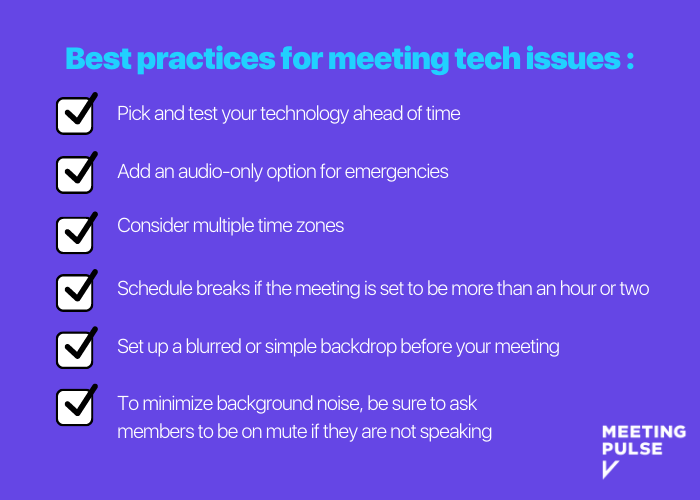
Pick and test your technology ahead of time
Microsoft Teams, Google Hangouts, Zoom and many other platforms offer services for hosting virtual meetings. Each offers features like chat, screen sharing, whiteboards, high-quality video and recording. For enhanced engagement and crowdsourcing tools, integrate your video meeting service with a fully-equipped audience response platform like MeetingPulse.
Once you’ve picked the right platform for your needs, do some test runs to make sure you know how to navigate the platform and can confidently use its features. Ask your team members to do the same, including connecting to the platform and ensuring that their video camera and microphone settings function properly.
Add an audio-only option for emergencies
Say a team member’s power or internet has gone out, but they need to attend the virtual meeting. Providing a dial-in option will allow them to call into the meeting, and they’ll be able to listen and communicate as needed.
Consider multiple time zones
If your staff is spread throughout the country or world, plan meetings at a time that works well for each member of the team. Be sure to become familiar with the way your platform’s scheduling tools handle this.
Schedule breaks
The meetings are virtual, but the attendees are not. If you’re planning a longer meeting, leave room for short breaks. Allow your employees a few minutes to clear their heads, stand up and move, grab a drink, or visit the restroom.
Backdrops and background noise
With remote working, background disruptions are inevitable. To keep them to a minimum, ask team members to mute themselves when they’re not speaking. It will drastically reduce background noise and keep disruptions low. Similarly, consider the visual backdrop behind you. If you’re in a busy room or have lots of great art behind you, consider using a blur effect or artificial background to prevent unwanted attention going to anything that’s happening behind you. Every team member should consider this. Whether you prefer team members to be visible on camera or not, communicate that requirement ahead of time.
Conclusion
Planning your first virtual team meeting can be daunting, but it doesn’t have to be. MeetingPulse’s integrative platform offers 12 engagement modules to help maximize participation, knowledge retention, and (naturally) engagement, and to make virtual meetings the best part of your workday.