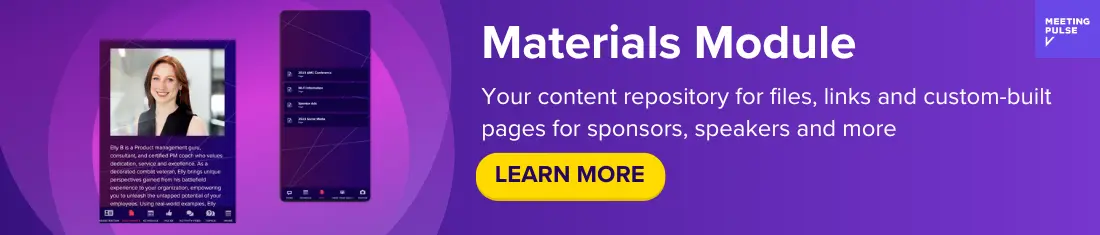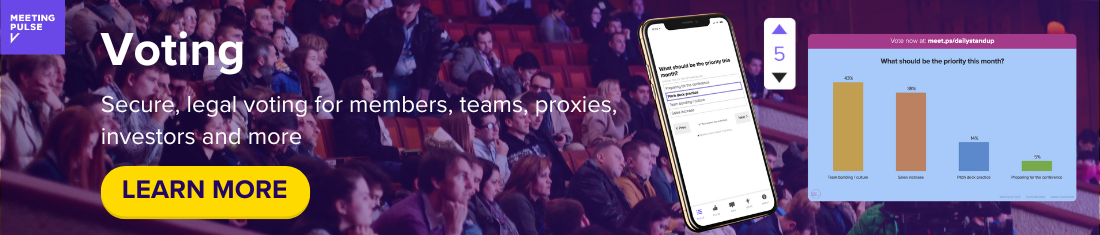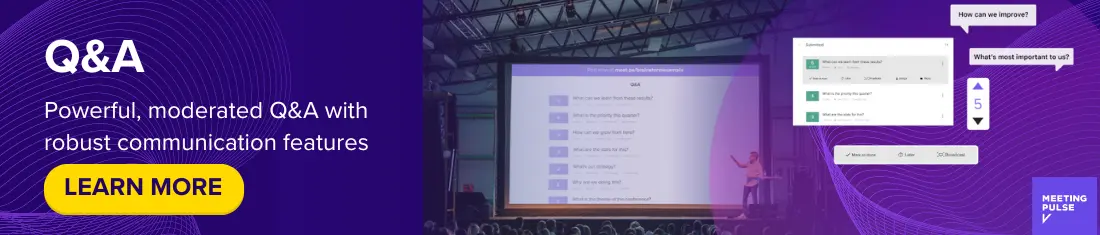Chances are that since you’ve landed here, you’ve got an upcoming webinar to plan for and you’re looking for ideas on how to increase engagement. Good news: We’ve got plenty of webinar engagement strategies to share with you, and lots of helpful information about why it’s essential to your organization’s overall success to create engaging webinars.
Audience engagement goes far beyond the sheer number of webinar attendees. It’s a term that measures how your attendees’ interactions relate to the goals of your webinar presentation. It takes thoughtful planning and the use of webinar engagement best practices to get the results you’re striving for. Even the most well-intended and well-attended webinar can be counterproductive if it doesn’t engage the audience or comes up short of your goals.
Live webinars are commonly used for lead generation, establishing authority, making connections, and building relationships. To make these virtual events pop, get more creative with your webinar content and try the engagement strategies we offer here.
How do you engage participants in webinars?
How do you keep your webinar attendees engaged? Here are some are tools that use new technology, and some are techniques that work at many kinds of meetings and events.
Q&As
This is the easiest — and most obvious — technique to keep your audience engaged. Opening up the floor for Q&A discussion allows attendees to ask questions that can naturally lead to two-way communication.
There’s a reason they are an effective webinar strategy: you’re literally asking for thoughtful participation from your attendees. Opening up the proverbial floor for questions at the beginning of the webinar — before launching into presentation slides — can help to ensure your audience is thinking about the webinar topic. Questions they ask ahead of the session can allow you to make any last-minute additions or pivots based on what attendees want to know. And while you might think to bookend your webinar with Q&A segments, consider answering questions at different times throughout the presentation to drive up engagement.
Distribute materials in advance
Remember when your teacher would assign chapters to read as homework so you could come to class prepared to talk about what happened? Think along those lines.
If you’ve got a lot of ground to cover in your webinar, sending out some pre-webinar reading material can help you and your audience get through that content quicker. They’ll come to the webinar with an understanding of what’s being presented, and you won’t have to waste time on unnecessary presentation slides. You’ll be able to discuss the material, not just present it.
Use multiple presenters
Who doesn’t enjoy a little variety? Whether you bring in experts to talk about different aspects of your subject matter, or invite speakers with opposing viewpoints, enlisting more than one professional is helpful in creating an engaging webinar. Just remember, it’s all about diversity of thought. If you bring in multiple presenters who all plan similar presentations, it won’t be nearly as lively or interesting as if you have diverse approaches to discuss.
Polls
Polls make for great engagement features. There are many ways you can use them to get your audience participating — just don’t add too many. Live polling can be used:
- On a registration page or at the beginning of your webinar, to gauge what your audience members already know — or don’t know — about your subject material. You can use the results to inform your presentation.
- To see, throughout the presentation, what your audience is interested in hearing more about.
- To learn about technical issues that are causing concern.
- To find out how much attendees have understood so far.
- To gather more information about your audience members, from what they like about the discussion to what surpises them about the topic.
- To let attendees rate the content and presenters. Polls like this can help you plan for your next webinar.
Surveys
Similar to polls, you can use webinar survey questions to gather in-depth information or feedback from your audience, or gauge what they’ve learned during your presentation.
Live chat
Using webinar platforms with the capability for live chat not only lets your audience members ask questions of the presenters, but also encourages them to engage with each other. Seeing a discussion take place in the chat might feel like a distraction at first, but it’s quite the opposite. Good discussions indicate that your audience is absorbing the material and enjoying talking about it with the other attendees.
Use webinar interactivity to join the chat yourself or talk to people in breakout rooms. You can ask a colleague to jump into a live chat to help discuss or underline important points made in the presentation. Presenters and hosts can also use the chat to display messages to the audience.
Live feedback
As you make your way through the presentation, it’s always a good idea to stop and check in with your audience about how they’re feeling. The right tool can help you do that, like MeetingPulse’s Pulse. The live sentiment analysis tool can help you easily gauge the “pulse” of the room in real time with quick, nonverbal communication. Audience members can respond using their phones or other mobile digital devices.
Keep the webinar audience engaged
Here is a look at some tools you can use to keep your audience tuned in.
Video webinar and conference
Video is, of course, a necessity. Your audience will want to see hosts and presenters in real time. MeetingPulse offers live native video via its cloud platform that seamlessly allows for Q&As, polling and surveys, audience feedback, raffles and quizzes. It’s accessed by a short link and does not require your audience to download any apps or software to enter the webinar presentation. You can also add your own video via integration with PowerPoint, WebEx, Microsoft Teams, Zoom, Vimeo and YouTube.
Translation
Make your presentation more accessible to a wider audience with translation features. MeetingPulse allows for automatic translation during meetings & presentations into French, German, Italian, Japanese and Russian.
Multi-speaker webinar
Many webinar platforms only allow for video that is one-to-many, meaning you can have a presenter broadcast their video/audio to attendees. Look for services that can handle multiple presenters in the same webinar.
Tap into collective knowledge
You’ve got a great resource at your disposal with your audience. Consider using tools that bring everyone together to collaborate, like MeetingPulse’s Ideas. You can run brainstorm sessions with your audience to crowdsource their suggestions, and even let attendees submit and vote on ideas.
Find great webinar engagement strategies
In a world that’s becoming more and more reliant on virtual meeting spaces, it’s never been more important to learn how to engage audiences and pick webinar formats that work best for your needs. With MeetingPulse, a customizable, cloud-based tool with a variety of engagement modules, you have everything you need to make your next webinar an engagement success.