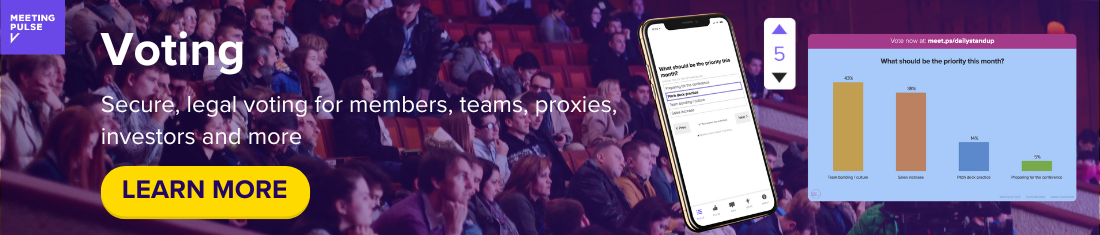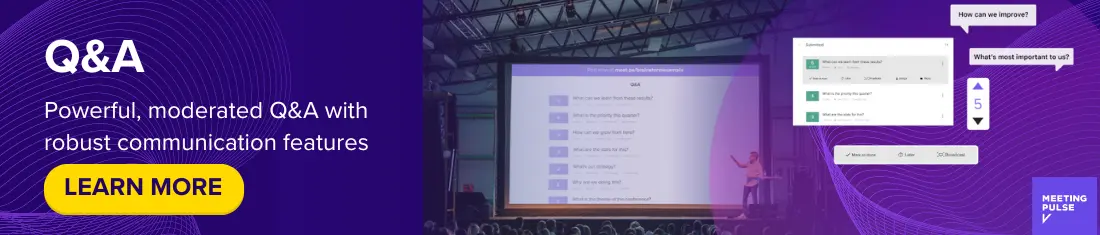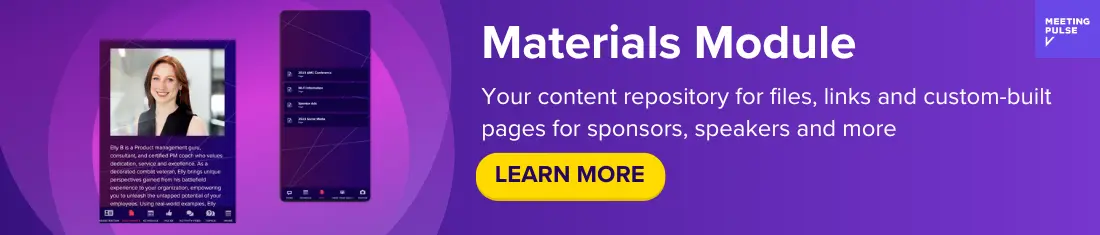Giving a presentation at work can be intimidating, even if this isn’t your first rodeo. You want to convey the information clearly and intelligently, but you also want it to be a crowd-pleaser. But how? The presentation has to be conducted professionally, but you don’t want to bore everyone or yourself, for that matter.
Tedious, boring meetings serve no one and are a waste of time. This is a pity, as often good information is shared, but delivered in such a sterile way, that the audience doesn’t find it useful. What you want to give is an interactive presentation – where your audience feels seen by you and where real communication of ideas has occurred.
What Are The Benefits of an Interactive Presentation?
While you might feel that you just want to present the information and get this over with, audience engagement is crucial. Going the extra mile to make your presentation engaging and interactive won’t just make it more enjoyable for you and the audience, but a better learning experience for both of you.
Think of interaction as a means of making your presentation more consumable for the audience and for an effective meeting for all parties. Trying to pull all of this together can drive you mad, but MeetingPulse is here to help. We’re an online platform that will help you on how to make an interactive Powerpoint presentation with features completely customizable for your company or organization.
We offer live interactive opportunities for virtual meetings and in person meetings throughout your meeting with your audience, using computers, tablets, even their phones. Your audience will be completely engaged with your presentation, and you won’t have to worry about it. We can take this task off your plate.
Related: Top Interactive Online Meeting Ideas
20 Interactive Presentation Ideas
Putting together a creative and interactive presentation & moderating a virtual panel discussion can be challenging. Here are 20 interactive presentation ideas:
Icebreaker
We love icebreakers, don’t we? We secretly dread the ones that embarrass us, but the good news is, they don’t have to be embarrassing. The goal of ice-breakers is to warm up the audience and to initiate a rapport with them. This usually happens by getting to know one another better.
In a small audience, you might share a bit of information about yourself while staying confident during the presentation and ask each audience member to do the same. In a large meeting, you might ask the audience to introduce themselves to the person sitting next to them, or another favorite is Five of Anything.

Video Clips
We’ve all heard of death by Powerpoint, haven’t we? It’s a ghastly way to go. But fortunately, if you include a video clip or two in your slides, boredom may be avoided. A new voice can help your audience to remain engaged, and you can have help presenting bits of information.
Pro Tip: Let the video do the boring bit. A video clip can be a presentation within your presentation.
Non-linear
Keep the audience guessing. One slide doesn’t have to follow the next. You can mix things up a bit. Moving around your presentation, not following a predicted order, will engage your audience as you pique their interest. One exciting idea is to allow the audience to determine the course of topics — more on this one later.
Q&A Session
Asking and answering questions is a great way to get the audience involved. This can be more than a brief time at the end of a presentation for the audience to ask questions. Open questions may be asked of the audience throughout or breaks taken between sections for questions to be answered.
Interactive Quiz
Take your question-asking to a new level, and create an interactive quiz. The audience may engage with it on any device they have with them — even their phones. MeetingPulse is the expert on that. The quiz may also be embedded within your presentation, with questions strategically placed to gage audience expertise, attention, and engagement.
Bring Props
No, we don’t mean a bag of cool, but random stuff. Delivering an excellent presentation has a lot to do with storytelling. So a prop can be useful in injecting energy and adding another dimension to the topic. For maximum effect, the props should be few, and they shouldn’t distract from what you’re saying.
Tell a story
Everyone loves a good story! Telling your audience a story during your presentation will draw them to you and your topic. Stories stir our interest, our emotions, and they stay in our memory. The best speakers are excellent storytellers — so hone this skill.
Audio Narrative
Speaking for an extended period can be challenging, so add some audio narrative to your presentation. Pre-record audio on a few slides or sections so that you can have a break, and your audience hears a slight change in presentation. An audio narrative can go into more depth than the slide shows, or it can be an opportunity to add music or other invigorating elements.

Poll Your Audience
A sure-fire method for engagement is polling the audience. Asking questions that have to do with the topic or just a lot of fun questions, is an enjoyable way of interacting. Your poll can be with raised hands, or you can use software to add a poll to a powerpoint presentation for more interactivity.
MeetingPulse is experienced at creating interactive meetings with live polling for real-time engagement.
Discussion Questions
An audience divided into small discussion groups during a presentation, is a fantastic way of keeping everyone engaged and interested.
Discussing topics relevant to the presentation will help the audience retain the information and the audience members will help each other gain a better understanding.
Encourage Movement
Our other ideas stimulate activity in the mind of the audience, but physical movement is necessary for the body. Many people fall asleep when they’re sat in one place for too long. If the audience is to be kept awake and fresh, movement is vital. This may be accomplished by frequent intermissions, where people can walk and stretch their legs, or by directed “movement breaks.”
Get Your Audience Asking Questions
Questions aren’t just for the end of the presentation. Audience members may be invited to write their questions on the topic at the beginning of the presentation. This helps them to be listening out for the information they especially wanted and fosters engagement. Frequent question breaks throughout the presentation are also helpful.
Let Your Audience Direct
This will mean a little extra work on your part, but giving the audience some say in the flow of the presentation, can be very rewarding. Your slides may be arranged on several points, and the audience may be allowed to choose which points they want to hear first, second, and so on. 
Share a Hashtag
If you’re presenting at an event that already has a branded hashtag, encourage your audience to use it as they ask questions and make comments on social media. But if your presentation is standalone, you can still create a hashtag and encourage the audience to use it. You can keep track of their questions and comments by tracking the hashtag on social media.
Add Music
What can be more energizing than a little music at just the right moment? You can use music as a background to some of your slides, or do a fantastic blast of pop music to move onto a new section of your presentation. This will refocus your audience and keep them enthusiastic about your presentation. It’s also suitable for those directed movement breaks, aka dance breaks.
Transitions and Animations
Transitions on your slides may be automated, so they move smoothly from one to the next. You can create a theme with animation that shows itself throughout the presentation. Transitions can be made fun and visually appealing for your audience.
This doesn’t have to bog you down, at MeetingPulse, we can integrate your Powerpoint with our interactive software and help you on how to make an interactive Powerpoint presentation with ease!

Data Visualization
Data visualizations can demonstrate the facts and figures of your presentation in a display that helps the audience to understand it better. Visualizations can be in the form of colorful charts, graphs, infographics, etc. They are fun and engaging while helping to convey the meanings of your figures succinctly.
Related: Elon Musk and Jeff Bezos’ Tips for Running a Great Meeting
Get Off The Stage
It can be exciting for you and your audience if you occasionally leave the stage and walk among them. While we don’t recommend crowd surfing (unless it’s that kind of event), this is a great way to interact with the audience and heighten the energy in the whole room.
Augmented Reality
If you’re especially daring, augmented reality is making its way into the professional space. You can forget all about a slide presentation and create a 3-D experience for the audience. This idea is tech-heavy and tough on the budget, but if you can swing it, they won’t forget it. There won’t be one sleepy eye in the place!
Play With The Length and Structure
While you may have been allotted the usual stretch of time, it could be very refreshing to audiences if you got to the point, made the point, and sat down. Feel free to mess with the structure of your presentation as well.
Why not redesign your talk and forget the expected norms, and instead, consider your audience. Prioritize getting the information into their hands and making it a memorable and quality event.
Conclusion
Well, there you have it, twenty of the most exciting and interactive presentation ideas ever! What you have to present is important, so why not take the time to create an event that will be enjoyable, interesting, and engaging for everyone involved. You don’t have to try all of these ideas in one presentation, but add them to your toolbox for future ones.
And remember that MeetingPulse is here with an audience engagement platform to take your presentations and meetings from mundane to memorable.