12 Pre-Event Survey Questions to Boost Engagement
Perhaps the most helpful event planning information you could have in hand is what your attendees are thinking and feeling. With the right set of

Perhaps the most helpful event planning information you could have in hand is what your attendees are thinking and feeling. With the right set of

The proliferation of the smartphone is changing the face of modern meetings. Newer and better methods now exist for gathering feedback from a group. Due

Several years ago, Microsoft introduced a product very similar to the MeetingPulse audience response software. Now, Microsoft Pulse is officially shutting down. We kindly invite

Live audience software is generally available in two forms: native app and web app. What are the differences? Which should you choose to meet your
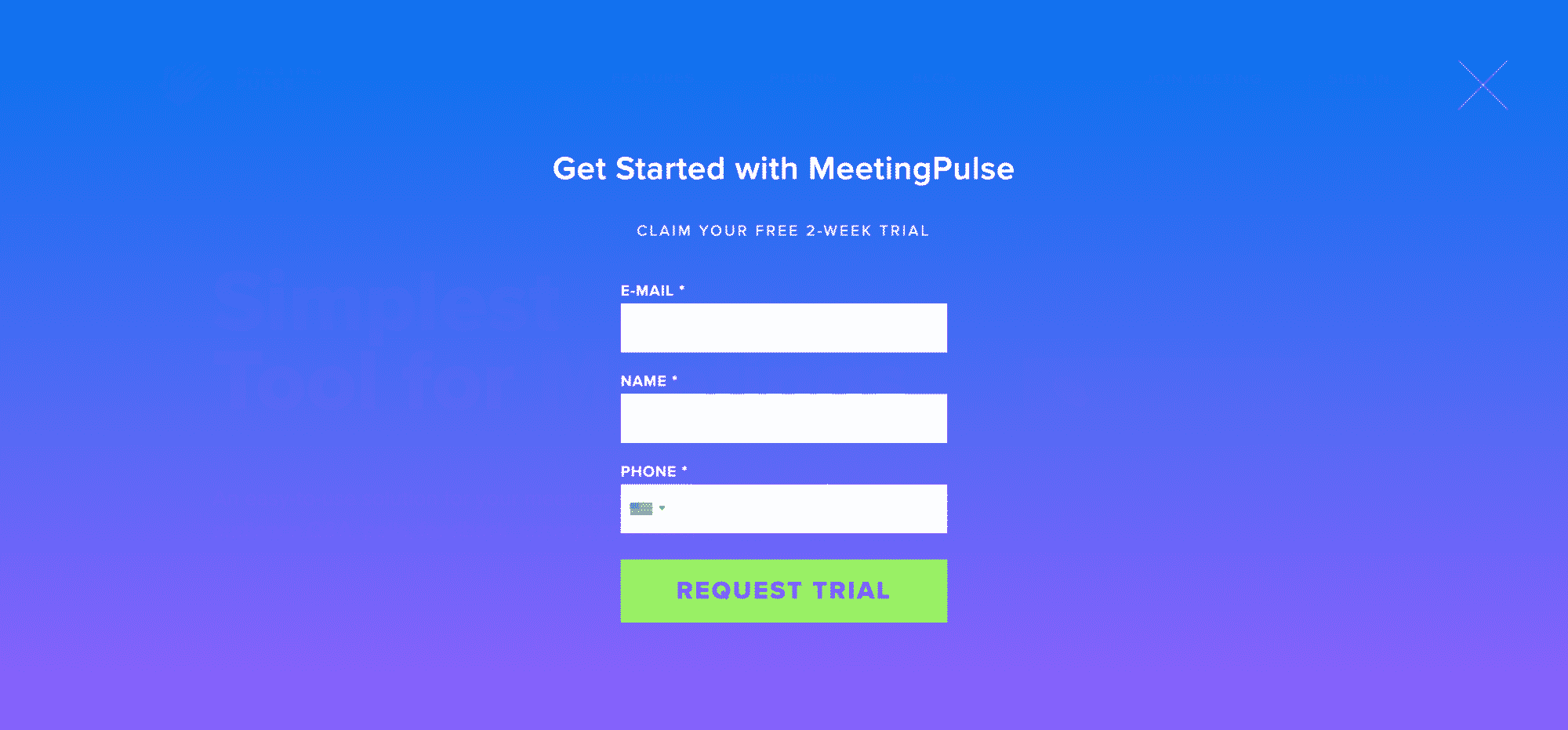
With the MeetingPulse free trial, you’ll be up and running in no time, gathering relevant real-time feedback from any audience via surveys, polls, raffles, Q&A
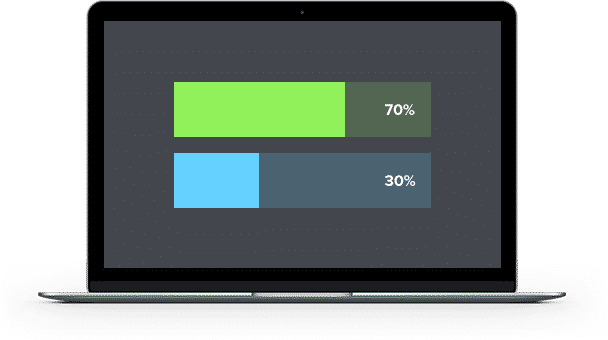
Do you need to quickly create a live poll for a meeting or event? We make poll creation a snap. If you’re already a user

When choosing live audience software for presentations and meetings, ease of access is a major consideration. Some presenters still use clickers, but this specialized hardware
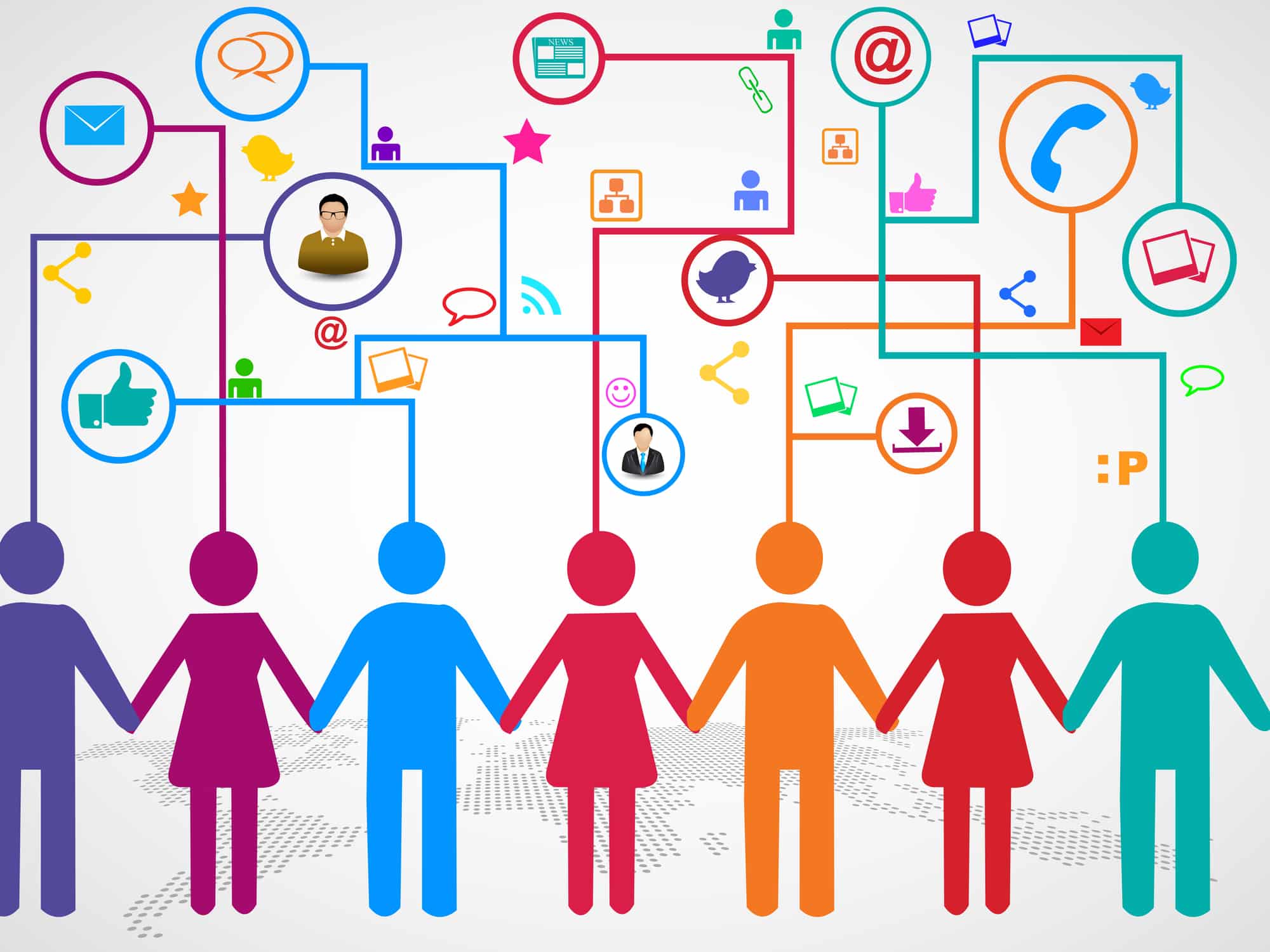
Technology provides us with many thorough and efficient systems, but sometimes things still fall through the cracks. When it comes to complex organizations and work

Do you need to quickly create a live poll for an upcoming meeting or event? Live audience polling at events or meetings are a breeze

Roughly one third of employees in America are 18-34 years old. The shift from a generation-x dominant workforce to a millennial workforce occurred a couple
Yes, it does. You can add MeetingPulse as a PowerPoint Add-in and see real-time results and changes right on your PowerPoint slide during Microsoft Teams meetings or others.
MeetingPulse works in any web browser and can be accessed from any device that uses one. You can also integrate MeetingPulse into your favorite video-meeting apps, such as Zoom, Webex, and Microsoft Teams, as well as video platforms like YouTube and Vimeo.
To make MeetingPulse a seamless addition to your meetings, we offer custom themes. You can use your own logo and your colors in Attendee View as well as Broadcast View. Your company name can also be included in the webpage’s title.
Your meeting can also have its own domain. This is great if you are going to promote your meeting offline. For example, you could use “acme2022.com” instead of “meet.ps/acme-all-hands”.
Want to know more about what MeetingPulse can do? Go to the features page.
Still need help? Contact us.
Live Product Tours